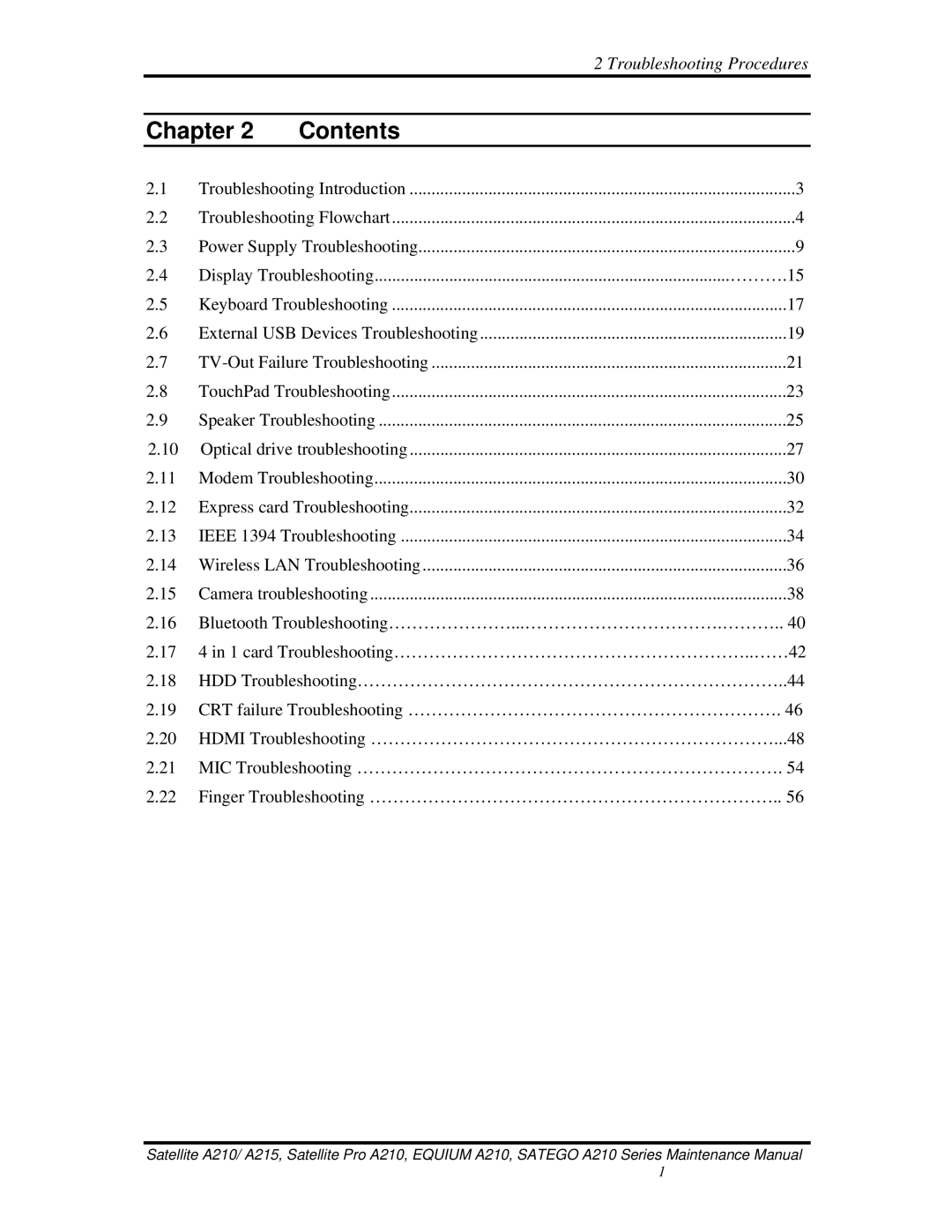|
|
| 2 Troubleshooting Procedures |
Chapter 2 | Contents |
| |
2.1 | Troubleshooting Introduction | 3 | |
2.2 | Troubleshooting Flowchart | 4 | |
2.3 | Power Supply Troubleshooting | 9 | |
2.4Display Troubleshooting.................................................................................……….15
2.5 | Keyboard Troubleshooting | 17 |
2.6 | External USB Devices Troubleshooting | 19 |
2.7 | 21 | |
2.8 | TouchPad Troubleshooting | 23 |
2.9 | Speaker Troubleshooting | 25 |
2.10 | Optical drive troubleshooting | 27 |
2.11 | Modem Troubleshooting | 30 |
2.12 | Express card Troubleshooting | 32 |
2.13 | IEEE 1394 Troubleshooting | 34 |
2.14 | Wireless LAN Troubleshooting | 36 |
2.15 | Camera troubleshooting | 38 |
2.16Bluetooth Troubleshooting…………………...…………………………….……….. 40
2.174 in 1 card Troubleshooting……………………………………………………..……42
2.18HDD Troubleshooting………………………………………………………………..44
2.19CRT failure Troubleshooting ………………………………………………………. 46
2.20HDMI Troubleshooting ……………………………………………………………...48
2.21MIC Troubleshooting ………………………………………………………………. 54
2.22Finger Troubleshooting …………………………………………………………….. 56
Satellite A210/ A215, Satellite Pro A210, EQUIUM A210, SATEGO A210 Series Maintenance Manual
1