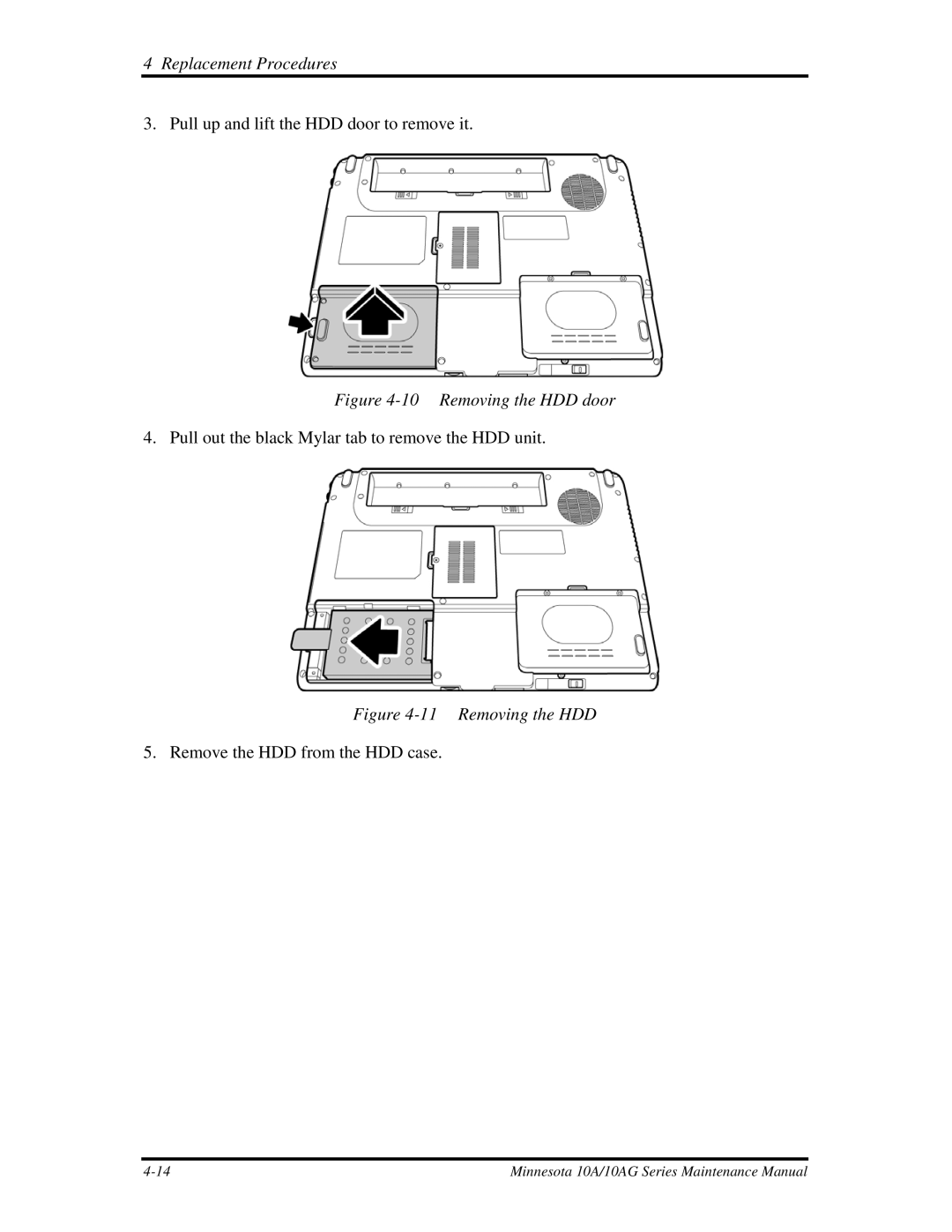4 Replacement Procedures
3. Pull up and lift the HDD door to remove it.
Figure 4-10 Removing the HDD door
4. Pull out the black Mylar tab to remove the HDD unit.
Figure 4-11 Removing the HDD
5. Remove the HDD from the HDD case.
Minnesota 10A/10AG Series Maintenance Manual |