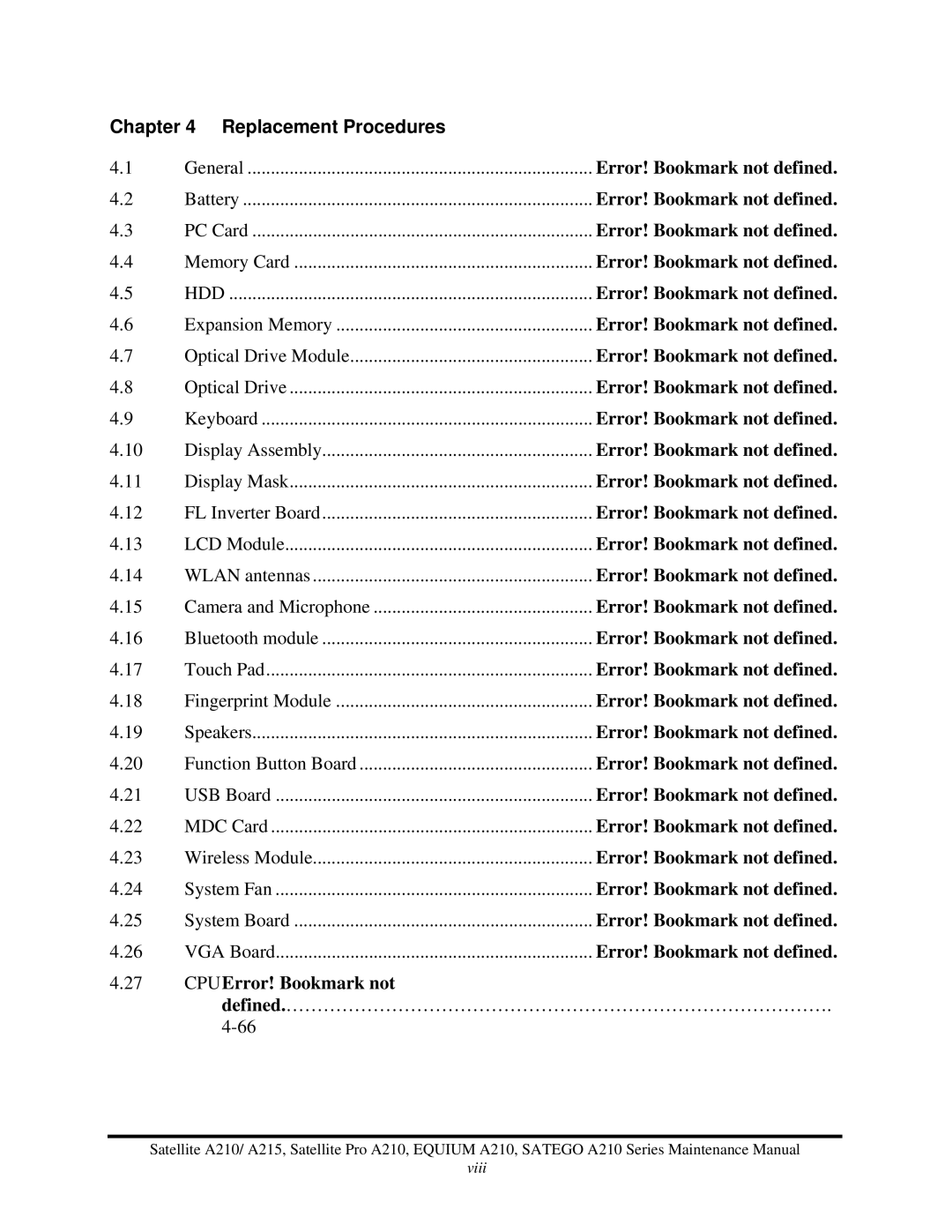Chapter 4 Replacement Procedures |
| |
4.1 | General | Error! Bookmark not defined. |
4.2 | Battery | Error! Bookmark not defined. |
4.3 | PC Card | Error! Bookmark not defined. |
4.4 | Memory Card | Error! Bookmark not defined. |
4.5 | HDD | Error! Bookmark not defined. |
4.6 | Expansion Memory | Error! Bookmark not defined. |
4.7 | Optical Drive Module | Error! Bookmark not defined. |
4.8 | Optical Drive | Error! Bookmark not defined. |
4.9 | Keyboard | Error! Bookmark not defined. |
4.10 | Display Assembly | Error! Bookmark not defined. |
4.11 | Display Mask | Error! Bookmark not defined. |
4.12 | FL Inverter Board | Error! Bookmark not defined. |
4.13 | LCD Module | Error! Bookmark not defined. |
4.14 | WLAN antennas | Error! Bookmark not defined. |
4.15 | Camera and Microphone | Error! Bookmark not defined. |
4.16 | Bluetooth module | Error! Bookmark not defined. |
4.17 | Touch Pad | Error! Bookmark not defined. |
4.18 | Fingerprint Module | Error! Bookmark not defined. |
4.19 | Speakers | Error! Bookmark not defined. |
4.20 | Function Button Board | Error! Bookmark not defined. |
4.21 | USB Board | Error! Bookmark not defined. |
4.22 | MDC Card | Error! Bookmark not defined. |
4.23 | Wireless Module | Error! Bookmark not defined. |
4.24 | System Fan | Error! Bookmark not defined. |
4.25 | System Board | Error! Bookmark not defined. |
4.26 | VGA Board | Error! Bookmark not defined. |
4.27 | CPUError! Bookmark not |
|
| defined.……………………………………………………………………………. | |
|
| |
Satellite A210/ A215, Satellite Pro A210, EQUIUM A210, SATEGO A210 Series Maintenance Manual
viii