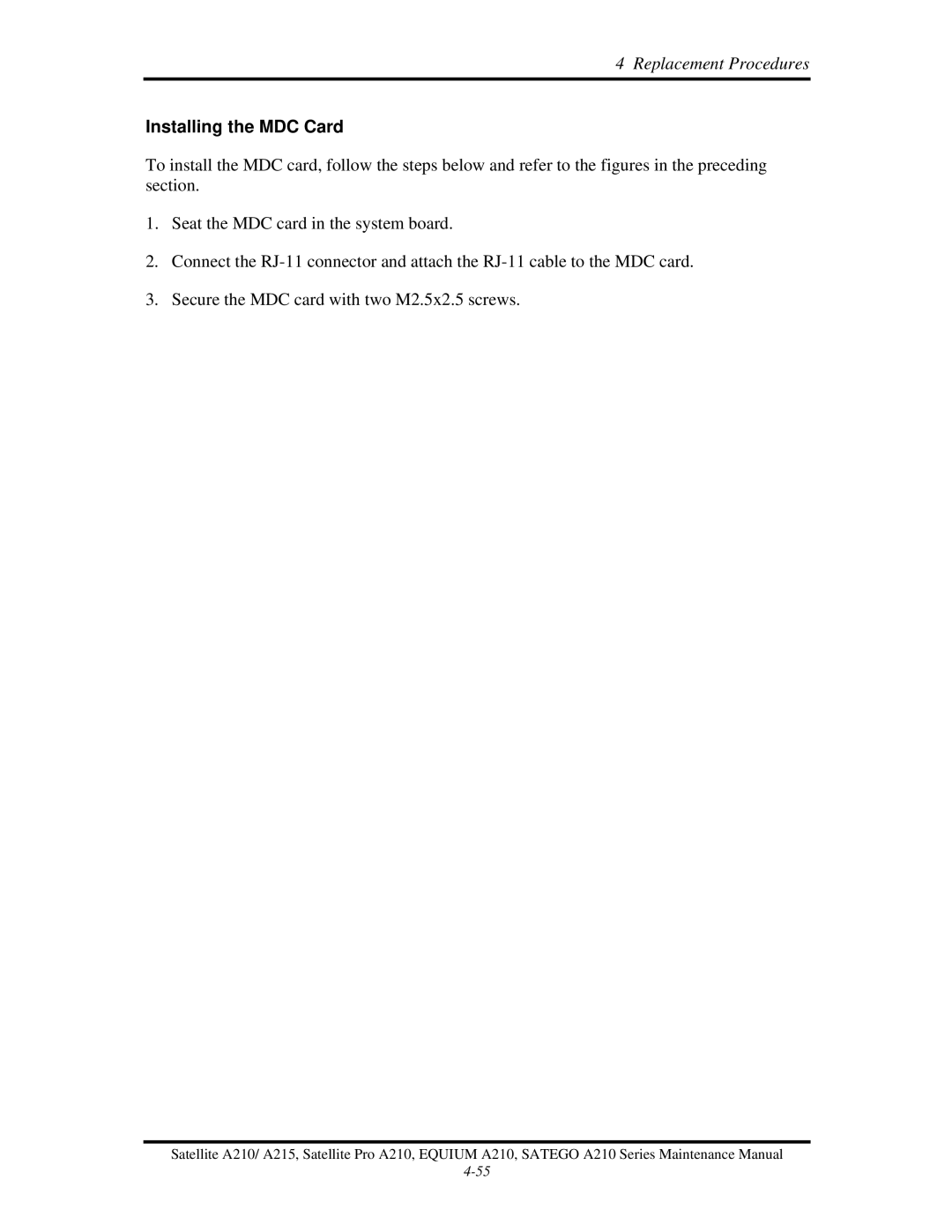4 Replacement Procedures
Installing the MDC Card
To install the MDC card, follow the steps below and refer to the figures in the preceding section.
1.Seat the MDC card in the system board.
2.Connect the
3.Secure the MDC card with two M2.5x2.5 screws.
Satellite A210/ A215, Satellite Pro A210, EQUIUM A210, SATEGO A210 Series Maintenance Manual