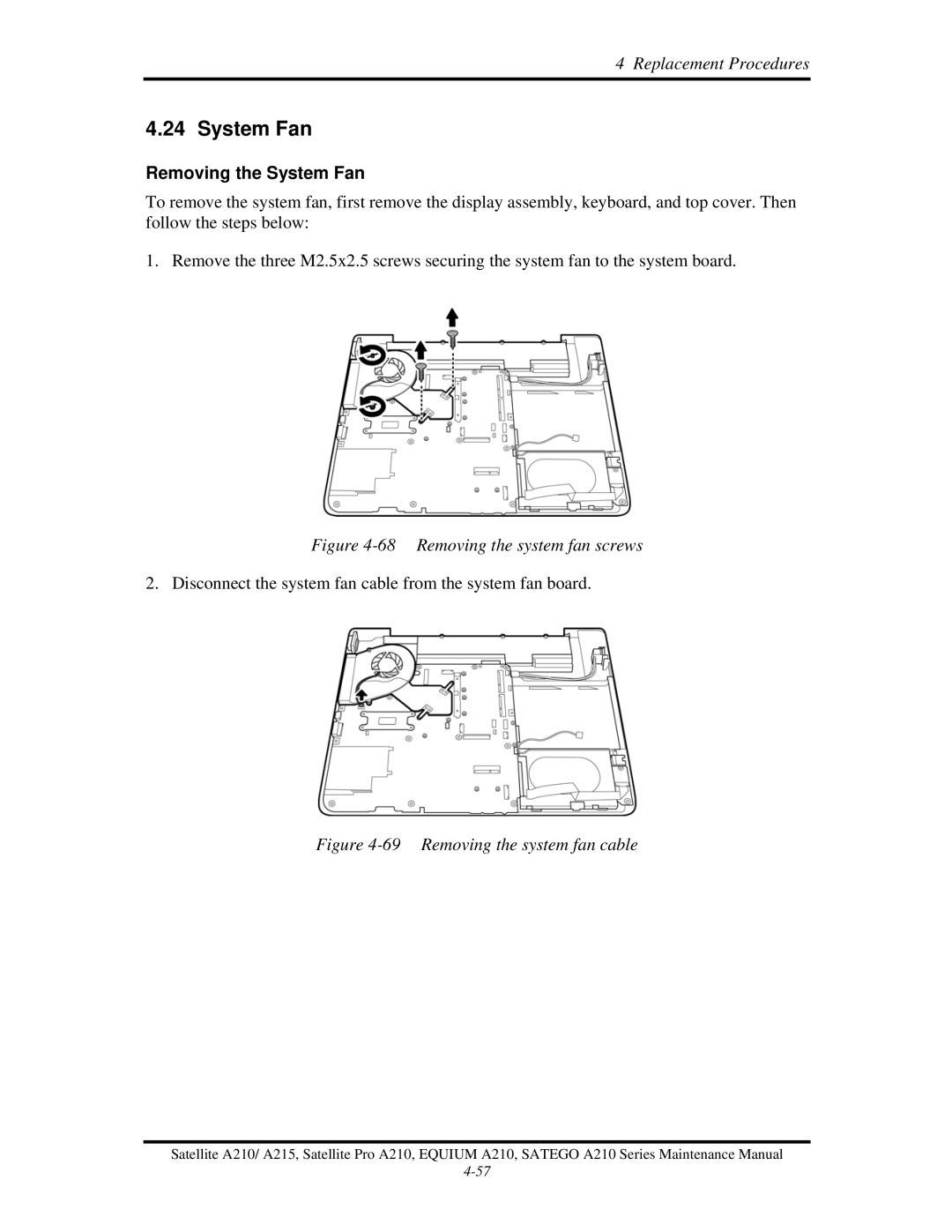4 Replacement Procedures
4.24 System Fan
Removing the System Fan
To remove the system fan, first remove the display assembly, keyboard, and top cover. Then follow the steps below:
1. Remove the three M2.5x2.5 screws securing the system fan to the system board.
Figure 4-68 Removing the system fan screws
2. Disconnect the system fan cable from the system fan board.
Figure 4-69 Removing the system fan cable
Satellite A210/ A215, Satellite Pro A210, EQUIUM A210, SATEGO A210 Series Maintenance Manual