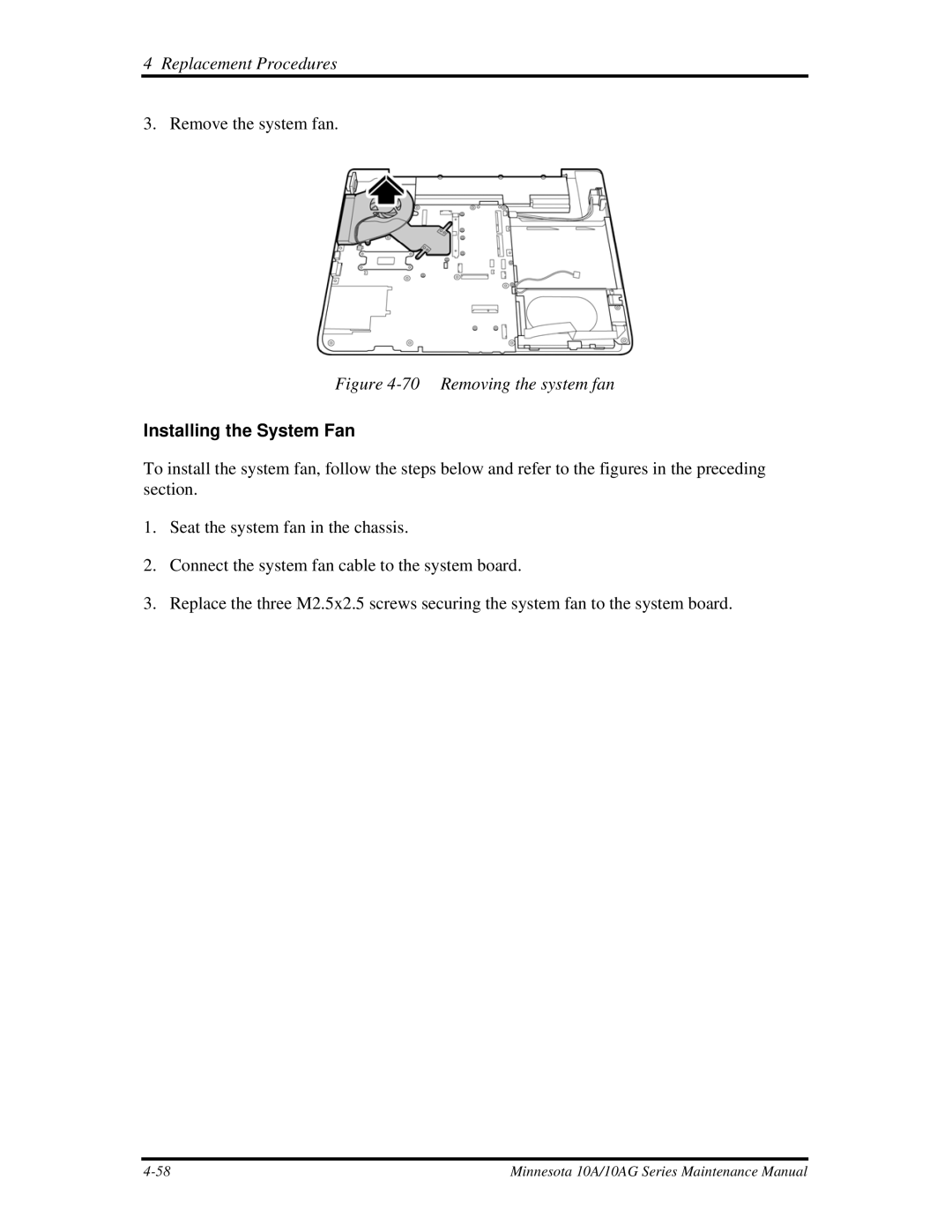4 Replacement Procedures
3. Remove the system fan.
Figure 4-70 Removing the system fan
Installing the System Fan
To install the system fan, follow the steps below and refer to the figures in the preceding section.
1.Seat the system fan in the chassis.
2.Connect the system fan cable to the system board.
3.Replace the three M2.5x2.5 screws securing the system fan to the system board.
Minnesota 10A/10AG Series Maintenance Manual |