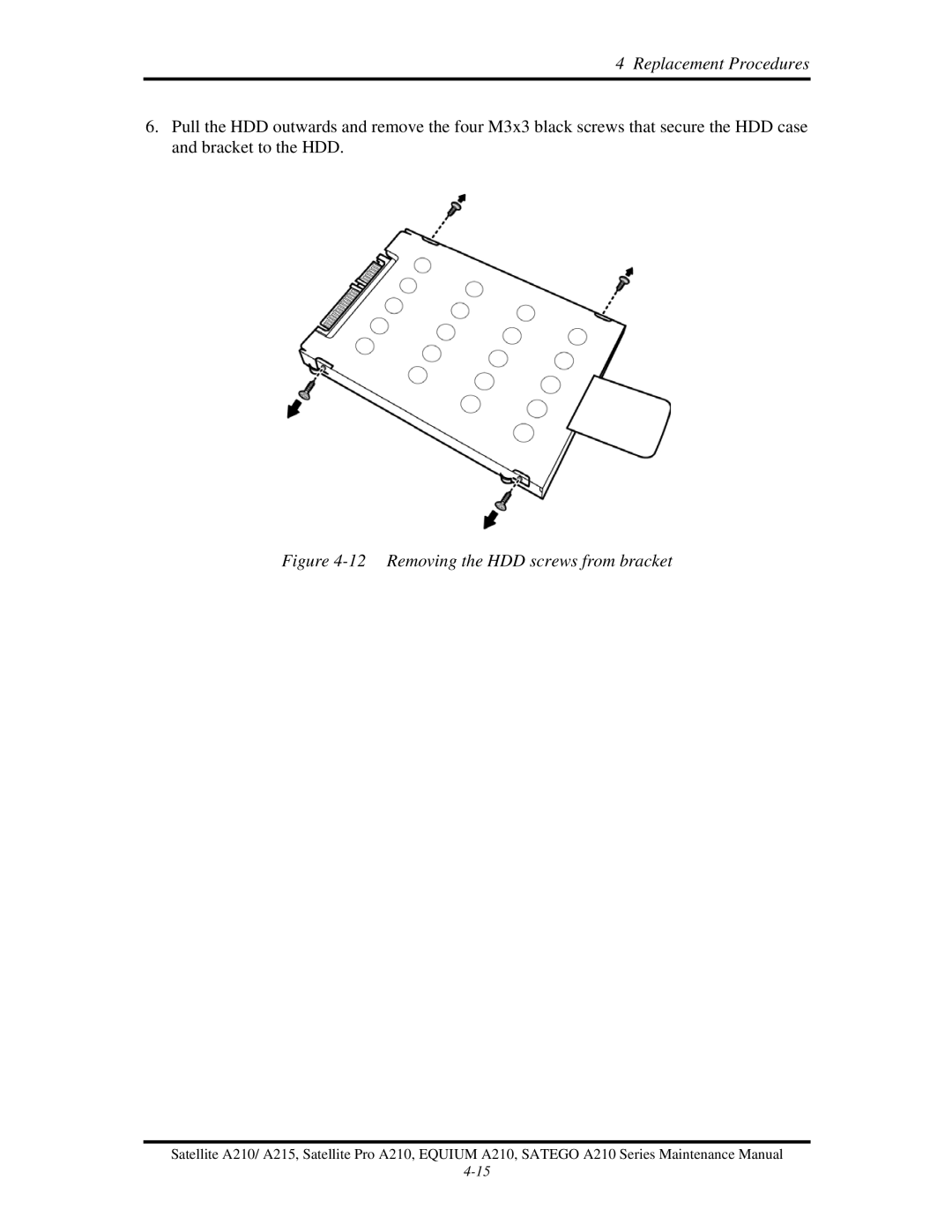4 Replacement Procedures
6.Pull the HDD outwards and remove the four M3x3 black screws that secure the HDD case and bracket to the HDD.
Figure 4-12 Removing the HDD screws from bracket
Satellite A210/ A215, Satellite Pro A210, EQUIUM A210, SATEGO A210 Series Maintenance Manual