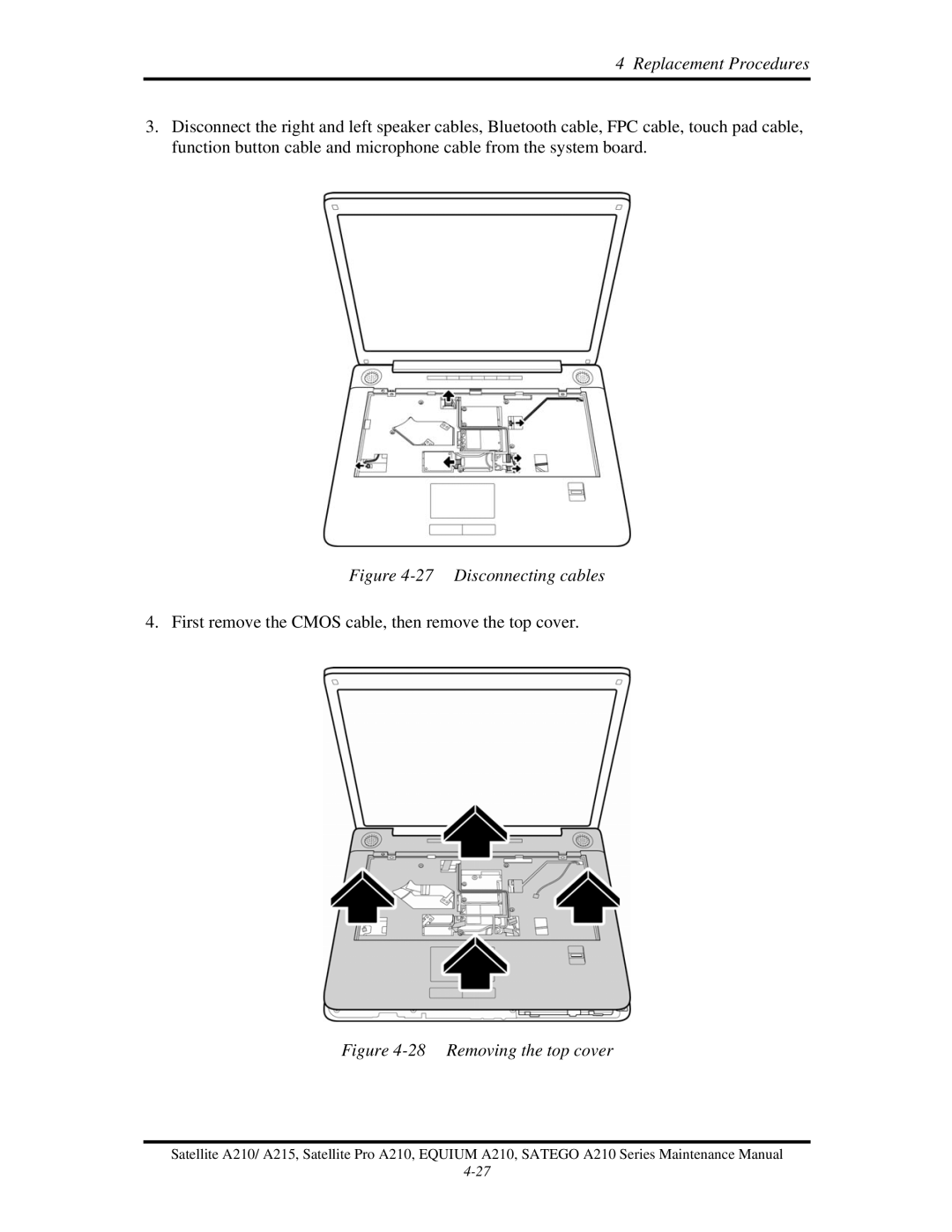4 Replacement Procedures
3.Disconnect the right and left speaker cables, Bluetooth cable, FPC cable, touch pad cable, function button cable and microphone cable from the system board.
Figure 4-27 Disconnecting cables
4. First remove the CMOS cable, then remove the top cover.
Figure 4-28 Removing the top cover
Satellite A210/ A215, Satellite Pro A210, EQUIUM A210, SATEGO A210 Series Maintenance Manual