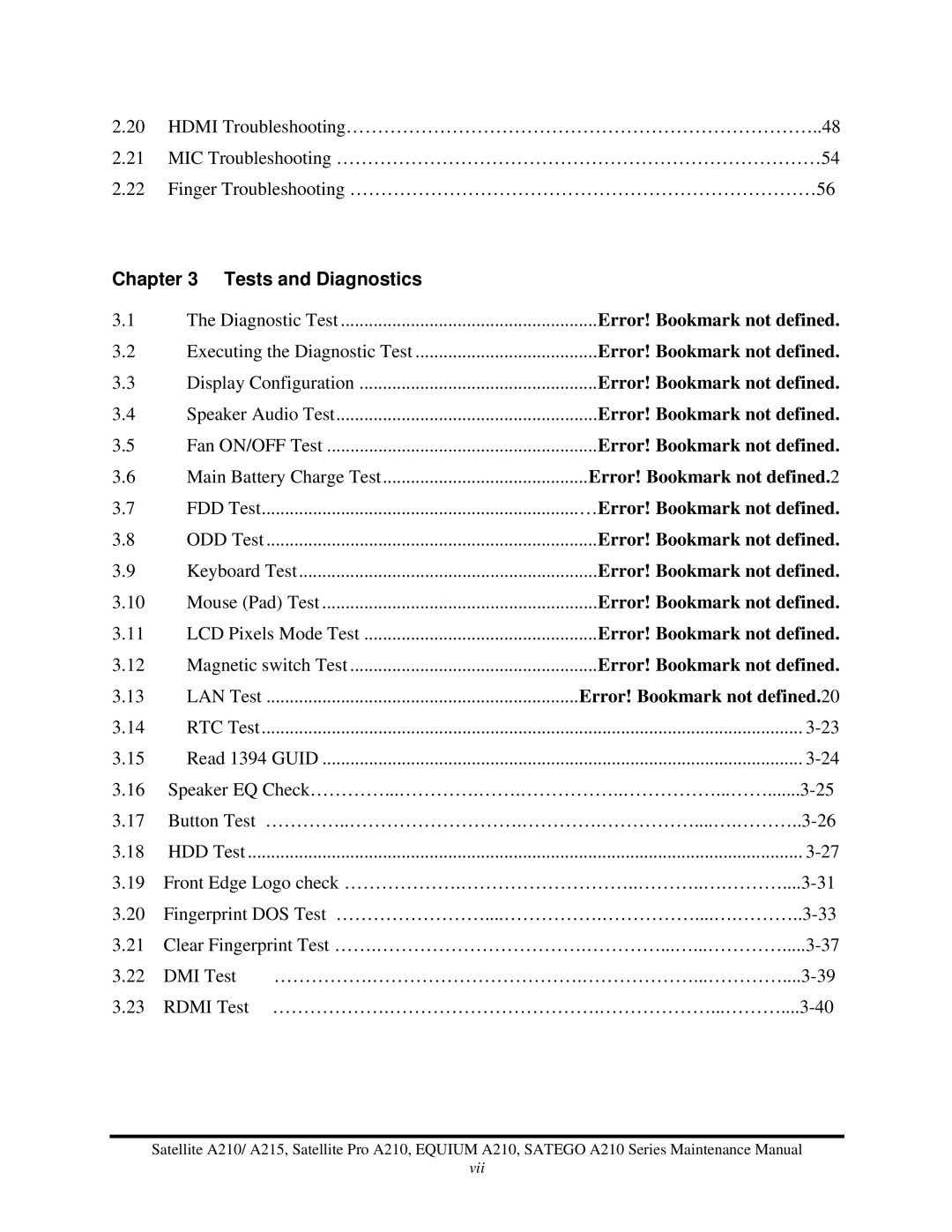2.20HDMI Troubleshooting…………………………………………………………………..48
2.21MIC Troubleshooting ……………………………………………………………………54
2.22Finger Troubleshooting …………………………………………………………………56
Chapter 3 Tests and Diagnostics |
| |
3.1 | The Diagnostic Test | Error! Bookmark not defined. |
3.2 | Executing the Diagnostic Test | Error! Bookmark not defined. |
3.3 | Display Configuration | Error! Bookmark not defined. |
3.4 | Speaker Audio Test | Error! Bookmark not defined. |
3.5 | Fan ON/OFF Test | Error! Bookmark not defined. |
3.6 | Main Battery Charge Test | Error! Bookmark not defined.2 |
3.7FDD Test....................................................................…Error! Bookmark not defined.
3.8 | ODD Test | Error! Bookmark not defined. |
3.9 | Keyboard Test | Error! Bookmark not defined. |
3.10 | Mouse (Pad) Test | Error! Bookmark not defined. |
3.11 | LCD Pixels Mode Test | Error! Bookmark not defined. |
3.12 | Magnetic switch Test | Error! Bookmark not defined. |
3.13 | LAN Test | Error! Bookmark not defined.20 |
3.14 | RTC Test | |
3.15 | Read 1394 GUID |
3.16Speaker EQ
3.17Button Test
3.18 HDD Test |
3.19Front Edge Logo check
3.20Fingerprint DOS Test
3.21Clear Fingerprint Test
3.22 DMI Test
3.23RDMI Test
Satellite A210/ A215, Satellite Pro A210, EQUIUM A210, SATEGO A210 Series Maintenance Manual
vii