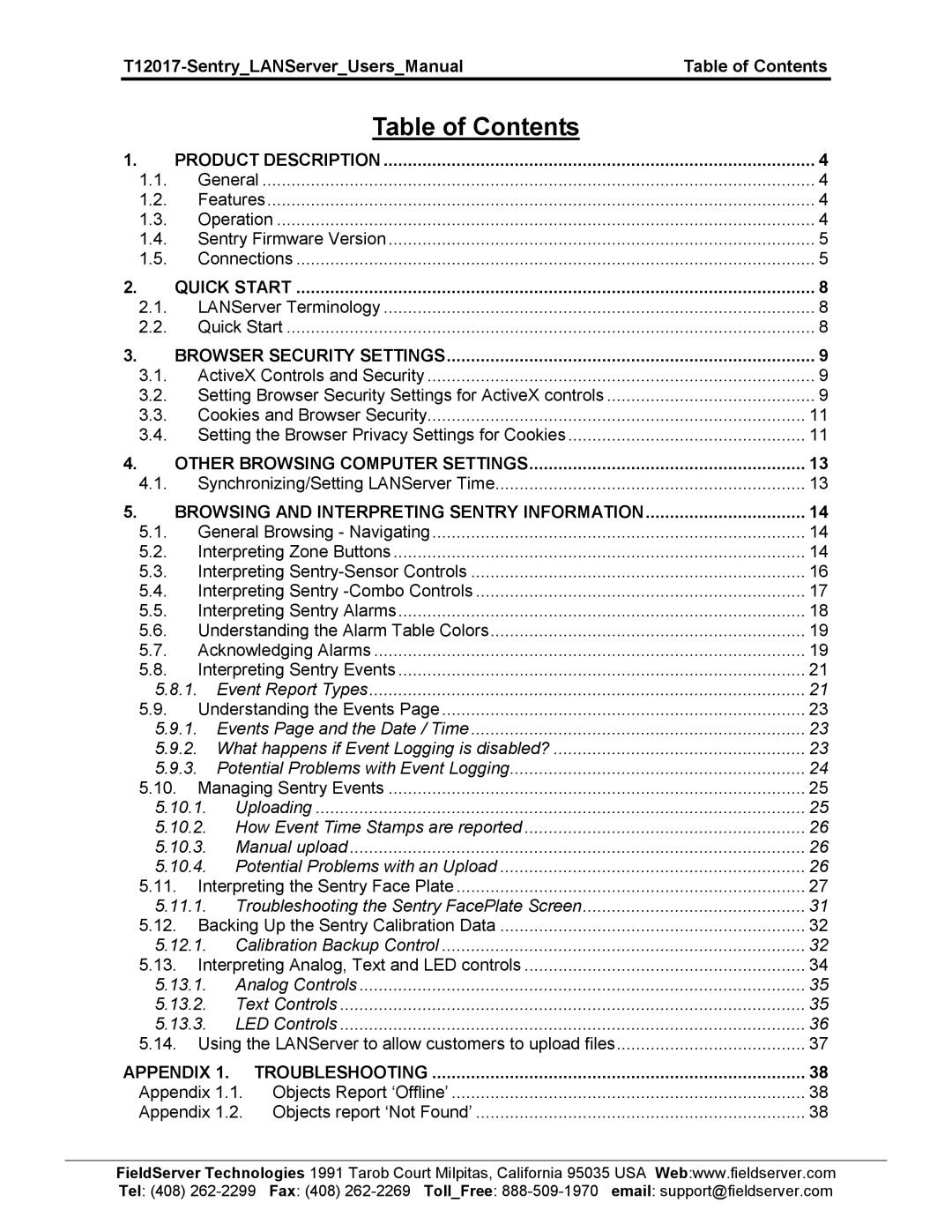Table of Contents
1. | PRODUCT DESCRIPTION | 4 | ||
| 1.1. | General | 4 | |
| 1.2. | Features | 4 | |
| 1.3. | Operation | 4 | |
| 1.4. | Sentry Firmware Version | 5 | |
| 1.5. | Connections | 5 | |
2. | QUICK START | 8 | ||
| 2.1. | LANServer Terminology | 8 | |
| 2.2. | Quick Start | 8 | |
3. | BROWSER SECURITY SETTINGS | 9 | ||
| 3.1. | ActiveX Controls and Security | 9 | |
| 3.2. | Setting Browser Security Settings for ActiveX controls | 9 | |
| 3.3. | Cookies and Browser Security | 11 | |
| 3.4. | Setting the Browser Privacy Settings for Cookies | 11 | |
4. | OTHER BROWSING COMPUTER SETTINGS | 13 | ||
| 4.1. | Synchronizing/Setting LANServer Time | 13 | |
5. | BROWSING AND INTERPRETING SENTRY INFORMATION | 14 | ||
| 5.1. | General Browsing - Navigating | 14 | |
| 5.2. | Interpreting Zone Buttons | 14 | |
| 5.3. | Interpreting | 16 | |
| 5.4. | Interpreting Sentry | 17 | |
| 5.5. | Interpreting Sentry Alarms | 18 | |
| 5.6. | Understanding the Alarm Table Colors | 19 | |
| 5.7. | Acknowledging Alarms | 19 | |
| 5.8. | Interpreting Sentry Events | 21 | |
| 5.8.1. | Event Report Types | 21 | |
| 5.9. | Understanding the Events Page | 23 | |
| 5.9.1. Events Page and the Date / Time | 23 | ||
| 5.9.2. What happens if Event Logging is disabled? | 23 | ||
| 5.9.3. Potential Problems with Event Logging | 24 | ||
| 5.10. | Managing Sentry Events | 25 | |
| 5.10.1. | Uploading | 25 | |
| 5.10.2. How Event Time Stamps are reported | 26 | ||
| 5.10.3. | Manual upload | 26 | |
| 5.10.4. Potential Problems with an Upload | 26 | ||
| 5.11. | Interpreting the Sentry Face Plate | 27 | |
| 5.11.1. Troubleshooting the Sentry FacePlate Screen | 31 | ||
| 5.12. | Backing Up the Sentry Calibration Data | 32 | |
| 5.12.1. | Calibration Backup Control | 32 | |
| 5.13. | Interpreting Analog, Text and LED controls | 34 | |
| 5.13.1. | Analog Controls | 35 | |
| 5.13.2. | Text Controls | 35 | |
| 5.13.3. | LED Controls | 36 | |
| 5.14. | Using the LANServer to allow customers to upload files | 37 | |
APPENDIX 1. | TROUBLESHOOTING | 38 | ||
| Appendix 1.1. Objects Report ‘Offline’ | 38 | ||
| Appendix 1.2. Objects report ‘Not Found’ | 38 | ||
FieldServer Technologies 1991 Tarob Court Milpitas, California 95035 USA Web:www.fieldserver.com Tel: (408)