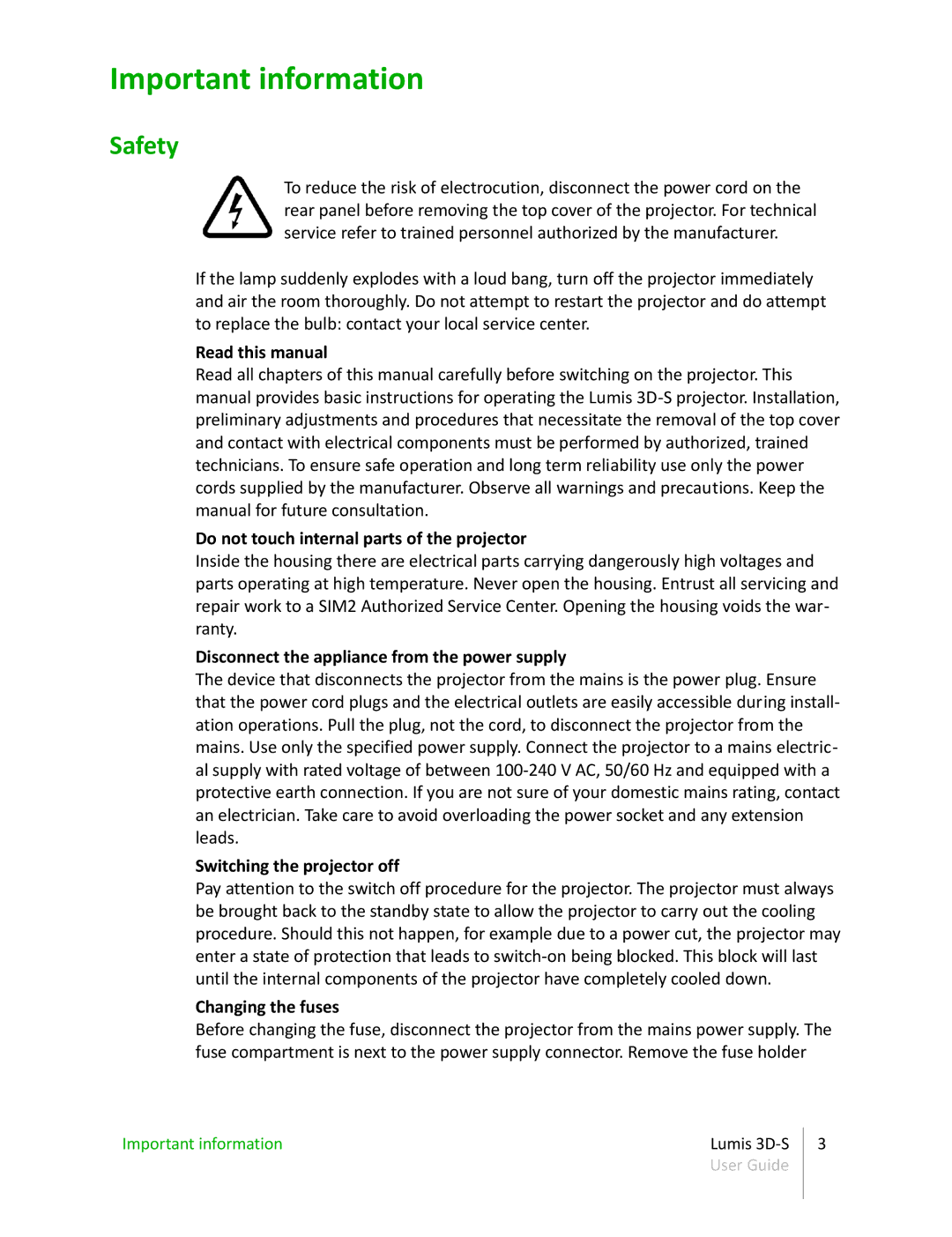Important information
Safety
To reduce the risk of electrocution, disconnect the power cord on the rear panel before removing the top cover of the projector. For technical service refer to trained personnel authorized by the manufacturer.
If the lamp suddenly explodes with a loud bang, turn off the projector immediately and air the room thoroughly. Do not attempt to restart the projector and do attempt to replace the bulb: contact your local service center.
Read this manual
Read all chapters of this manual carefully before switching on the projector. This manual provides basic instructions for operating the Lumis
Do not touch internal parts of the projector
Inside the housing there are electrical parts carrying dangerously high voltages and parts operating at high temperature. Never open the housing. Entrust all servicing and repair work to a SIM2 Authorized Service Center. Opening the housing voids the war- ranty.
Disconnect the appliance from the power supply
The device that disconnects the projector from the mains is the power plug. Ensure that the power cord plugs and the electrical outlets are easily accessible during install- ation operations. Pull the plug, not the cord, to disconnect the projector from the mains. Use only the specified power supply. Connect the projector to a mains electric- al supply with rated voltage of between
Switching the projector off
Pay attention to the switch off procedure for the projector. The projector must always be brought back to the standby state to allow the projector to carry out the cooling procedure. Should this not happen, for example due to a power cut, the projector may enter a state of protection that leads to
Changing the fuses
Before changing the fuse, disconnect the projector from the mains power supply. The fuse compartment is next to the power supply connector. Remove the fuse holder
Important information | Lumis |
| User Guide |
3