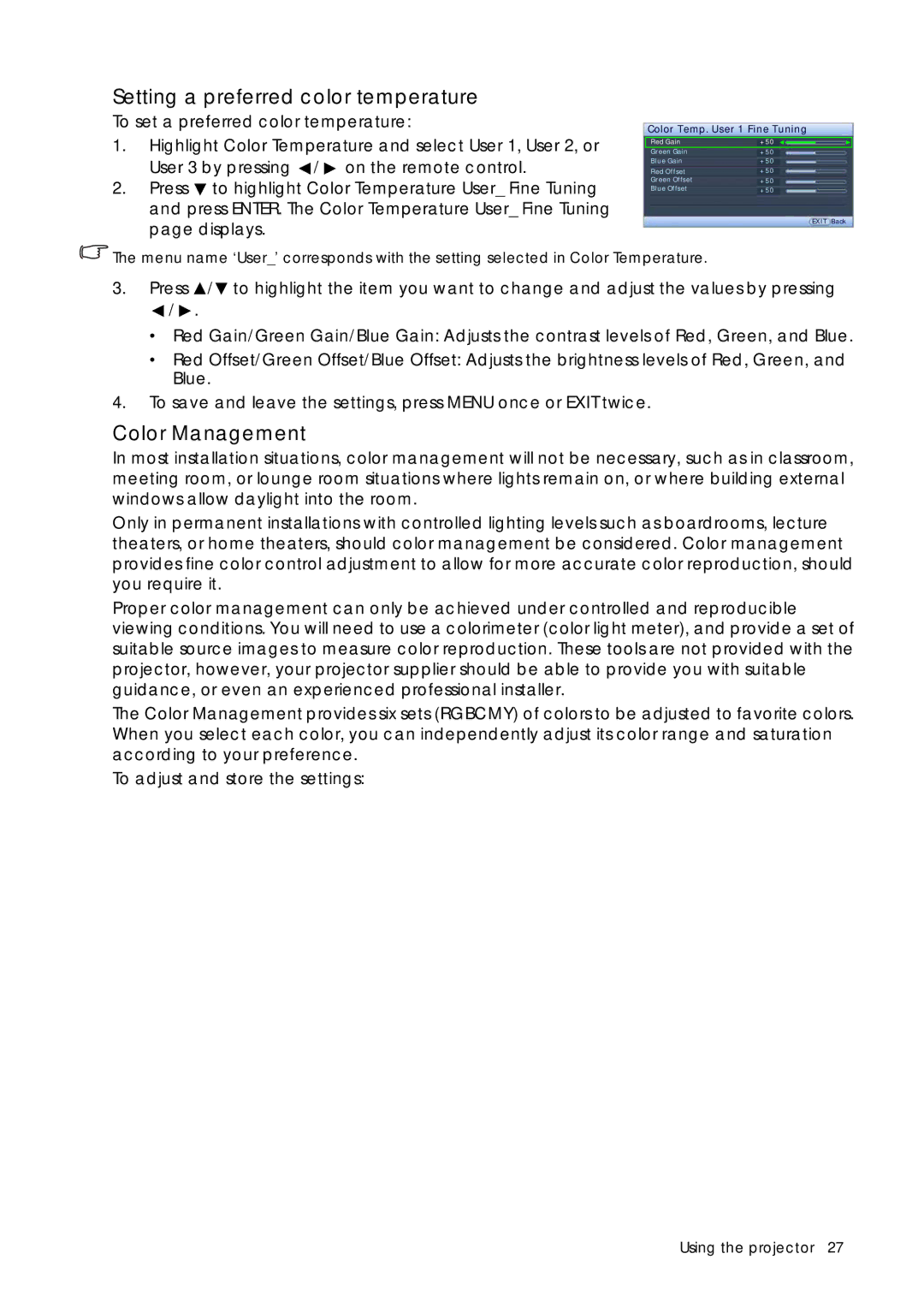Setting a preferred color temperature
To set a preferred color temperature:
1.Highlight Color Temperature and select User 1, User 2, or User 3 by pressing ![]() /
/ ![]() on the remote control.
on the remote control.
2.Press ![]() to highlight Color Temperature User_ Fine Tuning and press ENTER. The Color Temperature User_ Fine Tuning page displays.
to highlight Color Temperature User_ Fine Tuning and press ENTER. The Color Temperature User_ Fine Tuning page displays.
Color Temp. User 1 Fine Tuning
Red Gain | +50 |
|
|
|
| ||
Green Gain | +50 |
|
|
Blue Gain | +50 |
|
|
Red Offset | +50 |
|
|
Green Offset | +50 |
|
|
Blue Offset | +50 |
|
|
EXIT Back
![]() The menu name ‘User_’ corresponds with the setting selected in Color Temperature.
The menu name ‘User_’ corresponds with the setting selected in Color Temperature.
3.Press ![]() /
/![]() to highlight the item you want to change and adjust the values by pressing
to highlight the item you want to change and adjust the values by pressing
![]() /
/ ![]() .
.
•Red Gain/Green Gain/Blue Gain: Adjusts the contrast levels of Red, Green, and Blue.
•Red Offset/Green Offset/Blue Offset: Adjusts the brightness levels of Red, Green, and Blue.
4.To save and leave the settings, press MENU once or EXIT twice.
Color Management
In most installation situations, color management will not be necessary, such as in classroom, meeting room, or lounge room situations where lights remain on, or where building external windows allow daylight into the room.
Only in permanent installations with controlled lighting levels such as boardrooms, lecture theaters, or home theaters, should color management be considered. Color management provides fine color control adjustment to allow for more accurate color reproduction, should you require it.
Proper color management can only be achieved under controlled and reproducible viewing conditions. You will need to use a colorimeter (color light meter), and provide a set of suitable source images to measure color reproduction. These tools are not provided with the projector, however, your projector supplier should be able to provide you with suitable guidance, or even an experienced professional installer.
The Color Management provides six sets (RGBCMY) of colors to be adjusted to favorite colors. When you select each color, you can independently adjust its color range and saturation according to your preference.
To adjust and store the settings:
Using the projector 27