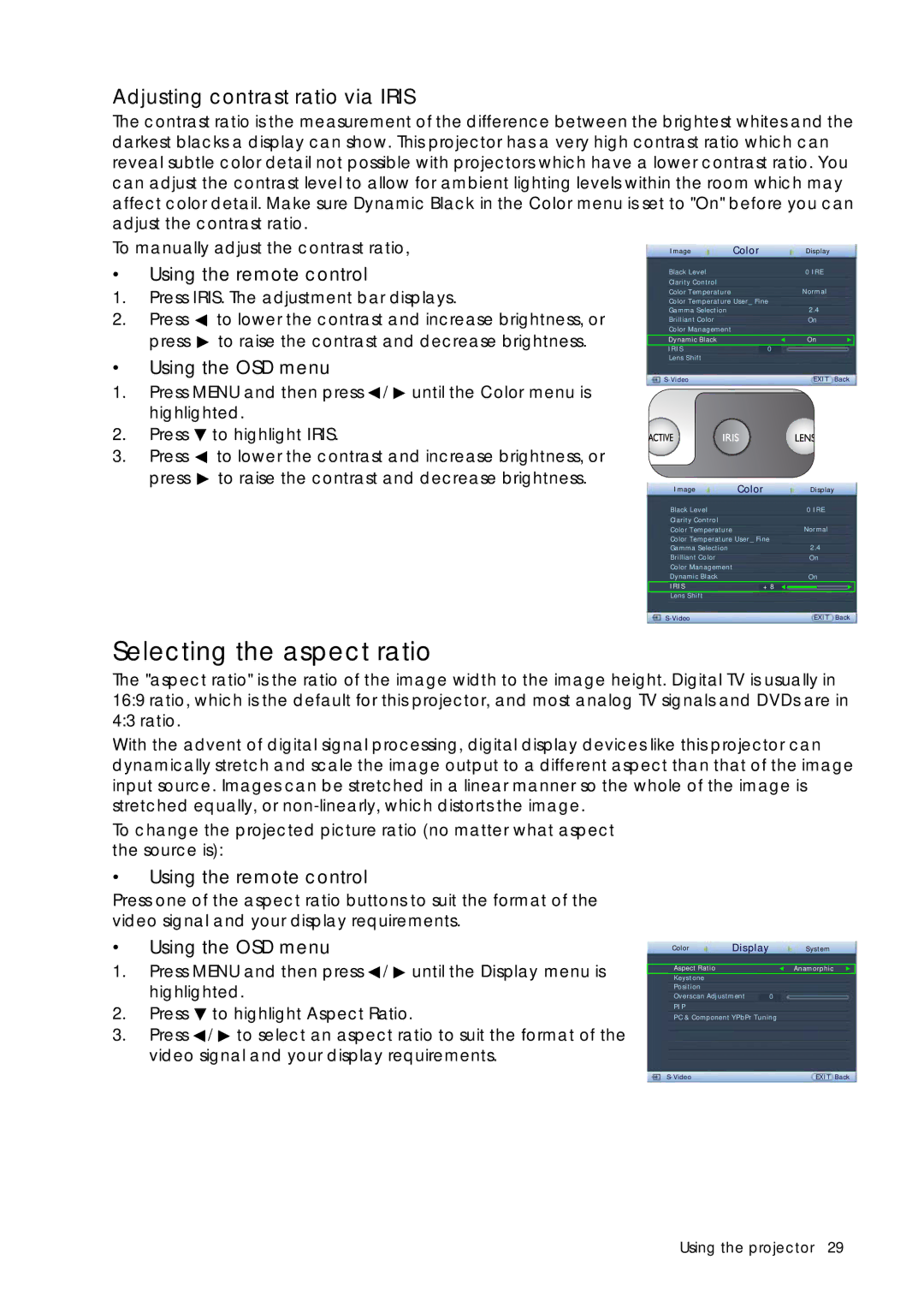Adjusting contrast ratio via IRIS
The contrast ratio is the measurement of the difference between the brightest whites and the darkest blacks a display can show. This projector has a very high contrast ratio which can reveal subtle color detail not possible with projectors which have a lower contrast ratio. You can adjust the contrast level to allow for ambient lighting levels within the room which may affect color detail. Make sure Dynamic Black in the Color menu is set to "On" before you can adjust the contrast ratio.
To manually adjust the contrast ratio,
•Using the remote control
1.Press IRIS. The adjustment bar displays.
2.Press ![]() to lower the contrast and increase brightness, or press
to lower the contrast and increase brightness, or press ![]() to raise the contrast and decrease brightness.
to raise the contrast and decrease brightness.
•Using the OSD menu
1.Press MENU and then press ![]() /
/ ![]() until the Color menu is highlighted.
until the Color menu is highlighted.
2.Press ![]() to highlight IRIS.
to highlight IRIS.
3.Press ![]() to lower the contrast and increase brightness, or press
to lower the contrast and increase brightness, or press ![]() to raise the contrast and decrease brightness.
to raise the contrast and decrease brightness.
Image | Color | Display |
Black Level |
| 0 IRE |
Clarity Control |
|
|
Color Temperature |
| Normal |
Color Temperature User_ Fine | ||
Gamma Selection |
| 2.4 |
Brilliant Color |
| On |
Color Management |
|
|
Dynamic Black |
| On |
IRIS |
| 0 |
Lens Shift |
|
|
| EXIT Back | |
Image | Color | Display | |
Black Level |
| 0 IRE | |
Clarity Control |
|
|
|
Color Temperature |
| Normal | |
Color Temperature User_ Fine | 2.4 | ||
Gamma Selection |
| ||
Brilliant Color |
| On | |
Color Management |
|
|
|
Dynamic Black |
| On | |
IRIS | + 8 |
|
|
Lens Shift |
|
|
|
EXIT Back |
Selecting the aspect ratio
The "aspect ratio" is the ratio of the image width to the image height. Digital TV is usually in 16:9 ratio, which is the default for this projector, and most analog TV signals and DVDs are in 4:3 ratio.
With the advent of digital signal processing, digital display devices like this projector can dynamically stretch and scale the image output to a different aspect than that of the image input source. Images can be stretched in a linear manner so the whole of the image is stretched equally, or
To change the projected picture ratio (no matter what aspect the source is):
•Using the remote control
Press one of the aspect ratio buttons to suit the format of the video signal and your display requirements.
•Using the OSD menu
1.Press MENU and then press ![]() /
/ ![]() until the Display menu is highlighted.
until the Display menu is highlighted.
2.Press ![]() to highlight Aspect Ratio.
to highlight Aspect Ratio.
3.Press ![]() /
/ ![]() to select an aspect ratio to suit the format of the video signal and your display requirements.
to select an aspect ratio to suit the format of the video signal and your display requirements.
Color | Display | System |
|
|
|
Aspect Ratio |
| Anamorphic |
Keystone |
|
|
Position |
|
|
Overscan Adjustment | 0 | |
PIP
PC & Component YPbPr Tuning
EXIT Back |
Using the projector 29