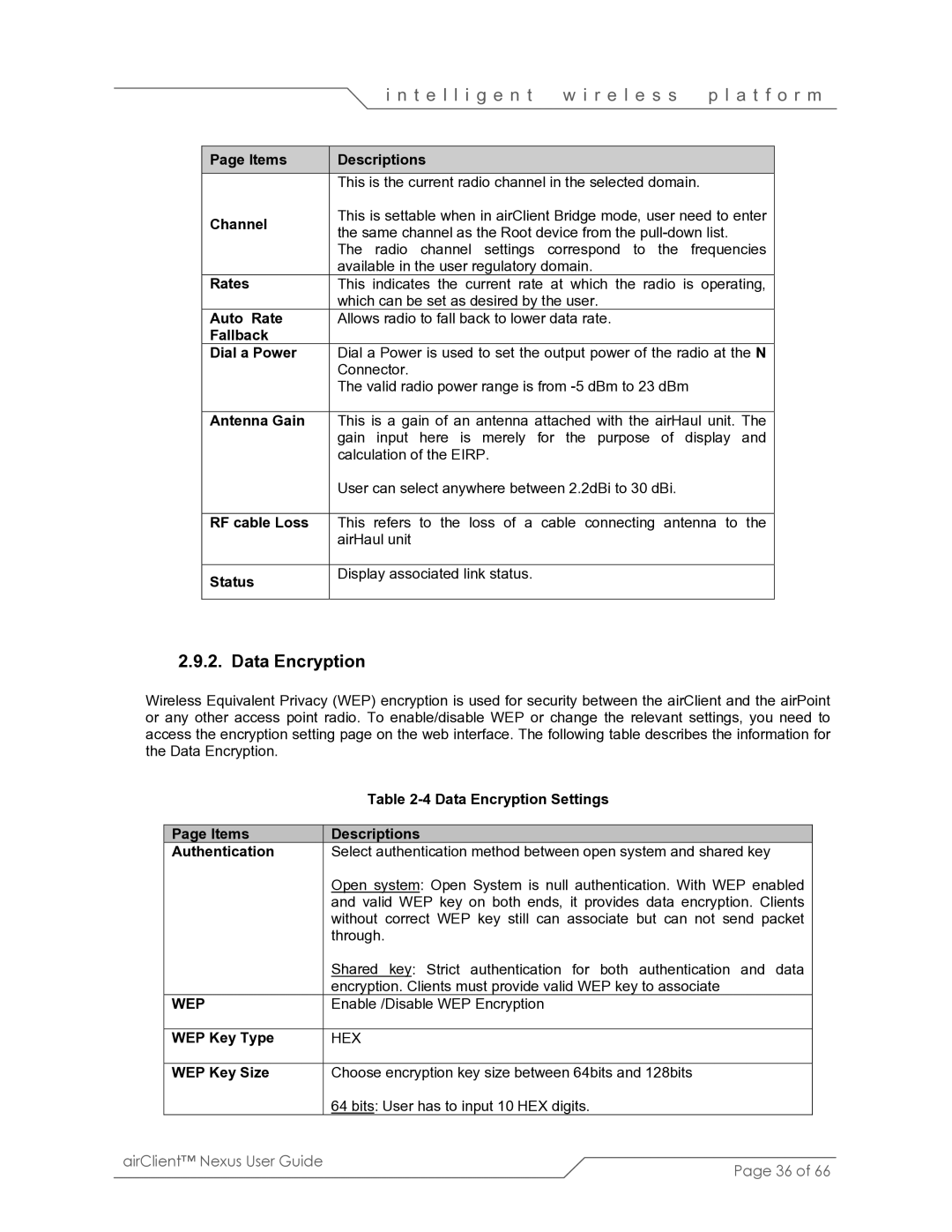|
|
| i n t e l l i g e n t | w i r e l e s s | p l a t f o r m | |
|
|
|
|
|
|
|
| Page Items |
| Descriptions |
|
|
|
|
|
|
|
|
| |
|
|
| This is the current radio channel in the selected domain. |
|
| |
| Channel |
| This is settable when in airClient Bridge mode, user need to enter |
| ||
|
| the same channel as the Root device from the |
| |||
|
|
|
| |||
|
|
| The radio channel settings correspond to the frequencies |
| ||
|
|
| available in the user regulatory domain. |
|
| |
| Rates |
| This indicates the current rate at which the radio is operating, |
| ||
|
|
| which can be set as desired by the user. |
|
| |
| Auto Rate |
| Allows radio to fall back to lower data rate. |
|
| |
| Fallback |
|
|
|
|
|
| Dial a Power |
| Dial a Power is used to set the output power of the radio at the N |
| ||
|
|
| Connector. |
|
|
|
|
|
| The valid radio power range is from |
|
| |
|
|
|
|
| ||
| Antenna Gain |
| This is a gain of an antenna attached with the airHaul unit. The | |||
|
|
| gain input here is merely for the purpose of display and |
| ||
|
|
| calculation of the EIRP. |
|
|
|
|
|
| User can select anywhere between 2.2dBi to 30 dBi. |
|
| |
|
|
|
|
| ||
| RF cable Loss |
| This refers to the loss of a cable connecting antenna to the | |||
|
|
| airHaul unit |
|
|
|
|
|
|
|
|
|
|
| Status |
| Display associated link status. |
|
|
|
|
|
|
|
|
| |
|
|
|
|
|
|
|
2.9.2. Data Encryption
Wireless Equivalent Privacy (WEP) encryption is used for security between the airClient and the airPoint or any other access point radio. To enable/disable WEP or change the relevant settings, you need to access the encryption setting page on the web interface. The following table describes the information for the Data Encryption.
|
| Table | |
|
|
|
|
| Page Items | Descriptions |
|
| Authentication | Select authentication method between open system and shared key |
|
|
| Open system: Open System is null authentication. With WEP enabled |
|
|
| and valid WEP key on both ends, it provides data encryption. Clients |
|
|
| without correct WEP key still can associate but can not send packet |
|
|
| through. |
|
|
| Shared key: Strict authentication for both authentication and data |
|
|
| encryption. Clients must provide valid WEP key to associate |
|
| WEP | Enable /Disable WEP Encryption |
|
|
|
|
|
| WEP Key Type | HEX | |
|
|
|
|
| WEP Key Size | Choose encryption key size between 64bits and 128bits | |
|
| 64 bits: User has to input 10 HEX digits. |
|
airClient™ Nexus User Guide | Page 36 of 66 | ||
|
| ||