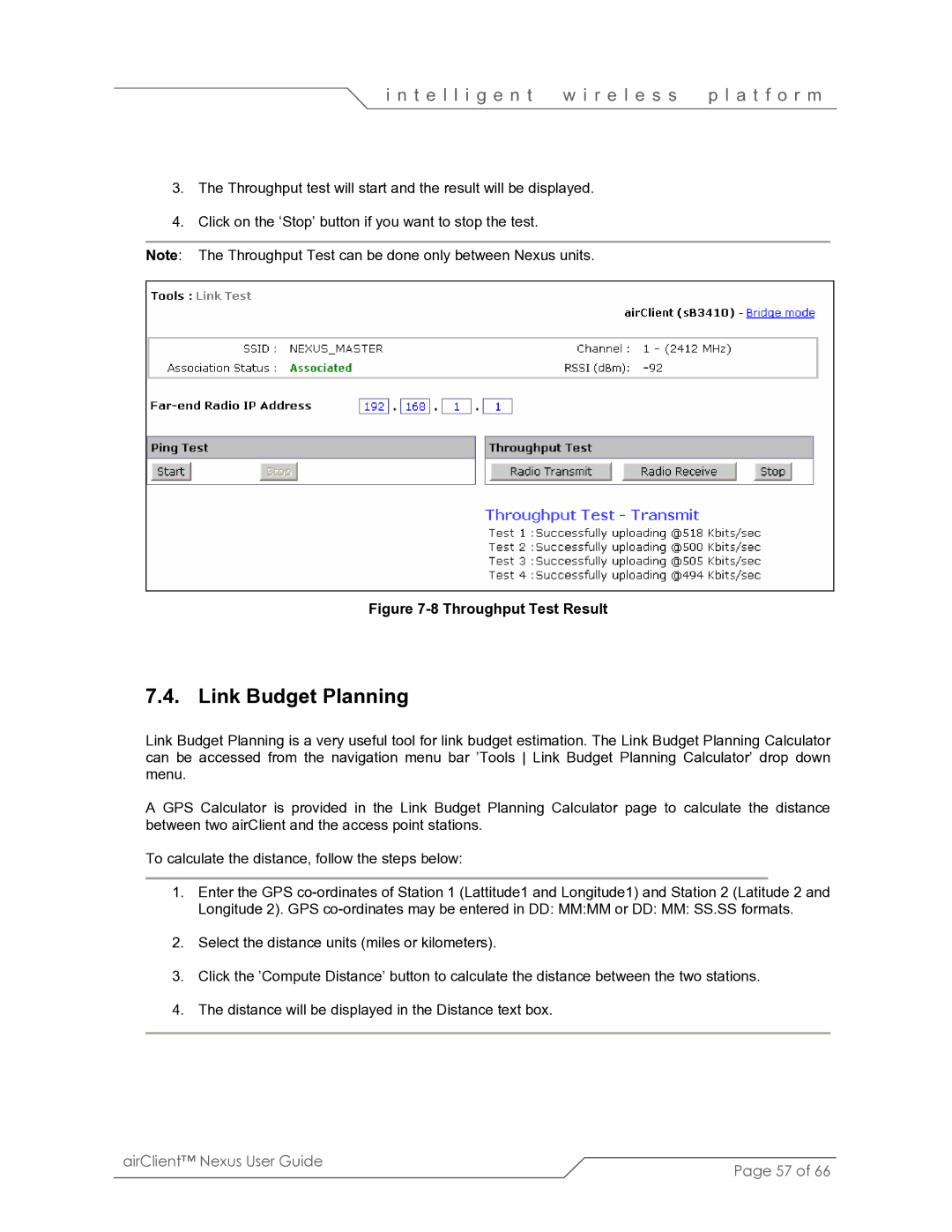i n t e l l i g e n t | w i r e l e s s | p l a t f o r m |
3.The Throughput test will start and the result will be displayed.
4.Click on the ‘Stop’ button if you want to stop the test.
Note: The Throughput Test can be done only between Nexus units.
Figure 7-8 Throughput Test Result
7.4. Link Budget Planning
Link Budget Planning is a very useful tool for link budget estimation. The Link Budget Planning Calculator can be accessed from the navigation menu bar ’Tools Link Budget Planning Calculator’ drop down menu.
A GPS Calculator is provided in the Link Budget Planning Calculator page to calculate the distance between two airClient and the access point stations.
To calculate the distance, follow the steps below:
1.Enter the GPS
2.Select the distance units (miles or kilometers).
3.Click the ’Compute Distance’ button to calculate the distance between the two stations.
4.The distance will be displayed in the Distance text box.
airClient™ Nexus User Guide | Page 57 of 66 |
|