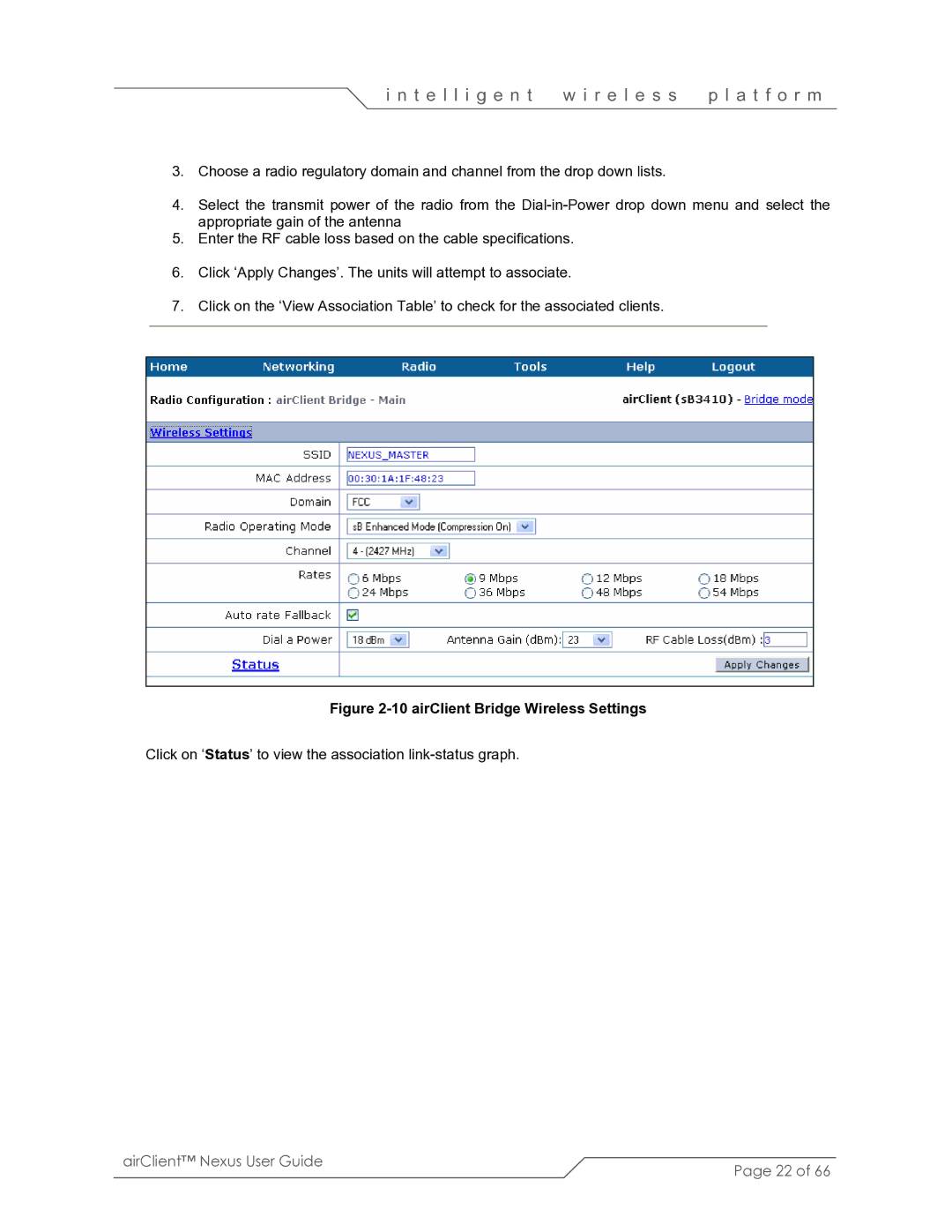i n t e l l i g e n t | w i r e l e s s | p l a t f o r m |
3.Choose a radio regulatory domain and channel from the drop down lists.
4.Select the transmit power of the radio from the
5.Enter the RF cable loss based on the cable specifications.
6.Click ‘Apply Changes’. The units will attempt to associate.
7.Click on the ‘View Association Table’ to check for the associated clients.
Figure 2-10 airClient Bridge Wireless Settings
Click on ‘Status’ to view the association
airClient™ Nexus User Guide | Page 22 of 66 |
|