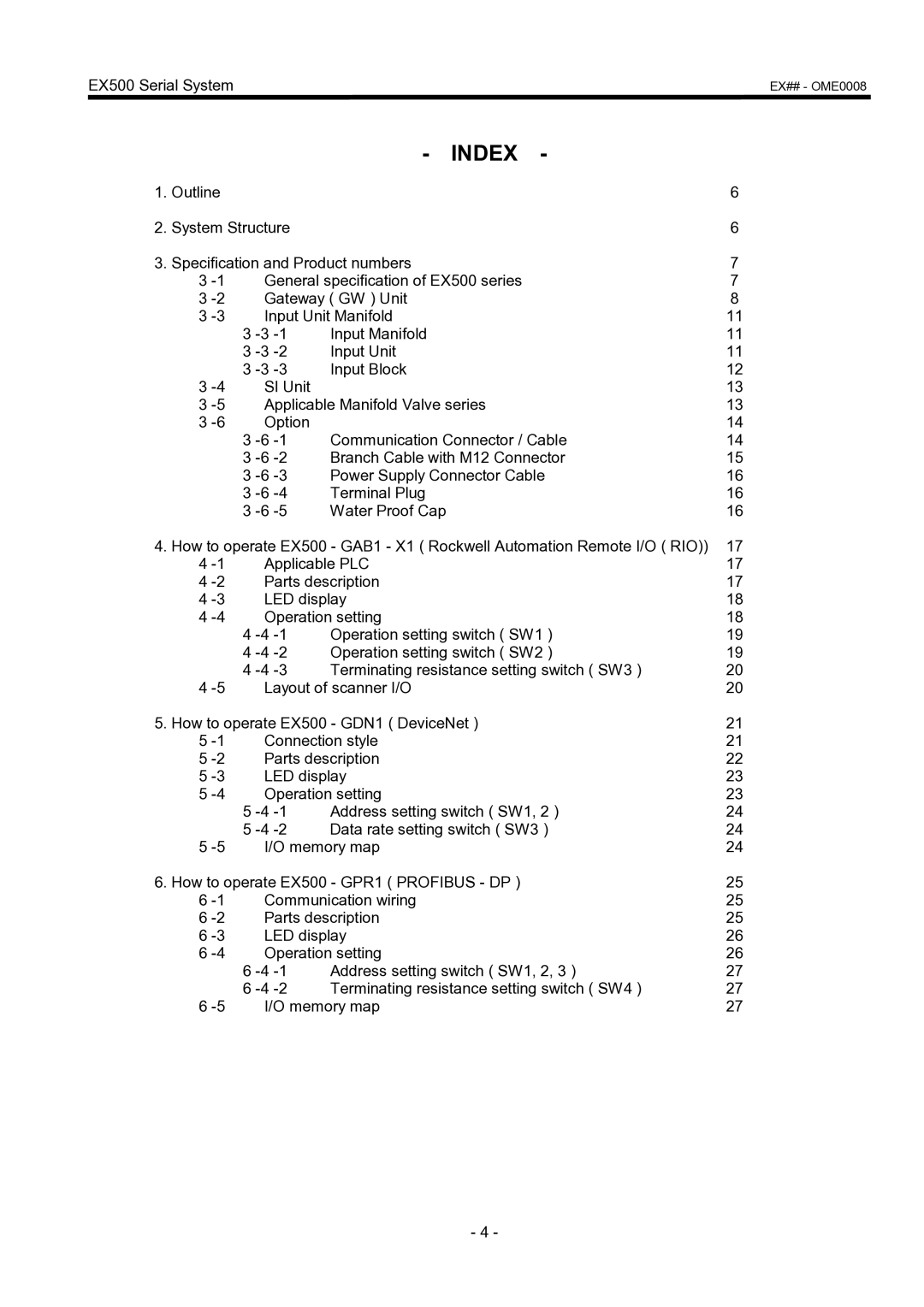EX500 Serial System | EX## - OME0008 |
- INDEX -
1. Outline |
|
| 6 |
2. System Structure |
| 6 | |
3. Specification and Product numbers | 7 | ||
3 | General specification of EX500 series | 7 | |
3 | Gateway ( GW ) Unit | 8 | |
3 | Input Unit Manifold | 11 | |
| 3 | Input Manifold | 11 |
| 3 | Input Unit | 11 |
| 3 | Input Block | 12 |
3 | SI Unit |
| 13 |
3 | Applicable Manifold Valve series | 13 | |
3 | Option |
| 14 |
| 3 | Communication Connector / Cable | 14 |
| 3 | Branch Cable with M12 Connector | 15 |
| 3 | Power Supply Connector Cable | 16 |
| 3 | Terminal Plug | 16 |
| 3 | Water Proof Cap | 16 |
4. How to operate EX500 - GAB1 - X1 ( Rockwell Automation Remote I/O ( RIO)) | 17 | ||
4 | Applicable PLC | 17 | |
4 | Parts description | 17 | |
4 | LED display | 18 | |
4 | Operation setting | 18 | |
| 4 | Operation setting switch ( SW1 ) | 19 |
| 4 | Operation setting switch ( SW2 ) | 19 |
| 4 | Terminating resistance setting switch ( SW3 ) | 20 |
4 | Layout of scanner I/O | 20 | |
5. How to operate EX500 - GDN1 ( DeviceNet ) | 21 | ||
5 | Connection style | 21 | |
5 | Parts description | 22 | |
5 | LED display | 23 | |
5 | Operation setting | 23 | |
| 5 | Address setting switch ( SW1, 2 ) | 24 |
| 5 | Data rate setting switch ( SW3 ) | 24 |
5 | I/O memory map | 24 | |
6. How to operate EX500 - GPR1 ( PROFIBUS - DP ) | 25 | ||
6 | Communication wiring | 25 | |
6 | Parts description | 25 | |
6 | LED display | 26 | |
6 | Operation setting | 26 | |
| 6 | Address setting switch ( SW1, 2, 3 ) | 27 |
| 6 | Terminating resistance setting switch ( SW4 ) | 27 |
6 | I/O memory map | 27 | |
- 4 -