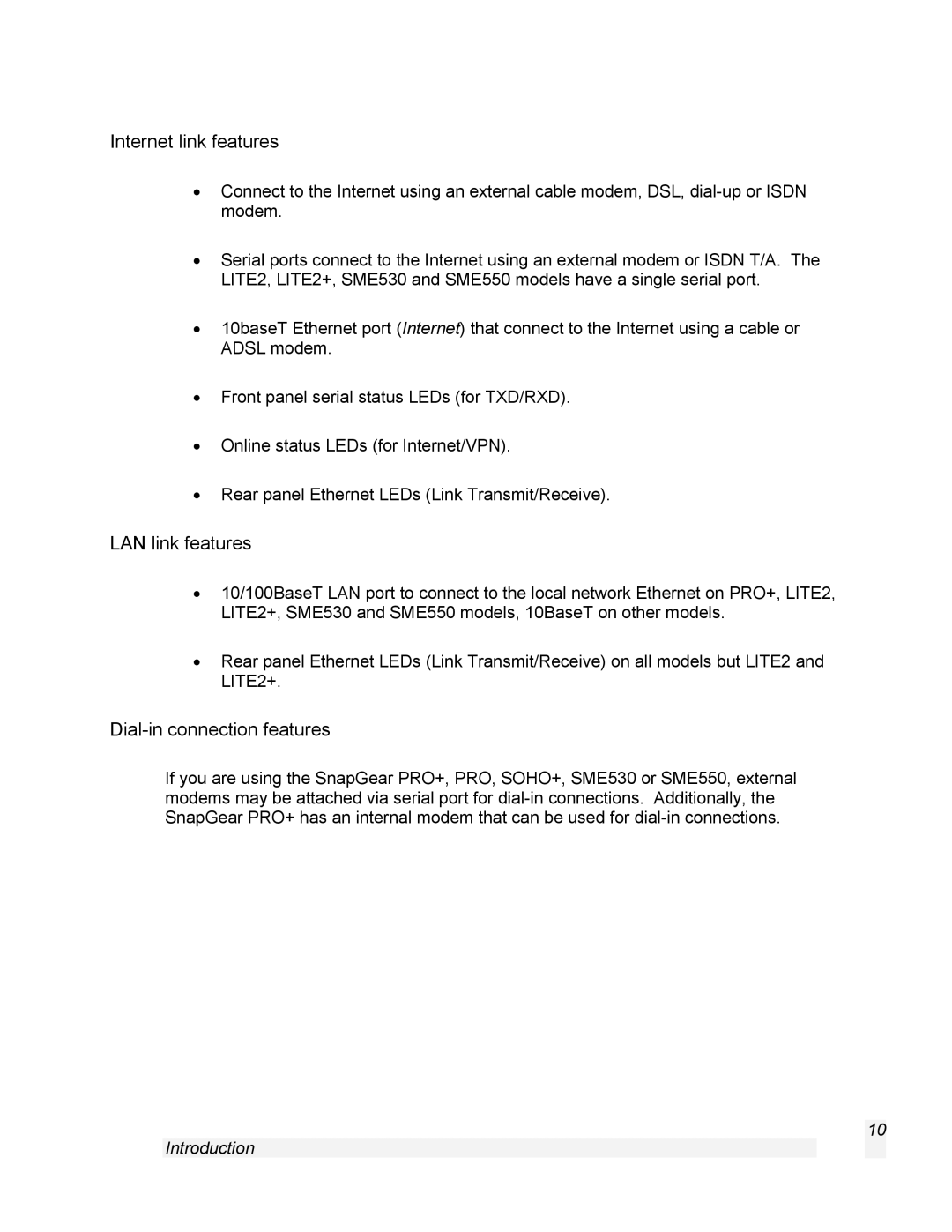Internet link features
•Connect to the Internet using an external cable modem, DSL,
•Serial ports connect to the Internet using an external modem or ISDN T/A. The LITE2, LITE2+, SME530 and SME550 models have a single serial port.
•10baseT Ethernet port (Internet) that connect to the Internet using a cable or ADSL modem.
•Front panel serial status LEDs (for TXD/RXD).
•Online status LEDs (for Internet/VPN).
•Rear panel Ethernet LEDs (Link Transmit/Receive).
LAN link features
•10/100BaseT LAN port to connect to the local network Ethernet on PRO+, LITE2, LITE2+, SME530 and SME550 models, 10BaseT on other models.
•Rear panel Ethernet LEDs (Link Transmit/Receive) on all models but LITE2 and LITE2+.
Dial-in connection features
If you are using the SnapGear PRO+, PRO, SOHO+, SME530 or SME550, external modems may be attached via serial port for
10
Introduction