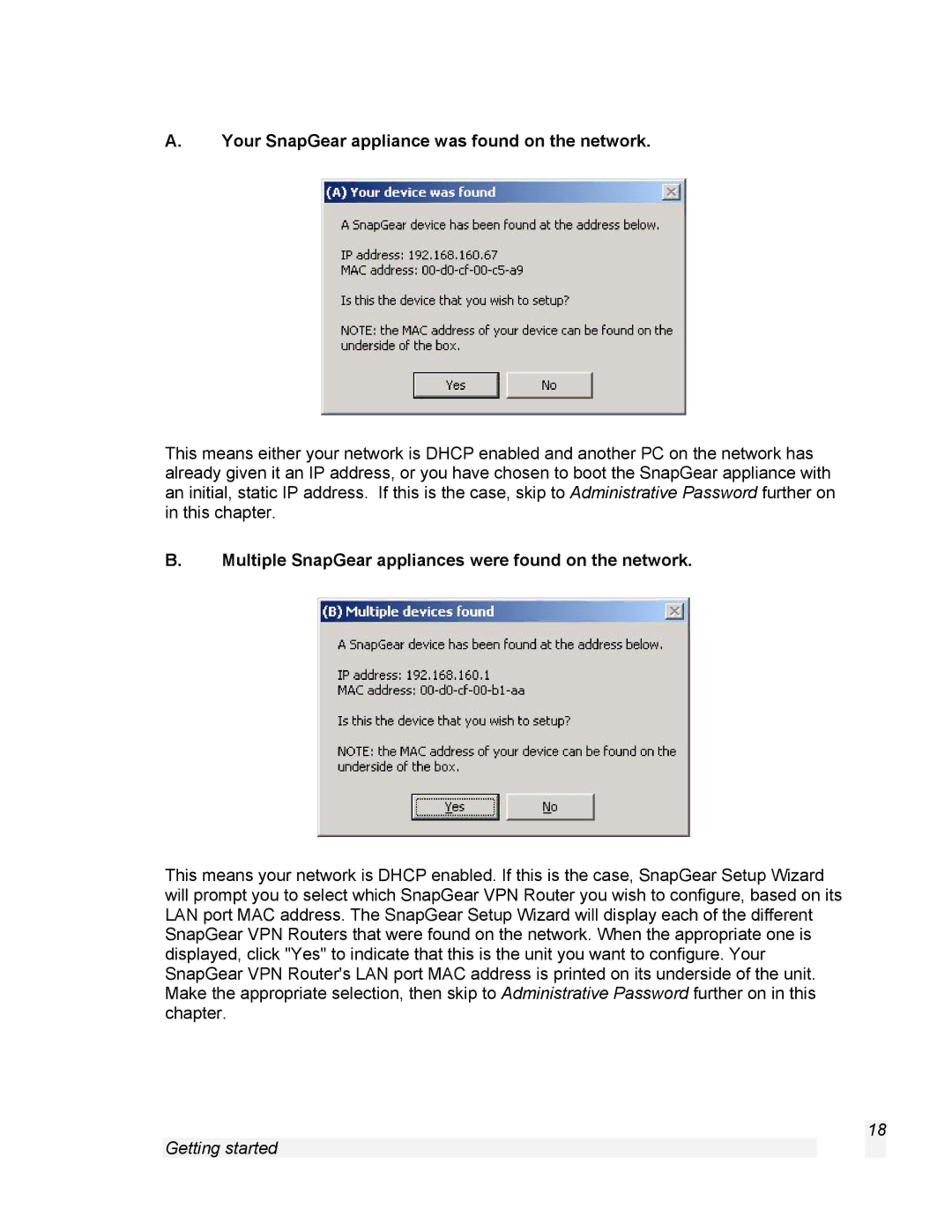A.Your SnapGear appliance was found on the network.
This means either your network is DHCP enabled and another PC on the network has already given it an IP address, or you have chosen to boot the SnapGear appliance with an initial, static IP address. If this is the case, skip to Administrative Password further on in this chapter.
B.Multiple SnapGear appliances were found on the network.
This means your network is DHCP enabled. If this is the case, SnapGear Setup Wizard will prompt you to select which SnapGear VPN Router you wish to configure, based on its LAN port MAC address. The SnapGear Setup Wizard will display each of the different SnapGear VPN Routers that were found on the network. When the appropriate one is displayed, click "Yes" to indicate that this is the unit you want to configure. Your SnapGear VPN Router's LAN port MAC address is printed on its underside of the unit. Make the appropriate selection, then skip to Administrative Password further on in this chapter.
18
Getting started