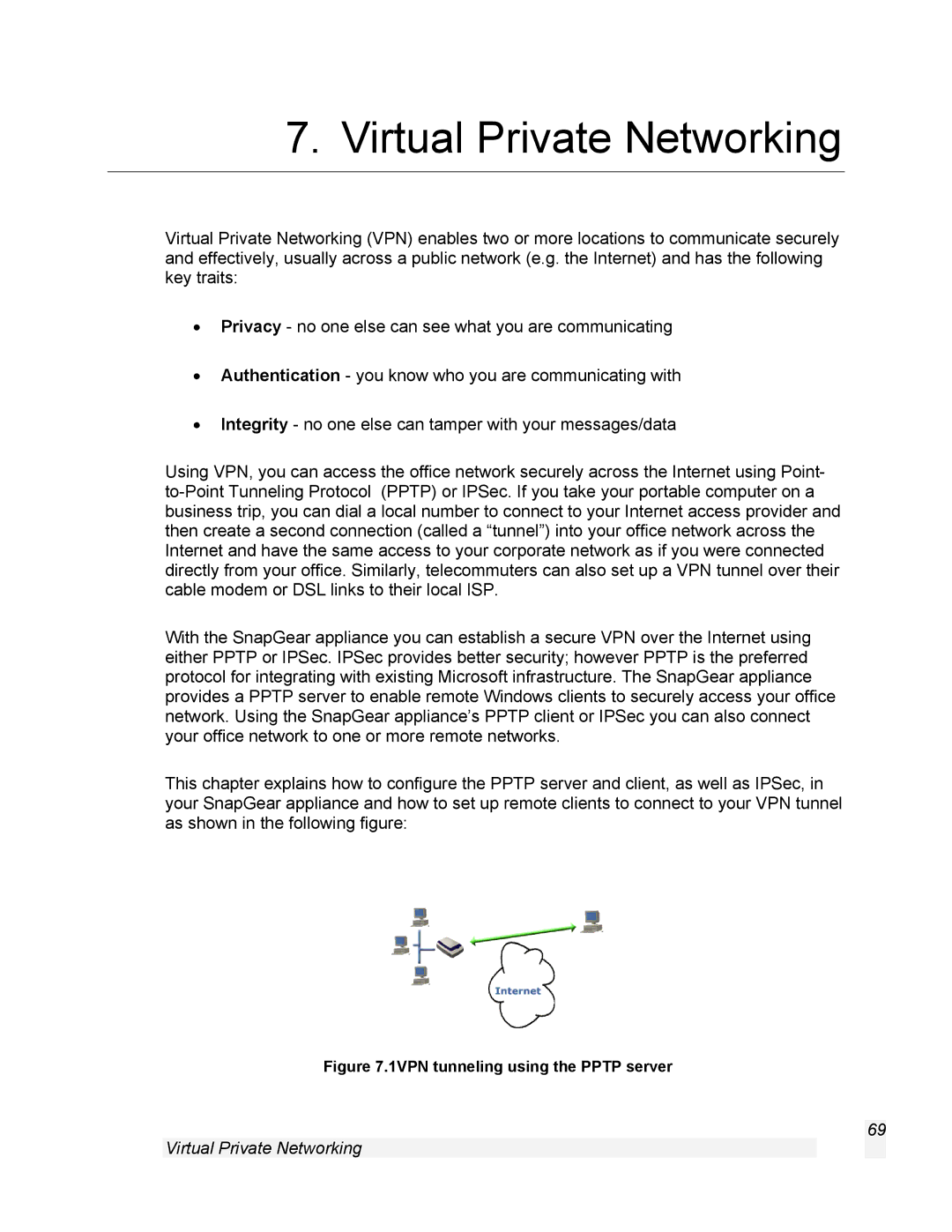7. Virtual Private Networking
Virtual Private Networking (VPN) enables two or more locations to communicate securely and effectively, usually across a public network (e.g. the Internet) and has the following key traits:
•Privacy - no one else can see what you are communicating
•Authentication - you know who you are communicating with
•Integrity - no one else can tamper with your messages/data
Using VPN, you can access the office network securely across the Internet using Point-
With the SnapGear appliance you can establish a secure VPN over the Internet using either PPTP or IPSec. IPSec provides better security; however PPTP is the preferred protocol for integrating with existing Microsoft infrastructure. The SnapGear appliance provides a PPTP server to enable remote Windows clients to securely access your office network. Using the SnapGear appliance’s PPTP client or IPSec you can also connect your office network to one or more remote networks.
This chapter explains how to configure the PPTP server and client, as well as IPSec, in your SnapGear appliance and how to set up remote clients to connect to your VPN tunnel as shown in the following figure:
Figure 7.1VPN tunneling using the PPTP server
69
Virtual Private Networking