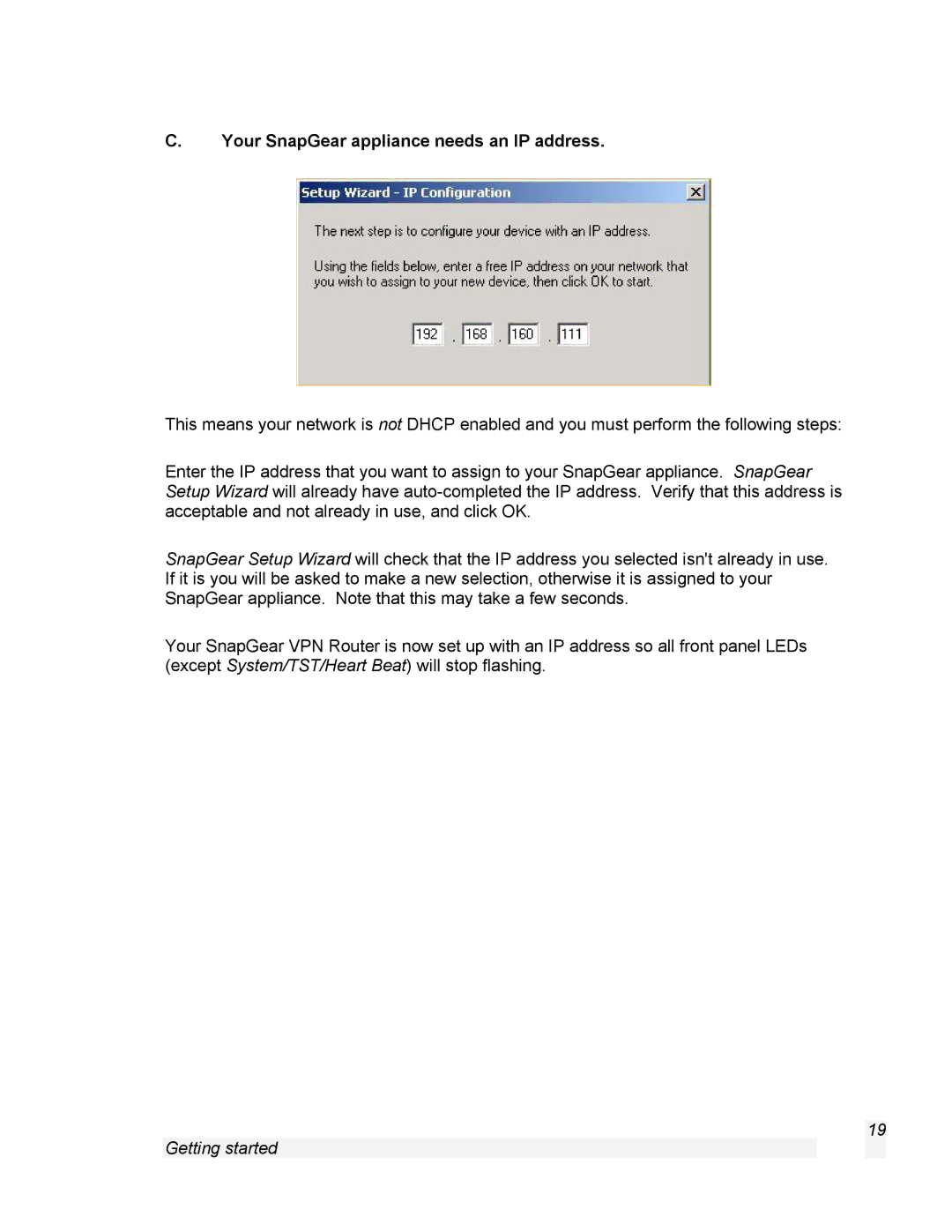C.Your SnapGear appliance needs an IP address.
This means your network is not DHCP enabled and you must perform the following steps:
Enter the IP address that you want to assign to your SnapGear appliance. SnapGear Setup Wizard will already have
SnapGear Setup Wizard will check that the IP address you selected isn't already in use. If it is you will be asked to make a new selection, otherwise it is assigned to your SnapGear appliance. Note that this may take a few seconds.
Your SnapGear VPN Router is now set up with an IP address so all front panel LEDs (except System/TST/Heart Beat) will stop flashing.
19
Getting started