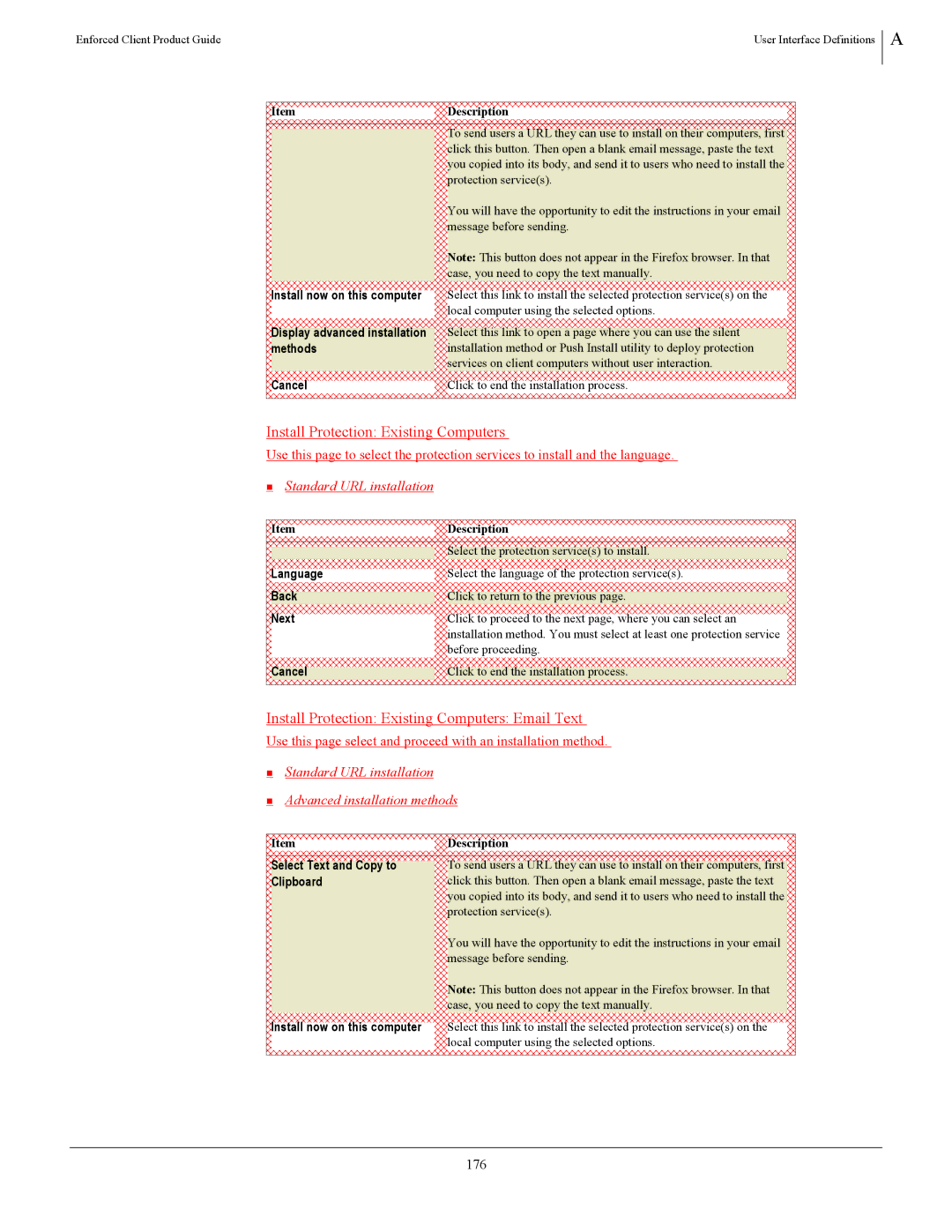6ERSIONS���
License Information
Contents
Update computers where no user is logged on
Using Vssetup
Administrative menu and tasks
Access online features and functions
Install the firewall protection service via policy
Enable spyware protection Select a spyware protection mode
Specify who configures firewall protection settings
Enable firewall protection
Installing via policy
How safety ratings are compiled
Configuring browser protection from the SecurityCenter
Update your MX records
Introduction
What is Enforced Client?
Enforced Client overview
Select the version that best supports your needs
Select the right version of Enforced Client
Protect against many kinds of threats
Enforced Client Anti-Virus and Anti-Spyware Basic Advanced
Ensure continuous, automatic protection
New feature Description
What is new in this release?
New features
Changes in support
How does the software work?
Updating process
Retrieving updates
Methods for updating client computers
Outbreak response
Rumor technology
Uploading security information
Internet Independent Updating IIU
Managing with the online SecurityCenter
Online SecurityCenter
Enforced Client Product Guide Introduction
Policy Setting
User groups
Customized policies
Example Sales Team group and Sales policy
Using this guide
Who should read this guide?
Bold
Conventions
This guide uses the following conventions
Condensed
Getting product information
Customer Service
Professional Services Enforced Client
Contact information
Enforced Client Product Guide Introduction
Installing Enforced Client
After you place your order
This email Contains
Welcome
System requirements
Operating systems
Servers
Notifying users when support ends
Operating system support ending
Email security service
Email server security application
Terminal servers
Before you install
Uninstall existing virus protection software
Windows Control Panel, open Add/Remove Programs
SonicWALL products automatically detected
Non-SonicWALL products automatically detected
Internet Explorer
Uninstall existing firewall software
Configure your browser
Non-Microsoft browsers
Install the standalone installation agent
Install the client software in any of the following ways
Installing Enforced Client
Standard URL installation
Requirements
Enforced Client installs automatically
Sending an installation URL to users
Installing on client computers
Click Select Text and Copy to Clipboard
Internet URL installation
Continue
Administrator Silent Push
Advanced installation methods
Advanced installation method
Push Install utility
Silent installation
To use silent installation
Installation
On the Computers page, click Add Computer
Examples
Push installation
How push installation works
Considerations for scheduling push installations
Select target computers and protection services
Window displays a list of visible computers in your domain
If you use a corporate firewall or proxy server
Enabling relay servers
Completing the installation
Using the Push Install utility
Using Vssetup
Test virus protection
Scan the client computer
Select Scan Tasks, then select Scan My Computer
Set up the default firewall
Scan the email Inbox
What should I do after installing?
Enforced Client Product Guide Installing Enforced Client
Using Enforced Client
Removing and displaying the icon
Using the client software
Enforced Client system tray icon
Log off the computer
Administrative menu and tasks
Updating client computers
Client menu
Update automatically
Update manually
Update during an outbreak
Using the SecurityCenter
Update computers where no user is logged on
When you are
Setting up your account
Getting started
Access online features and functions
Administrative features are divided among six pages
Log on to the SecurityCenter
SecurityCenter tabs
Make the most of your online data
Do this
Customize listings and reports
Previous and Next
Using the online help
Show Navigation
Related Links
Change your SecurityCenter password
Setting up your account
Set up your profile
To configure your notification preferences
Viewing your security services at-a-glance
SecurityCenter
Install protection services
View and resolve action items
From the SecurityCenter page, you can
Managing your computers
View security coverage for your account
This color Indicates
Computers
Search for computers
Display details for a computer
Save
Click the red action item
View detections for a computer
View user-approved applications for a computer
Send email to computers
Delete computers from your reports
Block computers from receiving updates
Creating groups to manage your site
Move computers into a group
Default group
From the Groups + Policies page, you can
Designating group administrators
Create or edit a group
Delete a group
Site and group administrators
Create or edit a group administrator
Setting up policies
Delete a group administrator
SonicWALL Default policy
Restore default policy settings
Create or edit a policy
Assign a policy to a group
Viewing reports
Delete a policy
Programs
Detections
Unrecognized
Inbound Events
View duplicate computers
Duplicate Computers report
Managing your correspondence
View computer profiles
Send email to users
Update user email addresses
Update your account’s email address
Add your logo to reports
Managing your subscriptions
View your service subscriptions
Click Cancel to return to the My Account
Click Close Window
To update information for a subscription
Update subscription information
Purchase, add, and renew services
Subscription History
Receive subscription notifications
Getting assistance
Request a trial subscription
View printed and online documents
Download utilities
Contact product support
Service
Accessing client features Scan Tasks menu
Quarantine Viewer
Disable On-Access Scanner
Scan
View PUP Detections
Scan automatically on-access scans
Scanning client computers
Scan manually on-demand scans
View scan results
Scanned
Cleaned
How detections are handled
Detected
Scan for spyware
Schedule on-demand scans
Scan email
Under Tools, select Scan for Threats
Select one or more detections, then select an action
Check the status of each item, then click Close
Configuring policies for virus and spyware protection
Set basic virus protection options
Schedule on-demand scans
Exclude files and folders from virus scans
Click the Virus Protection tab
Click Add Exclusion
Click the Advanced Settings tab
Select your update frequency
Enable optional protection
Set advanced virus protection options
Rar, .tat, .tgz
Zip, .rar, .tat, .tgz
Enable spyware protection
Set basic spyware protection options
Select a spyware protection mode
Mode Behavior of protection service Report
Protect
Set advanced spyware protection options
Specify approved programs
100
Dialers
Password crackers
Spyware
Adware
Viewing reports for virus and spyware detections
View detections
102
Buffer Overflow Processes
103
Potentially Unwanted Programs
Details
View unrecognized programs
Unrecognized Programs report
Avert Labs Threat Library
Using the Unrecognized Programs report
105
Computer Details
View your detection history
Detection History report
Protect mode
Managing detections
Manage your protection strategy with best practices
Manage quarantined files
108
Check the status of each item
Disabling on-access scanning
Clean failed
Click OK to close the Quarantine Viewer
110
Using the Firewall Protection Service
Accessing client features Firewall Settings command
Configuring policies for firewall protection
112
Specify who configures firewall protection settings
113
Under Firewall Status, select On, then click Save 114
Install the firewall protection service via policy
Enable firewall protection
Click the Desktop Firewall tab
115
Select a firewall protection mode
Learn mode
„ Users notified about deleted or quarantined applications
Select from three connection environments
Configure a custom connection
Specify a connection type
116
Configure system services for a custom connection
„ Configure IP addresses for a custom connection
Open a service port
119
On the Desktop Firewall tab, click Save
Set up allowed Internet applications
Configure IP addresses for a custom connection
Click OK
Specify Internet applications in a policy
Specify whether to use SonicWALL recommendations
121
Viewing reports for firewall protection
View unrecognized Internet applications
Application
View inbound events blocked by the firewall
Allow an Internet
Policy
Using the Inbound Events Blocked by Firewall report
Managing suspicious activity with best practices
Events to display the Inbound Event List
Managing suspicious activity with best practices
126
Using the Browser Protection Service
Accessing site safety information
How safety ratings are compiled
Staying safe during searches
Staying safe while browsing
129
Configuring browser protection from the SecurityCenter
Configuring browser protection settings
Viewing safety reports
Installing via policy
Configuring browser protection on the client computer
131
Submitting feedback
132
Using the Email Security Service
133
Activating the email security service
Using the portal
Update your MX records
Customize your account settings
135
Recommended first steps
Default settings
Do not delete the pdefault entry
136
Optional customization
Under Your email protection, select Click here to configure
Configure general administration settings
On the portal, click the Administration tab
138
General Settings
Access basic administration features on the Administration
Use this feature
Viewing your email protection status
Viewing your email protection status
„ Sender Lists Add email addresses to allow or block
Configuring a policy for email security
Viewing reports for the email security service
Select Add Email Security Policy
Check the Quarantine Summary
Managing quarantined email
View and manage quarantined user messages
Select Quarantine
View quarantined mail deliveries
To restore a message, click Deliver
Getting more information
Open the Quarantine Summary
144
Uninstalling protection services
145
Frequently asked questions FAQ
Installing
Configuring and managing policies
Adding, renewing, and moving licenses
Scanning
Reporting
Updating
Firewall protection
Browser protection
General
Error messages
152
153
Security level of the browser is too high
Creation Date columns
From the Windows Control Panel, open Add/Remove Programs
Select Start Run
See If you use a corporate firewall or proxy server on
Contacting product support
161
162
163
Read & Modify Reports
164
165
Untrusted connection
Where the computer is placed
166
Network it considers them to be unsafe
Login
SecurityCenter tab
167
Computers tab
168
169
Reports tab
170
Groups + Policies tab
171
View subscription history
My Account tab
172
Try
173
Install Protection
Help tab
174
Install Protection New Computers
Install Protection New Computers Email Text
175
Install Protection Existing Computers
Install Protection Existing Computers Email Text
176
Install Email Security Service
Advanced Installation Methods
177
Product Purchase
Product Coverage
178
Use this feature
Computer Details
179
Detection List
User-Approved Application List
180
Search Results
181
Type
Detection type
Detections report by computer
182
Group by
Detected Objects
Detections report by detection
183
Last Detection Date
Shows the number of occurrences for this detection
Unrecognized Programs report by computer
184
Program type
Unrecognized Programs report by program
185
„ Potentially Unwanted Programs Programs detected the by
186
187
Inbound Event List
Duplicate Computers report
Attack Type
Computer Profiles report
188
IP Address
Detection History report
189
Edit Default Group
Edit Group
190
View Default Policy
Add Group
191
192
193
Edit Policy Virus Protection Settings
194
195
Edit Policy Spyware Protection Settings
Reset to Defaults
Value
Edit Policy Desktop Firewall Settings
196
197
Firewall Custom Settings
198
Add or Edit Incoming Connection
199
Edit Policy Browser Protection Settings
Edit Policy Advanced Settings
200
201
Advanced Virus Protection
Any potentially unwanted programs
Add Policy Virus Protection Settings
202
„ Spyware Programs that covertly gathers user information
Add Policy Spyware Protection Settings
203
Excluded Files and Folders
204
Add Policy Desktop Firewall Settings
„ Prompt Ask the user how to respond when a potentially
Unwanted program is detected
205
Them about threats and strategies for avoiding intrusions
Detected Application
Add Policy Browser Protection Settings
206
Policy
Add Policy Advanced Settings
207
Their client computers
208
Subscription History
209
Edit Subscription Information
210
Manage Group Administrators
Manage All Group Administrators
211
Notification Preferences
212
Utilities
Edit Profile
Manage Logo
213
214
Uninstall components from a
Previous installation
Download the standalone