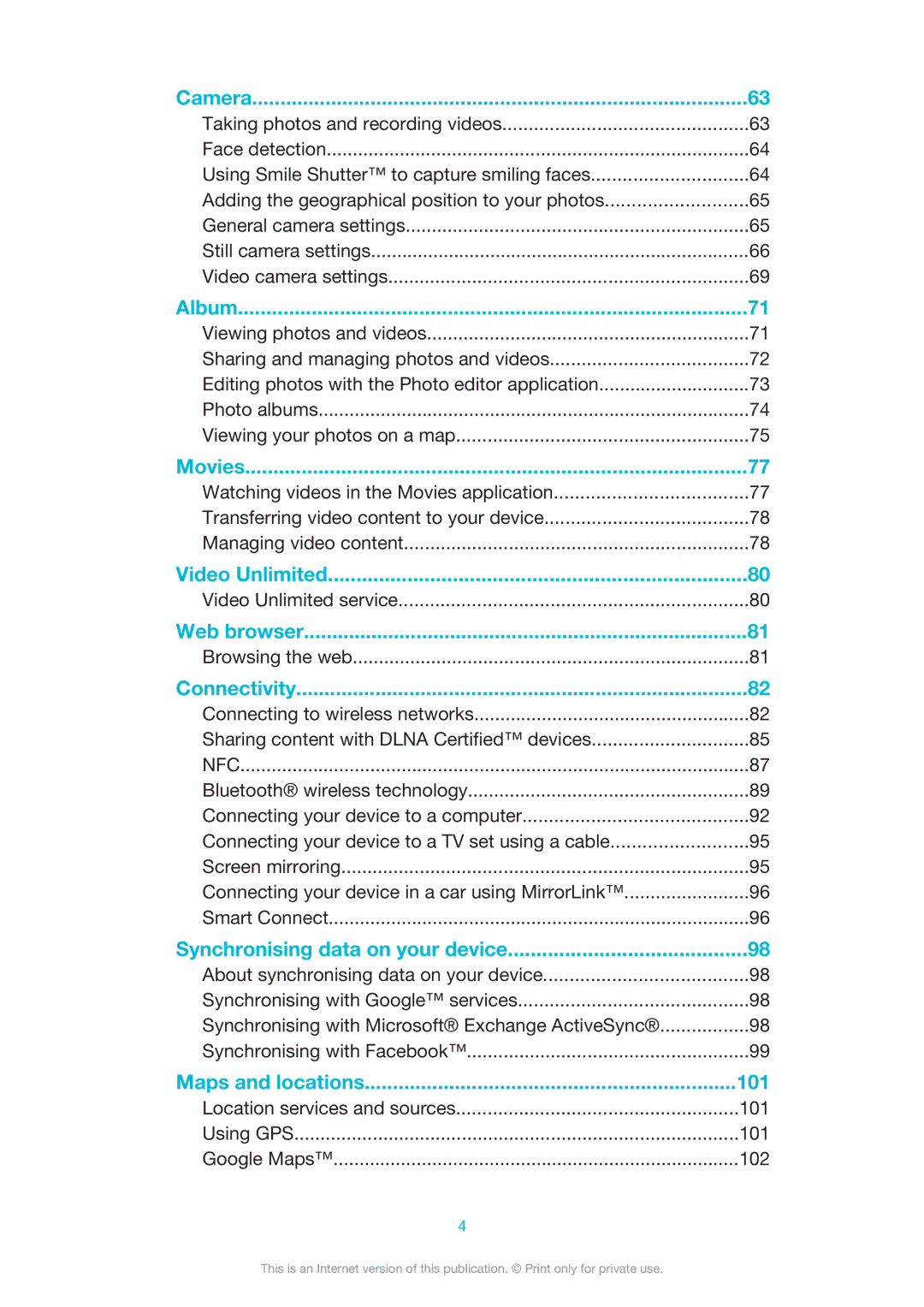Camera | 63 |
Taking photos and recording videos | 63 |
Face detection | 64 |
Using Smile Shutter™ to capture smiling faces | 64 |
Adding the geographical position to your photos | 65 |
General camera settings | 65 |
Still camera settings | 66 |
Video camera settings | 69 |
Album | 71 |
Viewing photos and videos | 71 |
Sharing and managing photos and videos | 72 |
Editing photos with the Photo editor application | 73 |
Photo albums | 74 |
Viewing your photos on a map | 75 |
Movies | 77 |
Watching videos in the Movies application | 77 |
Transferring video content to your device | 78 |
Managing video content | 78 |
Video Unlimited | 80 |
Video Unlimited service | 80 |
Web browser | 81 |
Browsing the web | 81 |
Connectivity | 82 |
Connecting to wireless networks | 82 |
Sharing content with DLNA Certified™ devices | 85 |
NFC | 87 |
Bluetooth® wireless technology | 89 |
Connecting your device to a computer | 92 |
Connecting your device to a TV set using a cable | 95 |
Screen mirroring | 95 |
Connecting your device in a car using MirrorLink™ | 96 |
Smart Connect | 96 |
Synchronising data on your device | 98 |
About synchronising data on your device | 98 |
Synchronising with Google™ services | 98 |
Synchronising with Microsoft® Exchange ActiveSync® | 98 |
Synchronising with Facebook™ | 99 |
Maps and locations | 101 |
Location services and sources | 101 |
Using GPS | 101 |
Google Maps™ | 102 |
4 |
|
This is an Internet version of this publication. © Print only for private use.