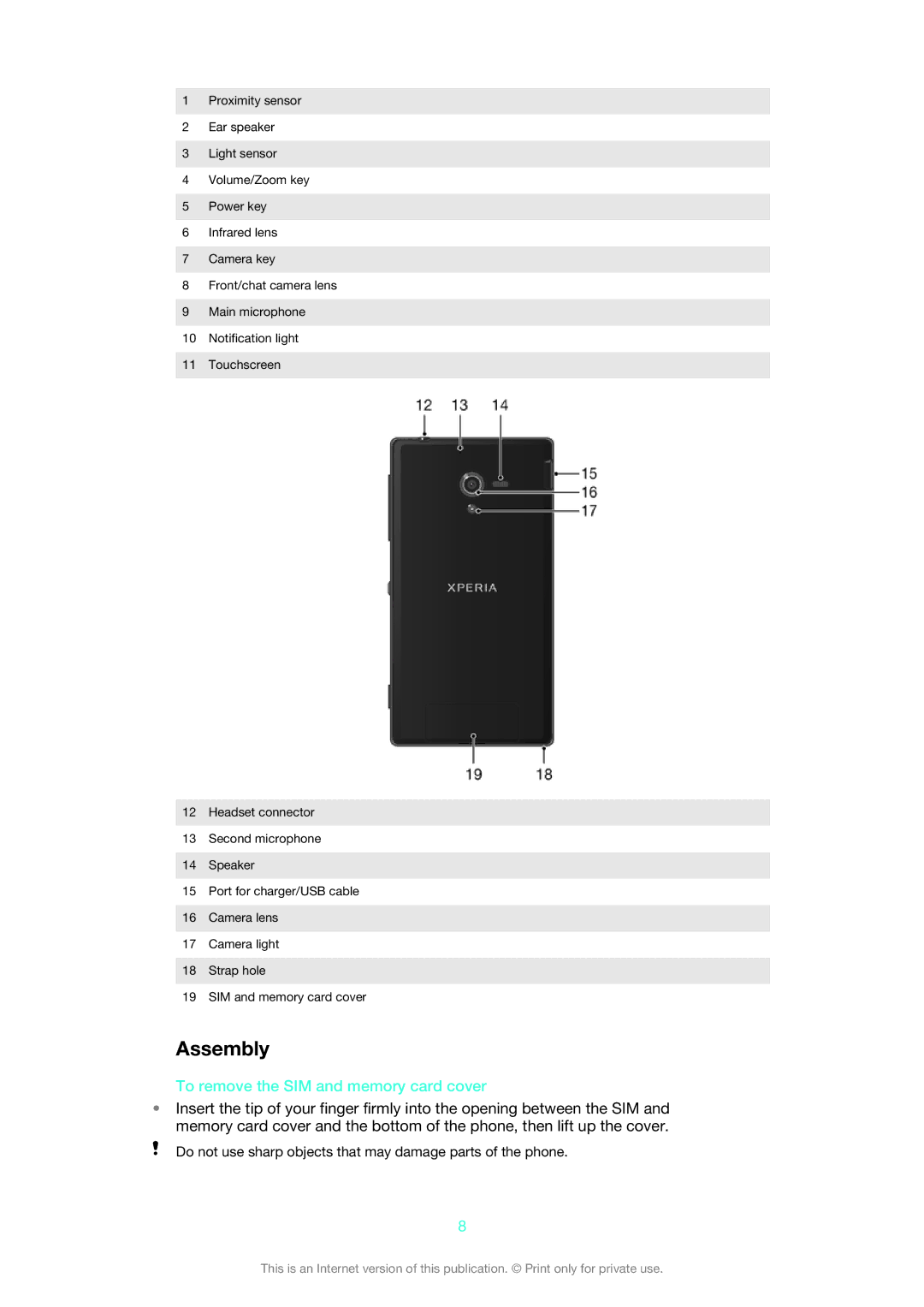1Proximity sensor
2Ear speaker
3Light sensor
4Volume/Zoom key
5Power key
6Infrared lens
7Camera key
8Front/chat camera lens
9Main microphone
10Notification light
11Touchscreen
12Headset connector
13Second microphone
14Speaker
15Port for charger/USB cable
16Camera lens
17Camera light
18Strap hole
19SIM and memory card cover
Assembly
To remove the SIM and memory card cover
•Insert the tip of your finger firmly into the opening between the SIM and memory card cover and the bottom of the phone, then lift up the cover.
Do not use sharp objects that may damage parts of the phone.
8
This is an Internet version of this publication. © Print only for private use.