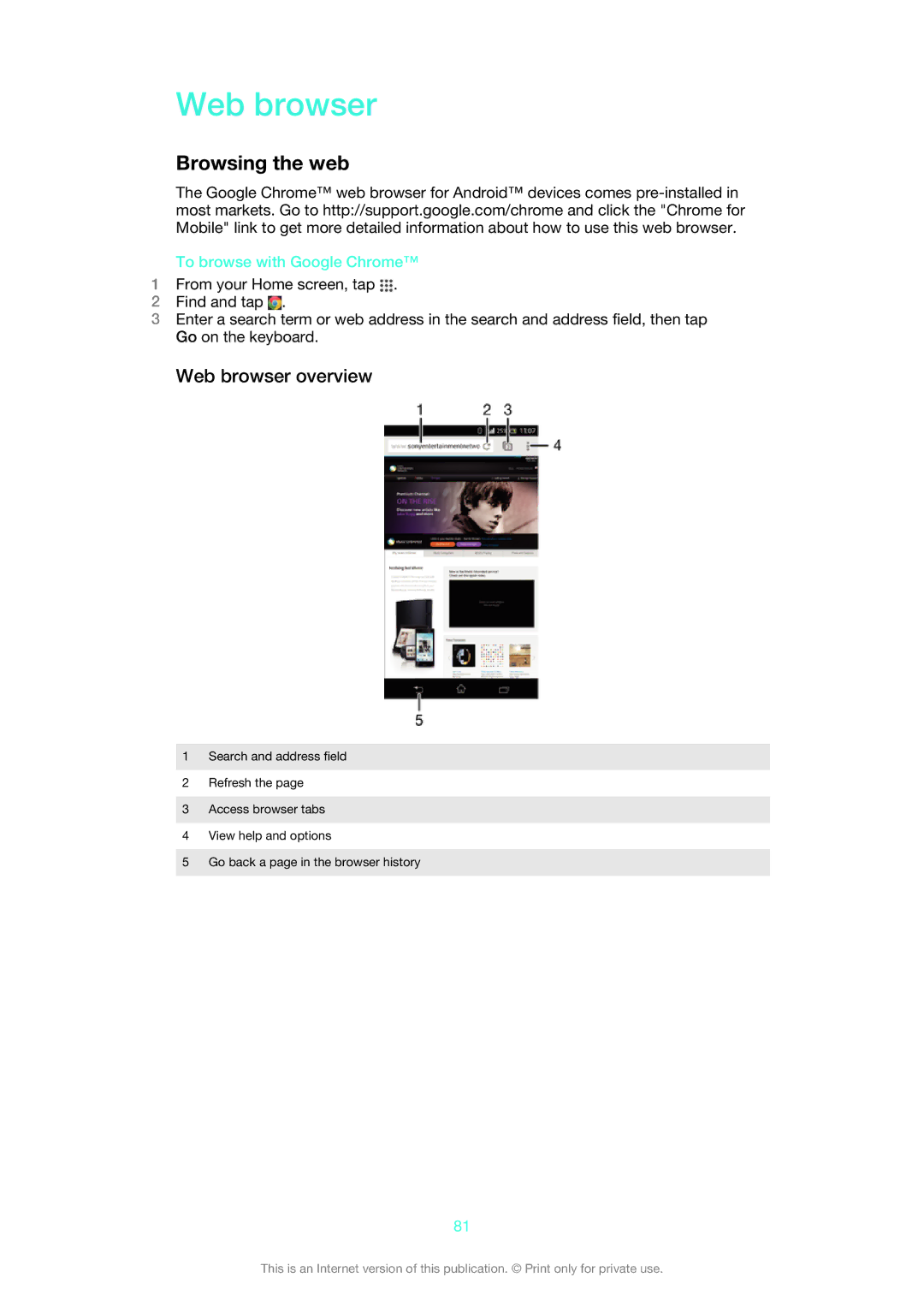Web browser
Browsing the web
The Google Chrome™ web browser for Android™ devices comes
To browse with Google Chrome™
1From your Home screen, tap ![]() .
.
2Find and tap ![]() .
.
3Enter a search term or web address in the search and address field, then tap Go on the keyboard.
Web browser overview
1Search and address field
2Refresh the page
3Access browser tabs
4View help and options
5Go back a page in the browser history
81
This is an Internet version of this publication. © Print only for private use.