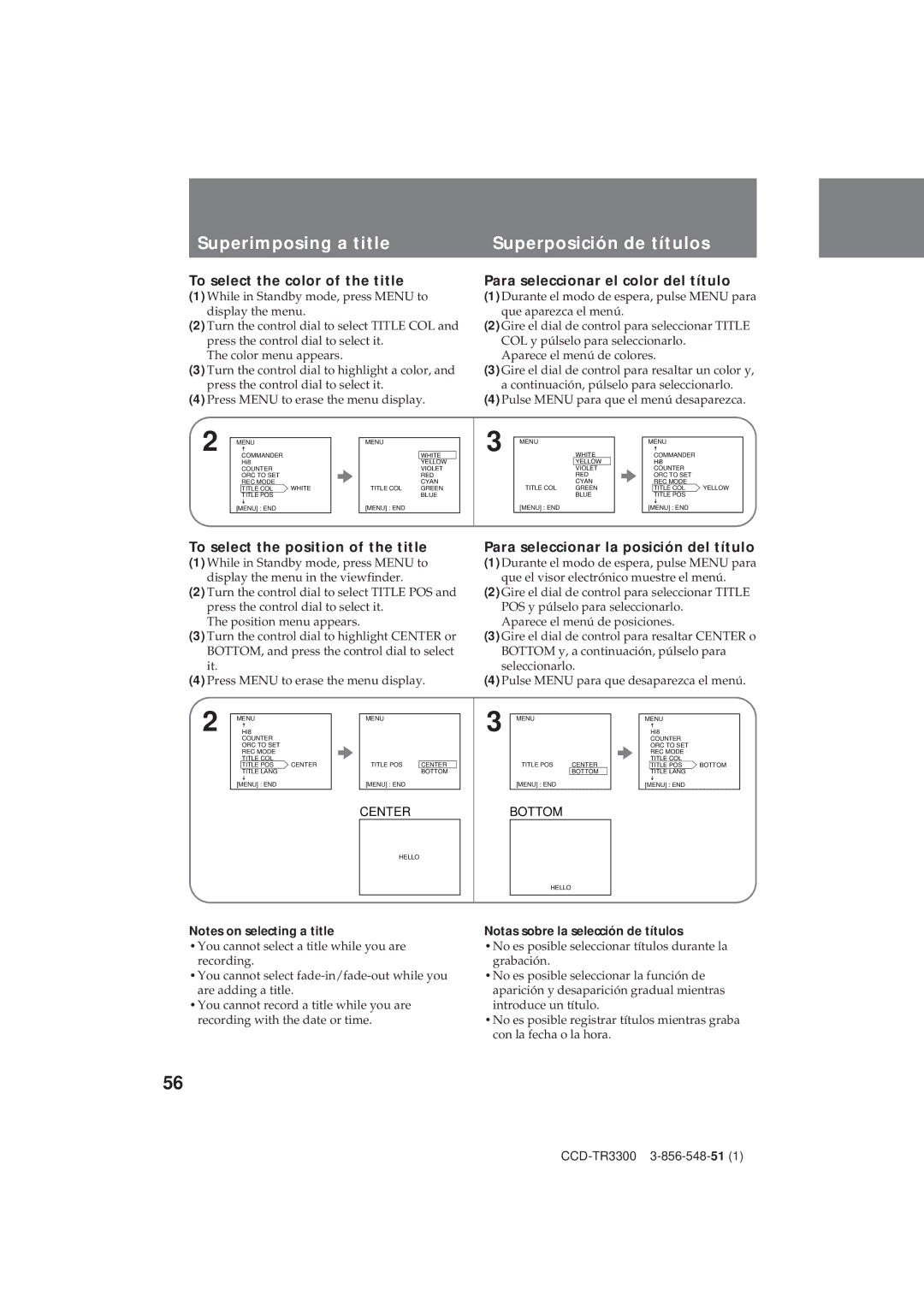|
|
|
|
Superimposing a title | Superposición de títulos |
|
|
|
|
|
|
To select the color of the title
(1) While in Standby mode, press MENU to display the menu.
(2) Turn the control dial to select TITLE COL and press the control dial to select it.
The color menu appears.
(3) Turn the control dial to highlight a color, and press the control dial to select it.
(4) Press MENU to erase the menu display.
2 | MENU |
|
| MENU |
|
|
|
|
|
|
| ||
COMMANDER |
|
|
| WHITE |
| |
| Hi8 |
|
|
| YELLOW |
|
| COUNTER |
|
|
| VIOLET | |
| ORC TO SET |
|
|
| RED | |
| REC MODE |
|
| TITLE COL | CYAN | |
| TITLE COL | WHITE |
| GREEN | ||
| TITLE POS |
|
|
| BLUE | |
| [MENU] : END |
|
| [MENU] : END |
|
|
Para seleccionar el color del título
(1)Durante el modo de espera, pulse MENU para que aparezca el menú.
(2)Gire el dial de control para seleccionar TITLE COL y púlselo para seleccionarlo.
Aparece el menú de colores.
(3)Gire el dial de control para resaltar un color y, a continuación, púlselo para seleccionarlo.
(4)Pulse MENU para que el menú desaparezca.
3 | MENU |
|
|
| MENU |
|
| WHITE |
| COMMANDER |
| ||
|
| YELLOW |
|
| Hi8 |
|
|
| VIOLET |
|
| COUNTER |
|
|
| RED |
| ORC TO SET |
| |
| TITLE COL | CYAN |
| REC MODE |
| |
| GREEN |
| TITLE COL | YELLOW | ||
|
| BLUE |
| TITLE POS |
| |
| [MENU] : END |
|
|
| [MENU] : END |
|
To select the position of the title
(1) While in Standby mode, press MENU to display the menu in the viewfinder.
(2) Turn the control dial to select TITLE POS and press the control dial to select it.
The position menu appears.
(3) Turn the control dial to highlight CENTER or BOTTOM, and press the control dial to select it.
(4) Press MENU to erase the menu display.
2 |
|
|
|
|
|
|
MENUHi8 |
|
| MENU |
|
| |
| COUNTER |
|
|
|
|
|
| ORC TO SET |
|
|
|
|
|
| REC MODE |
|
|
|
|
|
| TITLE COL |
|
|
|
|
|
| TITLE POS | CENTER |
| TITLE POS | CENTER |
|
| TITLE LANG |
|
|
| BOTTOM |
|
| [MENU] : END |
|
| [MENU] : END |
|
|
CENTER
HELLO
Para seleccionar la posición del título
(1)Durante el modo de espera, pulse MENU para que el visor electrónico muestre el menú.
(2)Gire el dial de control para seleccionar TITLE POS y púlselo para seleccionarlo.
Aparece el menú de posiciones.
(3)Gire el dial de control para resaltar CENTER o BOTTOM y, a continuación, púlselo para seleccionarlo.
(4)Pulse MENU para que desaparezca el menú.
3 | MENU |
|
|
| MENU |
|
|
|
|
| Hi8 |
| |
|
|
|
|
| COUNTER |
|
|
|
|
|
| ORC TO SET |
|
|
|
|
|
| REC MODE |
|
| TITLE POS | CENTER |
| TITLE COL | BOTTOM | |
|
| TITLE POS | ||||
|
| BOTTOM |
|
| TITLE LANG |
|
| [MENU] : END |
|
|
| [MENU] : END |
|
BOTTOM
HELLO
Notes on selecting a title
•You cannot select a title while you are recording.
•You cannot select
•You cannot record a title while you are recording with the date or time.
56
Notas sobre la selección de títulos
•No es posible seleccionar títulos durante la grabación.
•No es posible seleccionar la función de aparición y desaparición gradual mientras introduce un título.
•No es posible registrar títulos mientras graba con la fecha o la hora.