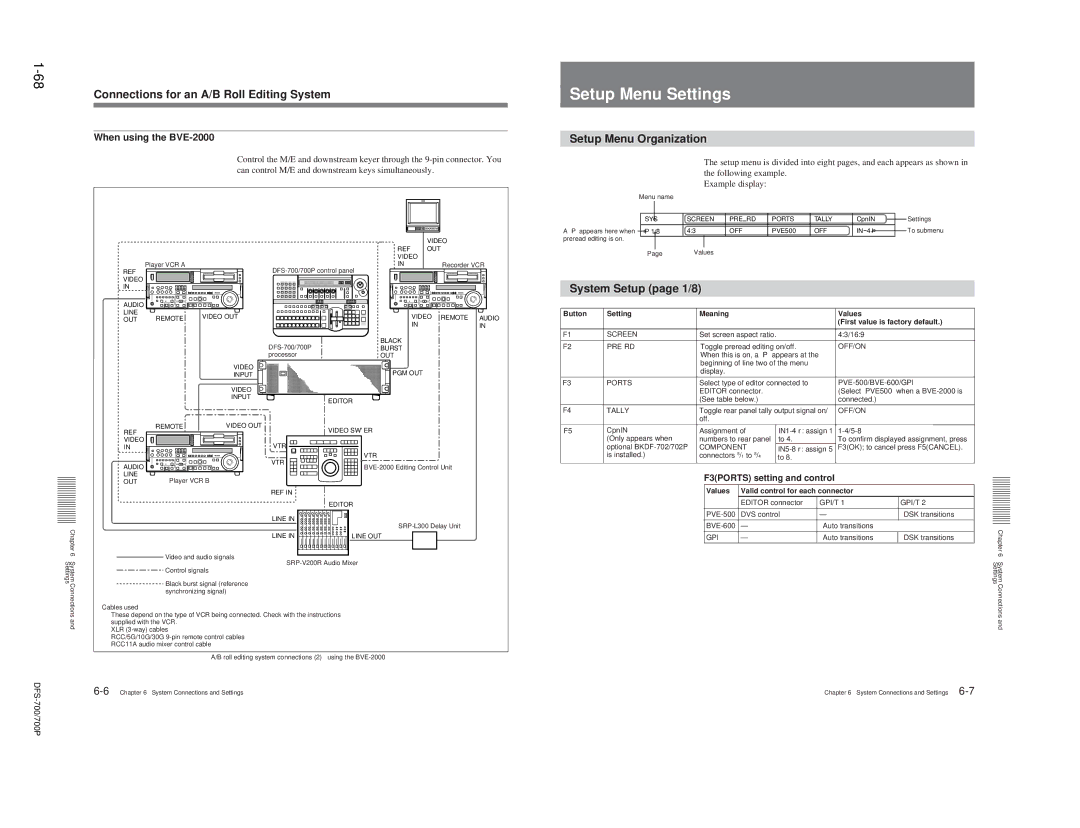DFS-700 DFS-700P
Table of Contents
Self-diagnosis
DFS-700/700P
Page
Manual Structure
Page
DFS-700/700P
Operating Instructions
Table of Contents
Freezing an Input Image Frame Memory
Table of Contents
Inserting Characters and Graphics 1 Title Key
Inserting Characters and Graphics
Comprehensive title key functions
Features of This System
Support for wide range of input/output signal formats
Advanced special effects
Option Boards
Features of This System
Numbers shown in parenthesis for more details
Control Panel
Control Panel
Delegation section
Primary cross-point bus section
Pattern/numeric keypad
Effect transition section
Editor and GPI buttons
Fade-to-black and DSK section
Menu control section
Edge section
SET UP button
DSK downstream keyer section
LUM luminance button Press this to display a
Effect control section
User program section
Snapshot section
Rear Panel
Qs 25-pin connector rear panel
Processor Unit
Front Panel
Video Option 5 to 8 4-pin
Processor Unit
COMPONENT/COMPOSITE Option 5 to 8 BNC-type
SDI Input 1 to 4, Option 5 to 8 BNC-type
Always carried out Carried out as required
DME Switcher Introduction
Sequence of Operations
Basic operations to be
Program output
DME Switcher Introduction Example Operation 1 Wipe
Setting items
Procedure
DME Switcher Introduction
Example Operation 2 Picture-in-Picture
Border on
Move the fader lever to the opposite end
Both the Background bus INT Video button
Foreground bus button 1 light red
Demonstration with user-registered snapshots
DME Switcher Introduction Demonstration
To end the demonstration
To start the demonstration
To change the menu
DME Switcher Introduction Using the Menus
Accessing a menu
Changing settings
20Selecting Images
Background Image and Foreground Image
Selecting the background image and foreground image
Previewing the image after an effect is executed
Selecting Images
Modifications to effects
Selecting an Effect
Types of Effect
Transition effects and animation effects
Foreground fills the screen
Selecting an Effect Example Effects
Foreground image appears from the right, and slides over
Background image to the left
Selecting an Effect
Nonlinear effects
Two-channel DME effects
3D mapping effects
Selection in Direct Pattern Selection Mode
Adjusting the number before confirming
If you enter a wrong number
Press the SET button, turning it on
To remove unwanted portions of the image
When effect parameters are already adjusted
Beveled Edge, and Crop
To blur the image boundary
Indications in the Edge menu with square brackets
Changing the Pattern Position and Size Location XYZ
Changing the Pattern Position and Size Location XYZ
Procedure
Using knobs and buttons F1 to F5, set the parameters
Modifying the Pattern User Modifiable Effects
Example of user modifiable effect parameters
Inserting Characters and Graphics 1 Title Key
Modifying the Pattern User Modifiable Effects
Luminance Key
Inserting Characters and Graphics 1 Title Key
Necessary
To remove the luminance key
Two-channel chroma keying
Auto chroma keying
Auto chroma keying
Manual chroma keying
If there are variations in the background color
Making fine adjustments to the composite image
Cursor adjustment Control knob
Menu changes to the auto chroma key menu T1ACR
Parameter to on
Use the same procedure as for an auto chroma key see
34Inserting Characters and Graphics 1 Title Key
Manual chroma key
Adjusting the hue range for chroma keying the angle setting
Angle setting Example using a blue background color
Watching the composite image on the program monitor, turn
Press the Mask button lit in , turning it off
Mask menu, press the F5INVERT button, setting it to on
Inserting Characters and Graphics 2 Downstream Key
Removing the mask
Inserting Characters and Graphics 2 Downstream Key
To invert the downstream key source signal
Applying a border to a downstream key
To remove the border
To mask a part of the downstream key
Setting Up a Transition
Setting the Transition Time
To set the transition time, use the following procedure
Operation of animation effects
Setting Up a Transition
Setting the Transition Direction
Operation of transition effects
Executing an Effect
Using the Auto Trans button
Using the fader lever
Using the fader lever and Auto Trans button together
Executing an Effect
Adjusting Color Mattes
Adjusting Image Colors Color Correction
Adjusting Color Mattes
To copy a matte color
F4HueRot set the hue
Adjusting Image Colors Color Correction
F5Gamma adjust the gamma value of the luminance signal
Freezing an Input Image Frame Memory Function
Freezing an Input Image Frame Memory Function
Fade-to-Black
Changing Direct Pattern Assignments
To change the direct pattern assignment
Press the SET button
User Program Effects
Changing Direct Pattern Assignments
Constructing a User Program Effect
User Program Effects Types of User Program Effect
Modification Parameters
Effect type Pattern number
User Program Effects
About the key frame duration
Resetting the parameters to their initial values
Setting the type of interpolation
Displaying parameter values
User Program Effects Creating New User Program Effects
Sequence of key frame maximum eight
Button once more
User program effect
User Program Effects Editing User Program Effects
To recall a user program effect
To change the key frame parameters
Deleting a key frame
Adding a key frame
Copying a key frame
To save key frame data
To recall a key frame
Effect
User Program Effects Executing User Program Effects
Deleting All User Program Effects
With buttons 0 to 9 and press Enter
To cancel the snapshot saving operation
Snapshots
Saving a Snapshot
Snapshot Demonstration
Snapshots Recalling a Snapshot
Snapshots Reinitializing the Snapshots
Control using PVE-500 control signals
Downstream key control using GPI signals
Control From the PVE-500
Cut Editing
Signal flow
Control From the PVE-500 Preparations
Roll Editing
Control From the BVE-600
Control From the PVE-500
On the BVE-600
Control From the BVE-600 Roll Editing
Timing of the trigger T1/T2 signals
On the BKE-900/910
Control using editor control signals
Control From the BVE-900/2000 Series
Connectable editing control units
Executing effects in the reverse direction
Control Using GPI Signals
Editing point delay
Control From the BVE-900/2000 Series
Turning a Downstream Key On and Off
Control Using GPI Signals
Timing of the GPI signal
Flow of signals in A/B roll editing is as follows
Preparations on a BVE-2000 earlier than Ver
Settings for preread editing
Preread Editing
Preparations on the DFS-700/700P
66Basic System Connections
Key Signal Connections
When using GPI signals
System Connections for Preread Editing
Connections for an A/B Roll Editing System
When using the BVE-2000
Setup Menu Settings
Setup Menu Organization
System Setup page 1/8
Primary inputs and signal formats
Input Video Setup page 3/8
Output Video Setup page 4/8
Setup Menu Settings System Information Display page 2/8
Saving User Settings in Memory page 8/8
70Setup Menu Settings Control Panel Setup page 5/8
Initializing User Settings page 6/8
Loading User Settings From Memory page 7/8
Display
Configuration Installed
Effect Type List
Following warning messages are displayed
Effect Control Parameter List
Effect Type List
F6 to F10 Menu
BTML/BOTTOM/BTMR
Effect Control Parameter List
LINE1/LINE2/PIXEL1/P1XEL2
BOTTOM/HORZ/VERT
2700 3D page turn 2701 F1 Direction of turn Angle = 0 to
14Appendixes
16Appendixes
18Appendixes
Direction type Characteristics
Effect Motion Types
Pattern No
Lighting Lighting
Trail Trail
Option Options
Edge Crop Locate Lighting Trail Option
Effect Pattern Variant Forms and Decorations
711 712
711
FG FG
Effect Pattern Image List
Effect Pattern Image List
1021 1023 1025 1027
Appendixes Spotlight
DFS-700/700P
38Appendixes Appendixes A-39
BG FG FG FG FG BG
Album turn 1850 1852 1851 1853 Flip, Tumble
2201 2203 2210
Effect Pattern Image List
48Appendixes Appendixes A-49
Effect Pattern Image List
52Appendixes Appendixes A-53
2ch picture-in-picture 2500 2501 2520
Split page turn 2560
Effect Pattern Image List
100Effect Pattern Image List
Effect Pattern Image List
To Exchange the Button Labels
SpecifiSpecificationsations
GlossaryGlossary
Index
Index
105
106