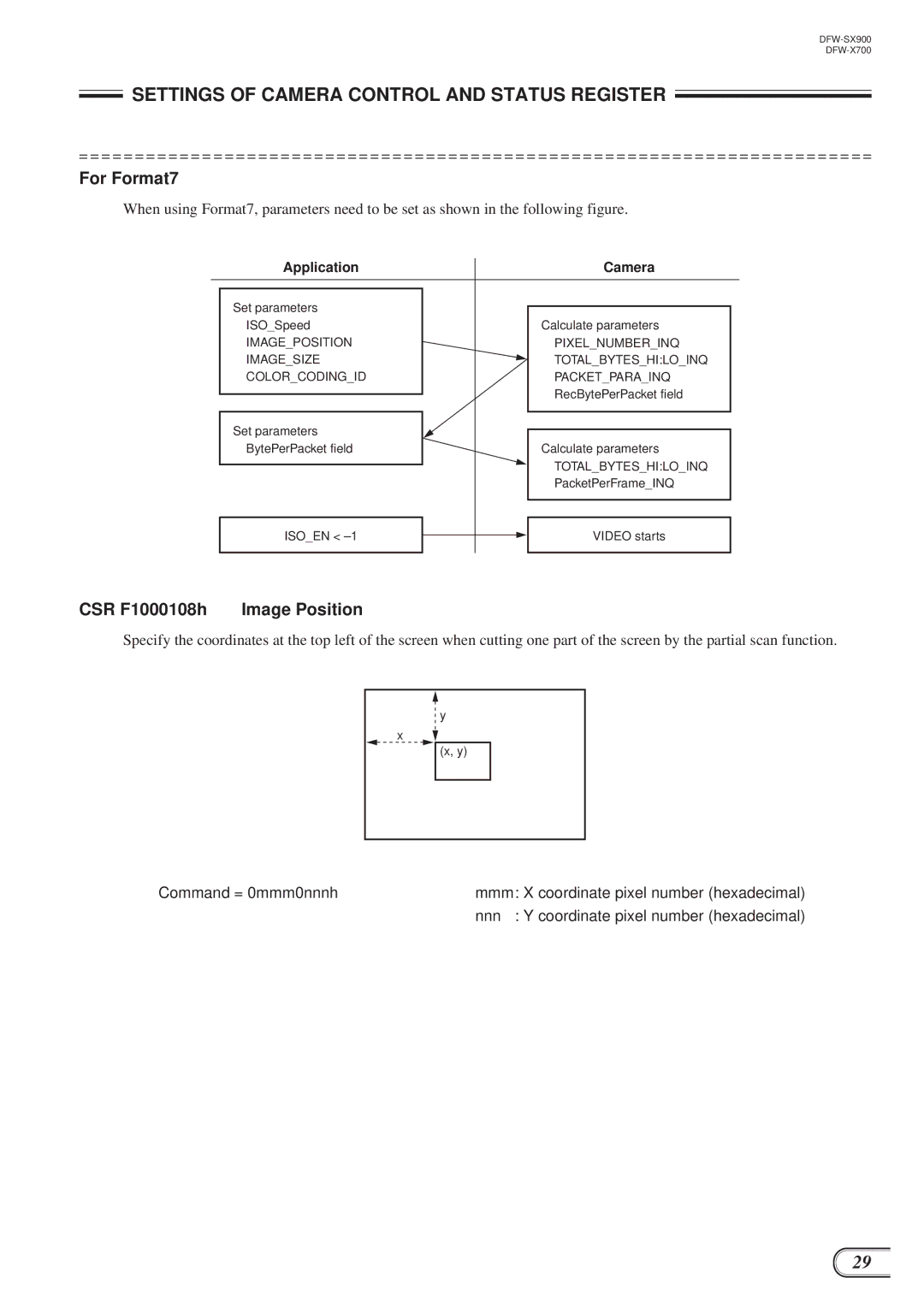SETTINGS OF CAMERA CONTROL AND STATUS REGISTER
= = = = = = = = = = = = = = = = = = = = = = = = = = = = = = = = = = = = = = = = = = = = = = = = = = = = = = = = = = = = = = = = = = = = = = =
For Format7
When using Format7, parameters need to be set as shown in the following figure.
| Application |
| Camera |
|
|
|
|
|
|
| Set parameters |
|
|
|
|
|
|
| |
| ISO_Speed |
| Calculate parameters |
|
| IMAGE_POSITION |
| PIXEL_NUMBER_INQ |
|
| IMAGE_SIZE |
| TOTAL_BYTES_HI:LO_INQ |
|
| COLOR_CODING_ID |
| PACKET_PARA_INQ |
|
|
|
| RecBytePerPacket field |
|
|
|
| ||
|
|
|
|
|
| Set parameters |
|
|
|
|
| Calculate parameters |
| |
| BytePerPacket field |
|
| |
|
|
| TOTAL_BYTES_HI:LO_INQ |
|
|
|
| ||
|
|
| PacketPerFrame_INQ |
|
|
|
|
|
|
ISO_EN <
VIDEO starts
CSR F1000108h Image Position
Specify the coordinates at the top left of the screen when cutting one part of the screen by the partial scan function.
y
x
(x, y)
Command = 0mmm0nnnh | mmm: X coordinate pixel number (hexadecimal) |
| nnn : Y coordinate pixel number (hexadecimal) |
29