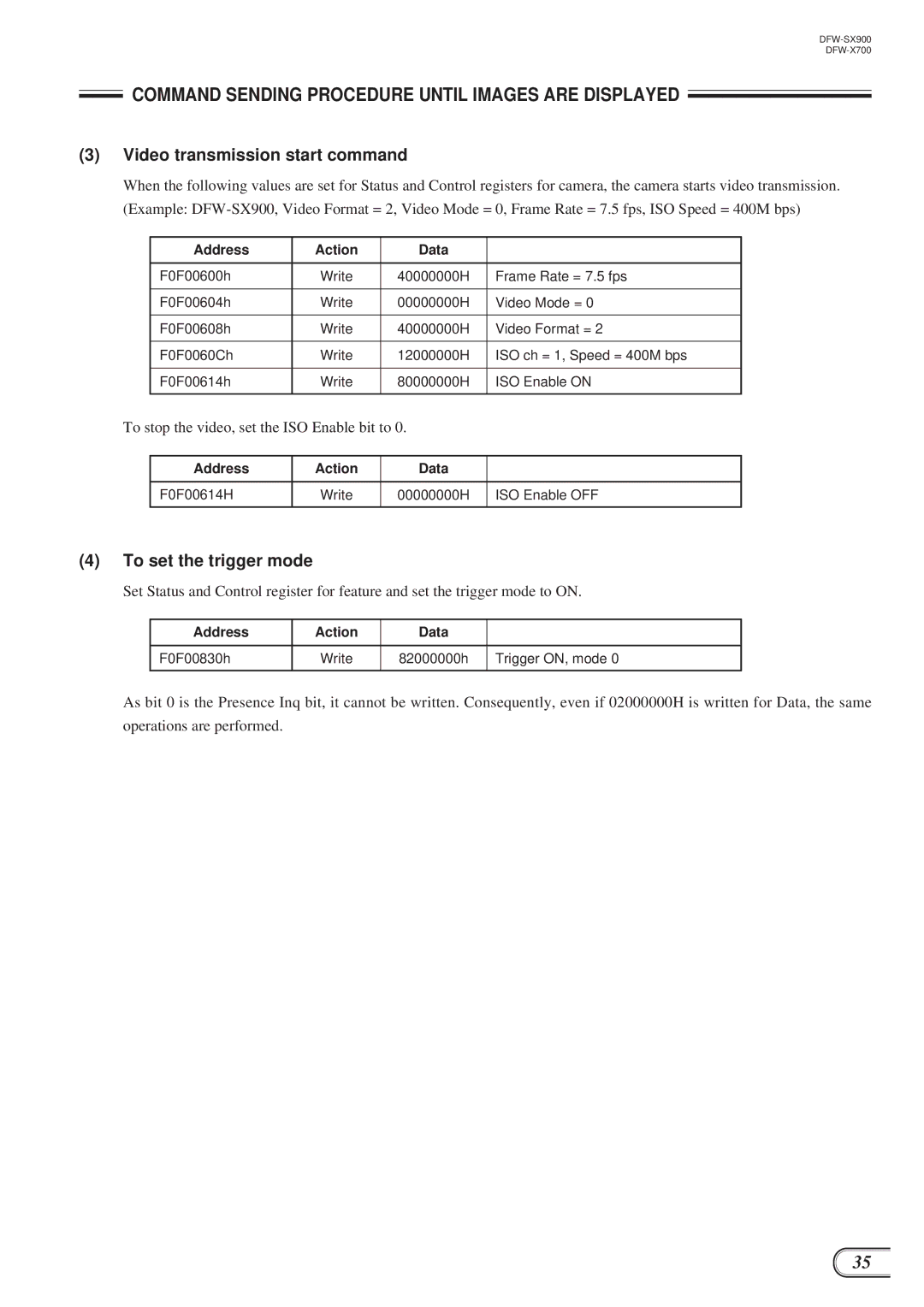COMMAND SENDING PROCEDURE UNTIL IMAGES ARE DISPLAYED
(3)Video transmission start command
When the following values are set for Status and Control registers for camera, the camera starts video transmission. (Example:
Address | Action | Data |
|
|
|
|
|
F0F00600h | Write | 40000000H | Frame Rate = 7.5 fps |
|
|
|
|
F0F00604h | Write | 00000000H | Video Mode = 0 |
|
|
|
|
F0F00608h | Write | 40000000H | Video Format = 2 |
|
|
|
|
F0F0060Ch | Write | 12000000H | ISO ch = 1, Speed = 400M bps |
|
|
|
|
F0F00614h | Write | 80000000H | ISO Enable ON |
|
|
|
|
To stop the video, set the ISO Enable bit to 0.
Address | Action | Data |
|
|
|
|
|
F0F00614H | Write | 00000000H | ISO Enable OFF |
|
|
|
|
(4)To set the trigger mode
Set Status and Control register for feature and set the trigger mode to ON.
Address | Action | Data |
|
|
|
|
|
F0F00830h | Write | 82000000h | Trigger ON, mode 0 |
|
|
|
|
As bit 0 is the Presence Inq bit, it cannot be written. Consequently, even if 02000000H is written for Data, the same operations are performed.
35