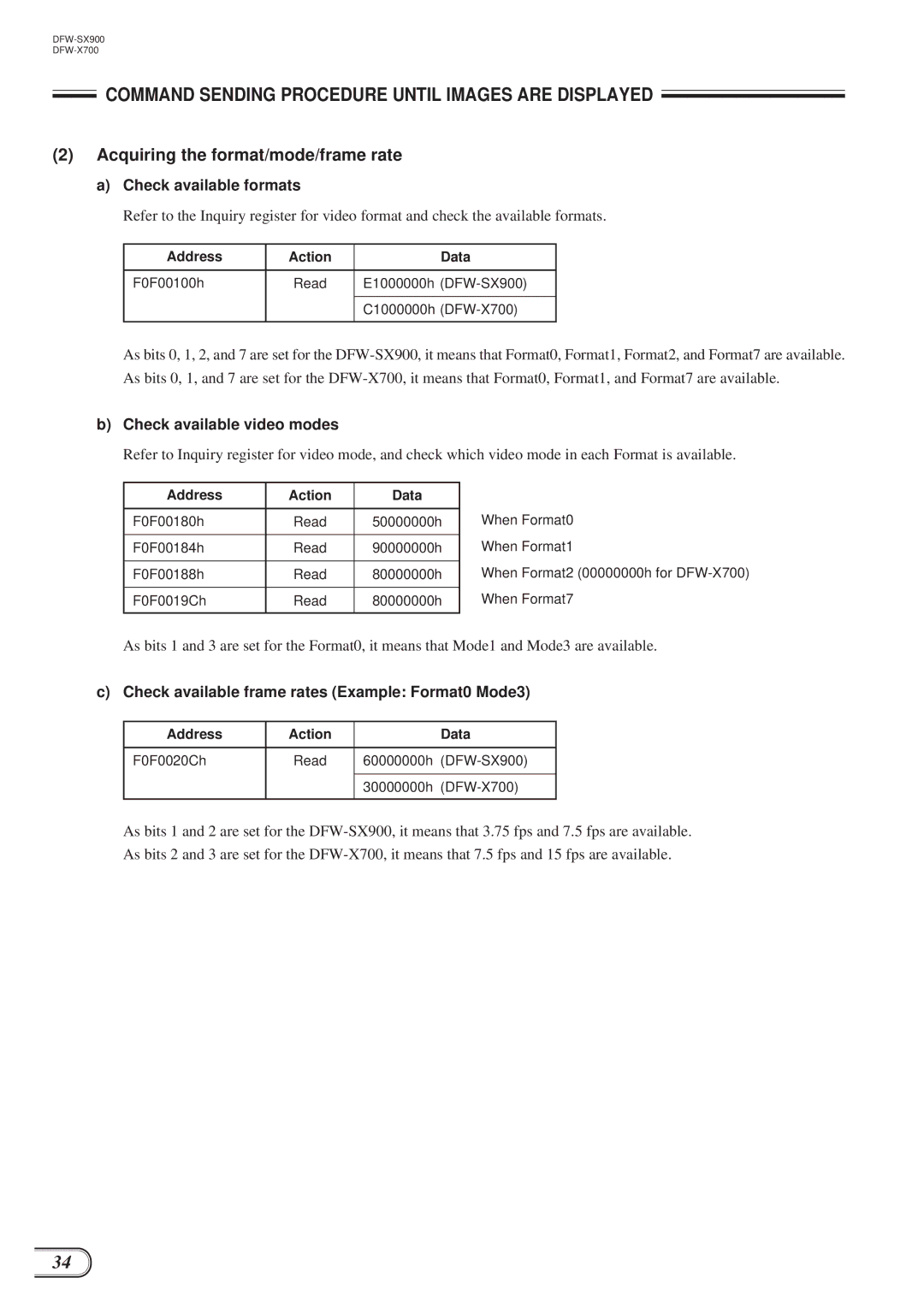COMMAND SENDING PROCEDURE UNTIL IMAGES ARE DISPLAYED
(2)Acquiring the format/mode/frame rate
a)Check available formats
Refer to the Inquiry register for video format and check the available formats.
Address | Action | Data |
|
|
|
F0F00100h | Read | E1000000h |
|
|
|
|
| C1000000h |
|
|
|
As bits 0, 1, 2, and 7 are set for the
b)Check available video modes
Refer to Inquiry register for video mode, and check which video mode in each Format is available.
Address | Action | Data |
|
|
|
| When Format0 |
F0F00180h | Read | 50000000h | |
|
|
| When Format1 |
F0F00184h | Read | 90000000h | |
|
|
| When Format2 (00000000h for |
F0F00188h | Read | 80000000h | |
|
|
| When Format7 |
F0F0019Ch | Read | 80000000h | |
|
|
|
|
As bits 1 and 3 are set for the Format0, it means that Mode1 and Mode3 are available.
c) Check available frame rates (Example: Format0 Mode3)
Address | Action |
| Data |
|
|
|
|
F0F0020Ch | Read | 60000000h | |
|
|
|
|
|
| 30000000h | |
|
|
|
|
As bits 1 and 2 are set for the
As bits 2 and 3 are set for the
34