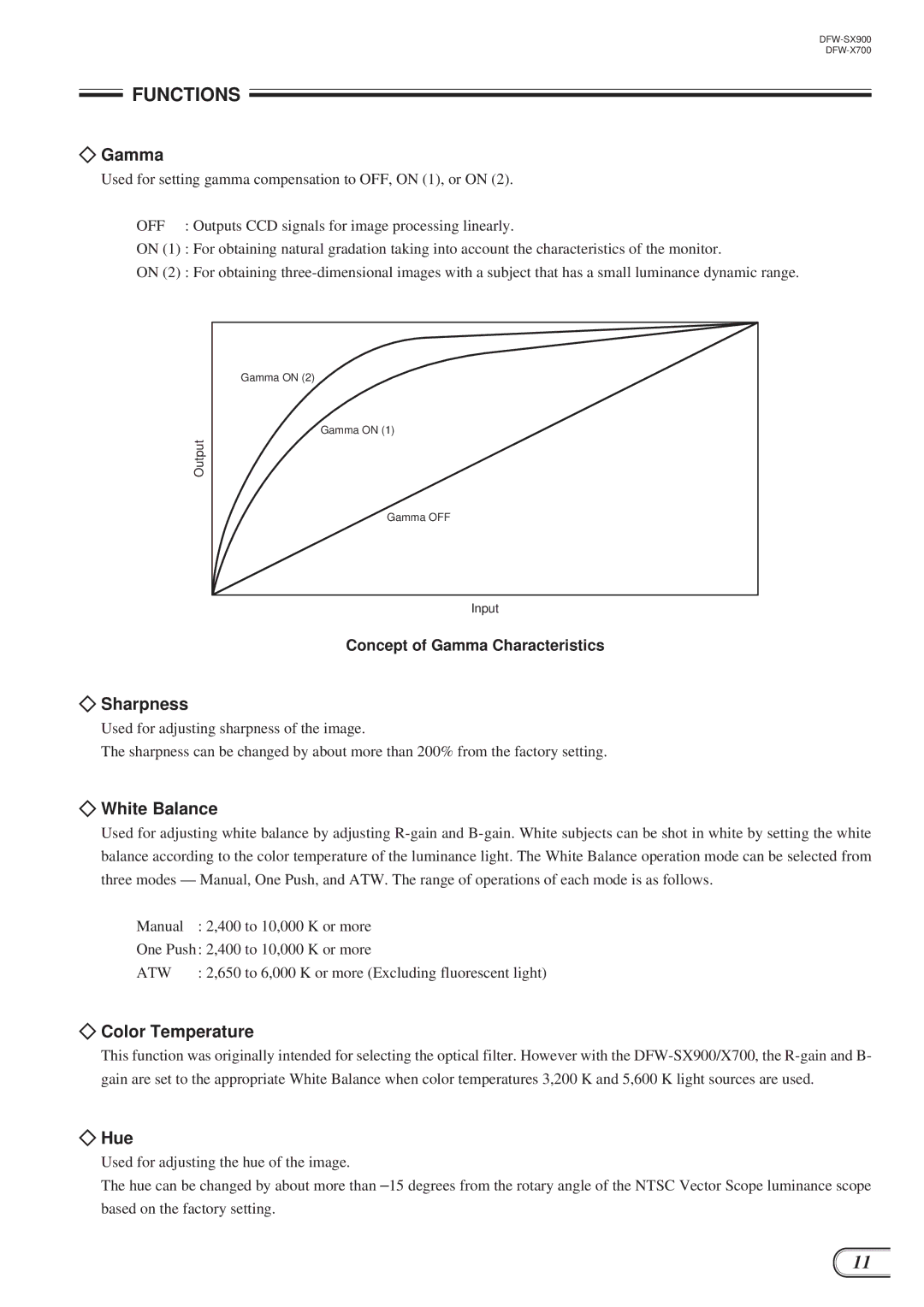FUNCTIONS
 Gamma
Gamma
Used for setting gamma compensation to OFF, ON (1), or ON (2).
OFF | : Outputs CCD signals for image processing linearly. |
ON (1) | : For obtaining natural gradation taking into account the characteristics of the monitor. |
ON (2) | : For obtaining |
Output
Gamma ON (2)
Gamma ON (1)
Gamma OFF
Input
Concept of Gamma Characteristics
 Sharpness
Sharpness
Used for adjusting sharpness of the image.
The sharpness can be changed by about more than 200% from the factory setting.
 White Balance
White Balance
Used for adjusting white balance by adjusting
Manual | : 2,400 to 10,000 | K or more |
One Push : 2,400 to 10,000 | K or more | |
ATW | : 2,650 to 6,000 K or more (Excluding fluorescent light) | |
 Color Temperature
Color Temperature
This function was originally intended for selecting the optical filter. However with the
 Hue
Hue
Used for adjusting the hue of the image.
The hue can be changed by about more than ±15 degrees from the rotary angle of the NTSC Vector Scope luminance scope based on the factory setting.
11