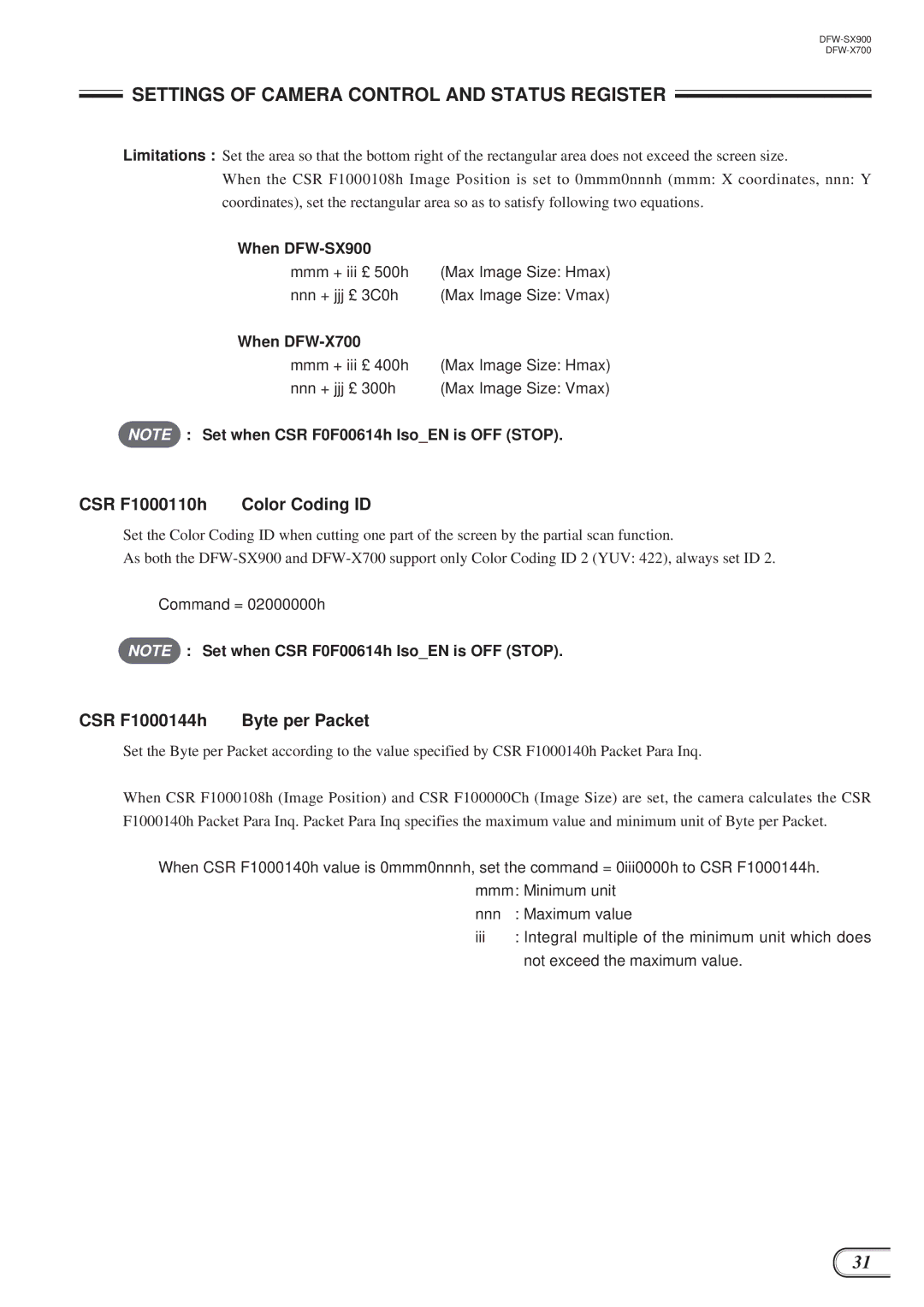SETTINGS OF CAMERA CONTROL AND STATUS REGISTER
Limitations : Set the area so that the bottom right of the rectangular area does not exceed the screen size.
When the CSR F1000108h Image Position is set to 0mmm0nnnh (mmm: X coordinates, nnn: Y coordinates), set the rectangular area so as to satisfy following two equations.
When DFW-SX900
mmm+ iii ≤ 500h (Max Image Size: Hmax)
nnn+ jjj ≤ 3C0h (Max Image Size: Vmax)
When DFW-X700
mmm+ iii ≤ 400h (Max Image Size: Hmax)
nnn+ jjj ≤ 300h (Max Image Size: Vmax)
NOTE : Set when CSR F0F00614h Iso_EN is OFF (STOP).
CSR F1000110h Color Coding ID
Set the Color Coding ID when cutting one part of the screen by the partial scan function.
As both the
Command = 02000000h
NOTE : Set when CSR F0F00614h Iso_EN is OFF (STOP).
CSR F1000144h Byte per Packet
Set the Byte per Packet according to the value specified by CSR F1000140h Packet Para Inq.
When CSR F1000108h (Image Position) and CSR F100000Ch (Image Size) are set, the camera calculates the CSR F1000140h Packet Para Inq. Packet Para Inq specifies the maximum value and minimum unit of Byte per Packet.
When CSR F1000140h value is 0mmm0nnnh, set the command = 0iii0000h to CSR F1000144h. mmm: Minimum unit
nnn : Maximum value
iii : Integral multiple of the minimum unit which does not exceed the maximum value.
31