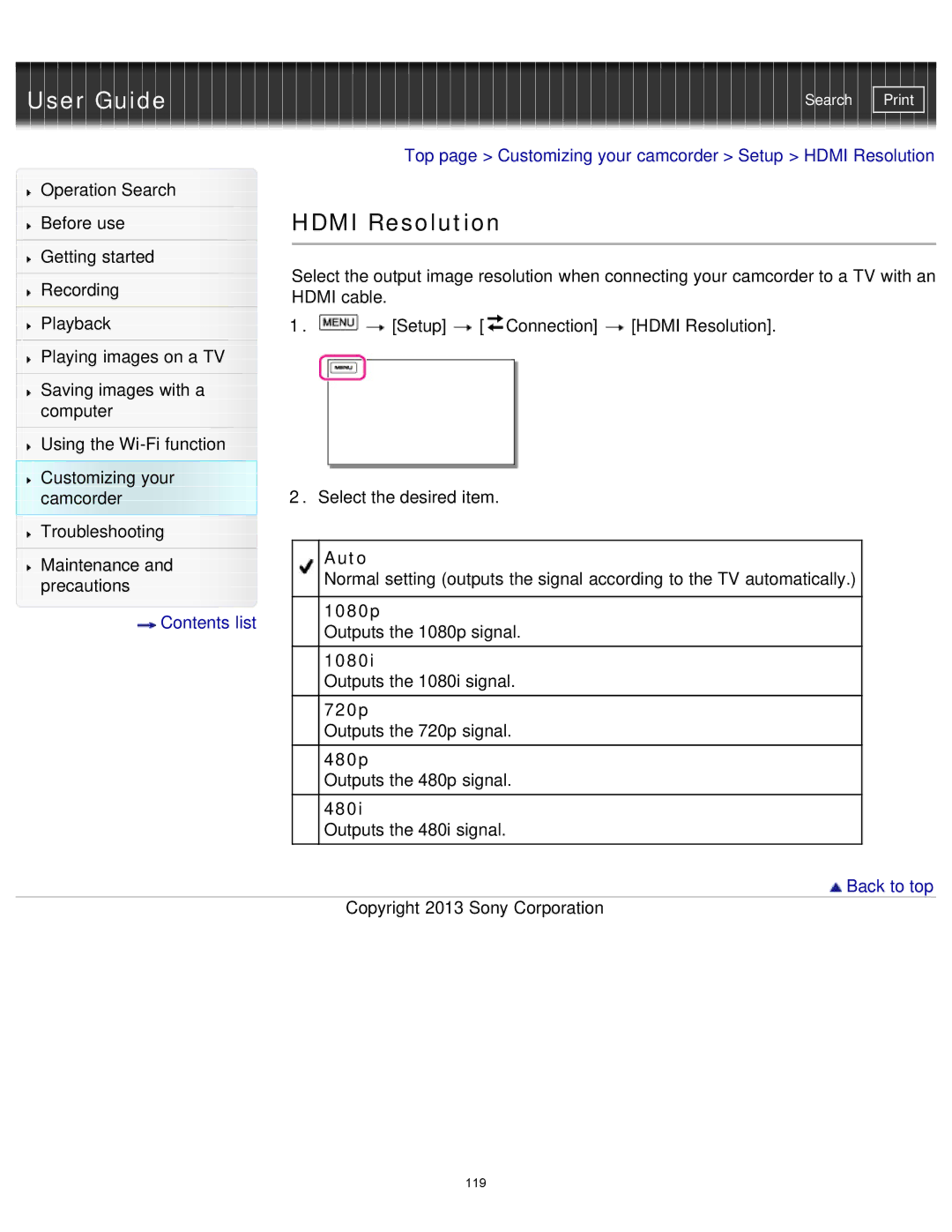User Guide
Operation Search
Before use
Getting started
Recording
Playback
Playing images on a TV
Saving images with a computer
Using the
Customizing your camcorder
Troubleshooting
Maintenance and precautions
![]() Contents list
Contents list
Search | |
|
|
Top page > Customizing your camcorder > Setup > HDMI Resolution
HDMI Resolution
Select the output image resolution when connecting your camcorder to a TV with an HDMI cable.
1.![]()
![]() [Setup]
[Setup] ![]() [
[![]() Connection]
Connection] ![]() [HDMI Resolution].
[HDMI Resolution].
2.Select the desired item.
Auto
Normal setting (outputs the signal according to the TV automatically.)
1080p
Outputs the 1080p signal.
1080i
Outputs the 1080i signal.
720p
Outputs the 720p signal.
480p
Outputs the 480p signal.
480i
Outputs the 480i signal.
 Back to top
Back to top
Copyright 2013 Sony Corporation
119