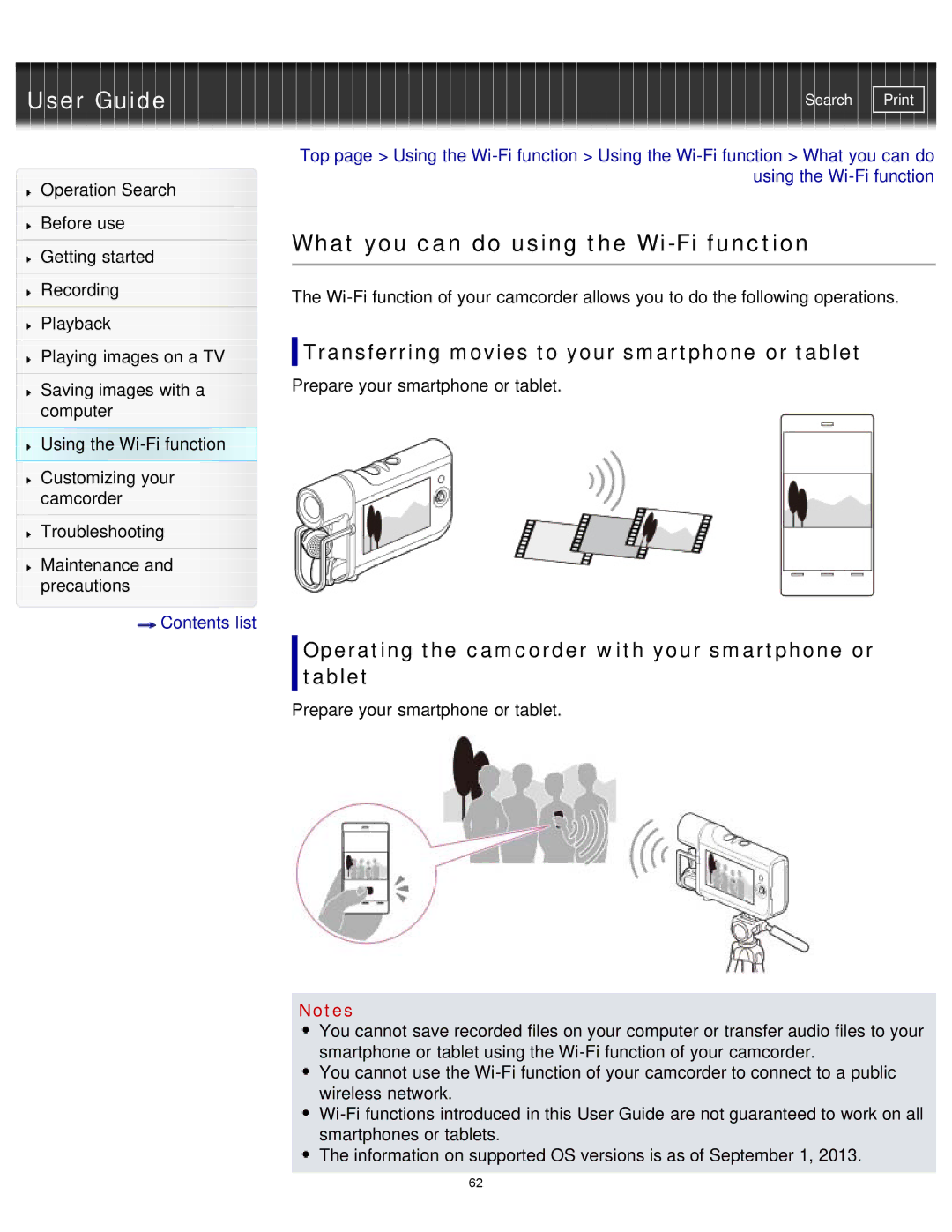User Guide
Operation Search
Before use
Getting started
Recording
Playback
Playing images on a TV
Saving images with a computer
Using the
Customizing your camcorder
Troubleshooting
Maintenance and precautions
![]() Contents list
Contents list
Search | |
|
|
Top page > Using the
What you can do using the Wi-Fi function
The
Transferring movies to your smartphone or tablet
Prepare your smartphone or tablet.
Operating the camcorder with your smartphone or tablet
Prepare your smartphone or tablet.
Notes
You cannot save recorded files on your computer or transfer audio files to your smartphone or tablet using the
You cannot use the
![]() The information on supported OS versions is as of September 1, 2013.
The information on supported OS versions is as of September 1, 2013.
62