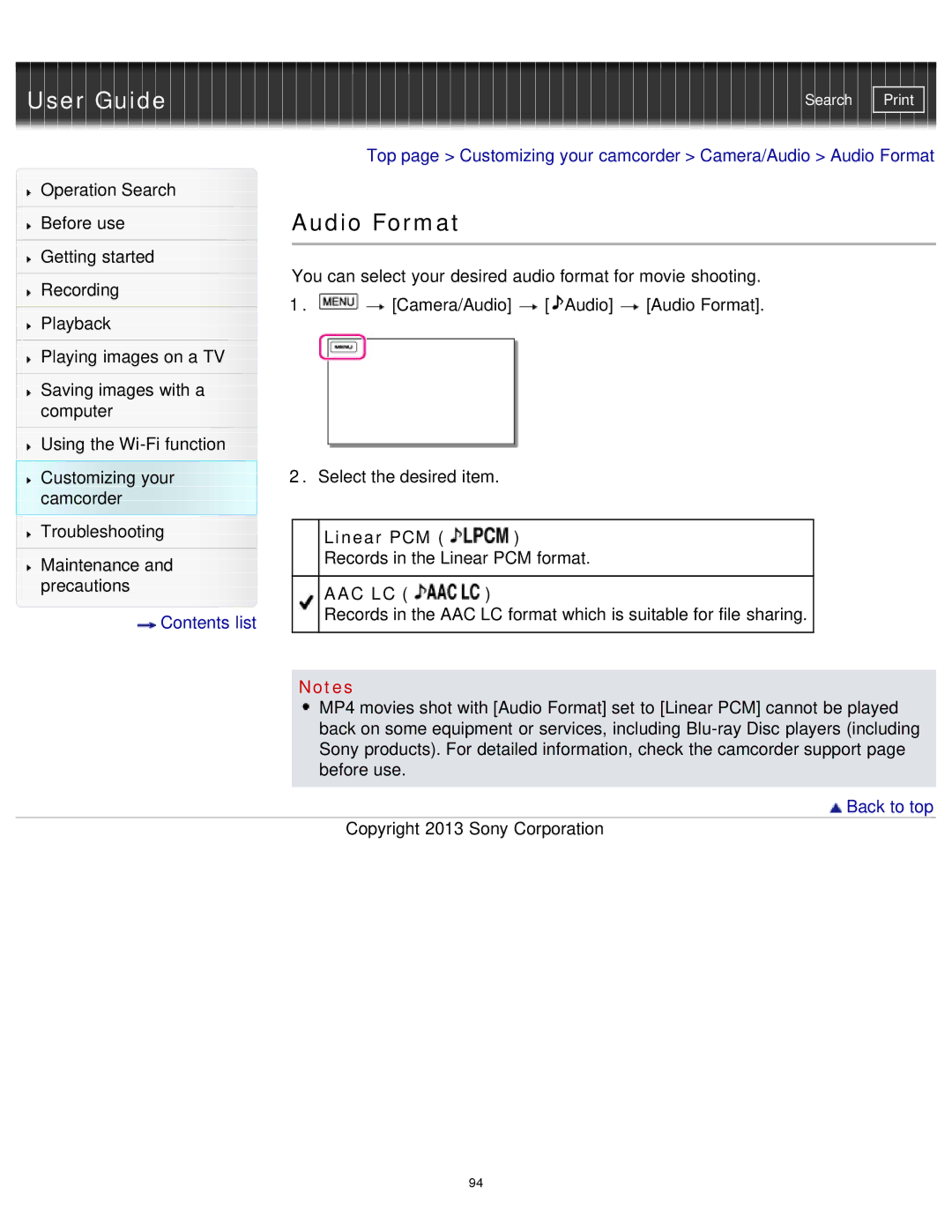User Guide
Operation Search
Before use
Getting started
Recording
Playback
Playing images on a TV
Saving images with a computer
Using the
Customizing your camcorder
Troubleshooting
Maintenance and precautions
![]() Contents list
Contents list
Search | |
|
|
Top page > Customizing your camcorder > Camera/Audio > Audio Format
Audio Format
You can select your desired audio format for movie shooting.
1.![]()
![]() [Camera/Audio]
[Camera/Audio] ![]() [
[![]() Audio]
Audio] ![]() [Audio Format].
[Audio Format].
2.Select the desired item.
Linear PCM ( )
)
Records in the Linear PCM format.
AAC LC ( )
)
Records in the AAC LC format which is suitable for file sharing.
Notes
MP4 movies shot with [Audio Format] set to [Linear PCM] cannot be played back on some equipment or services, including
 Back to top
Back to top
Copyright 2013 Sony Corporation
94