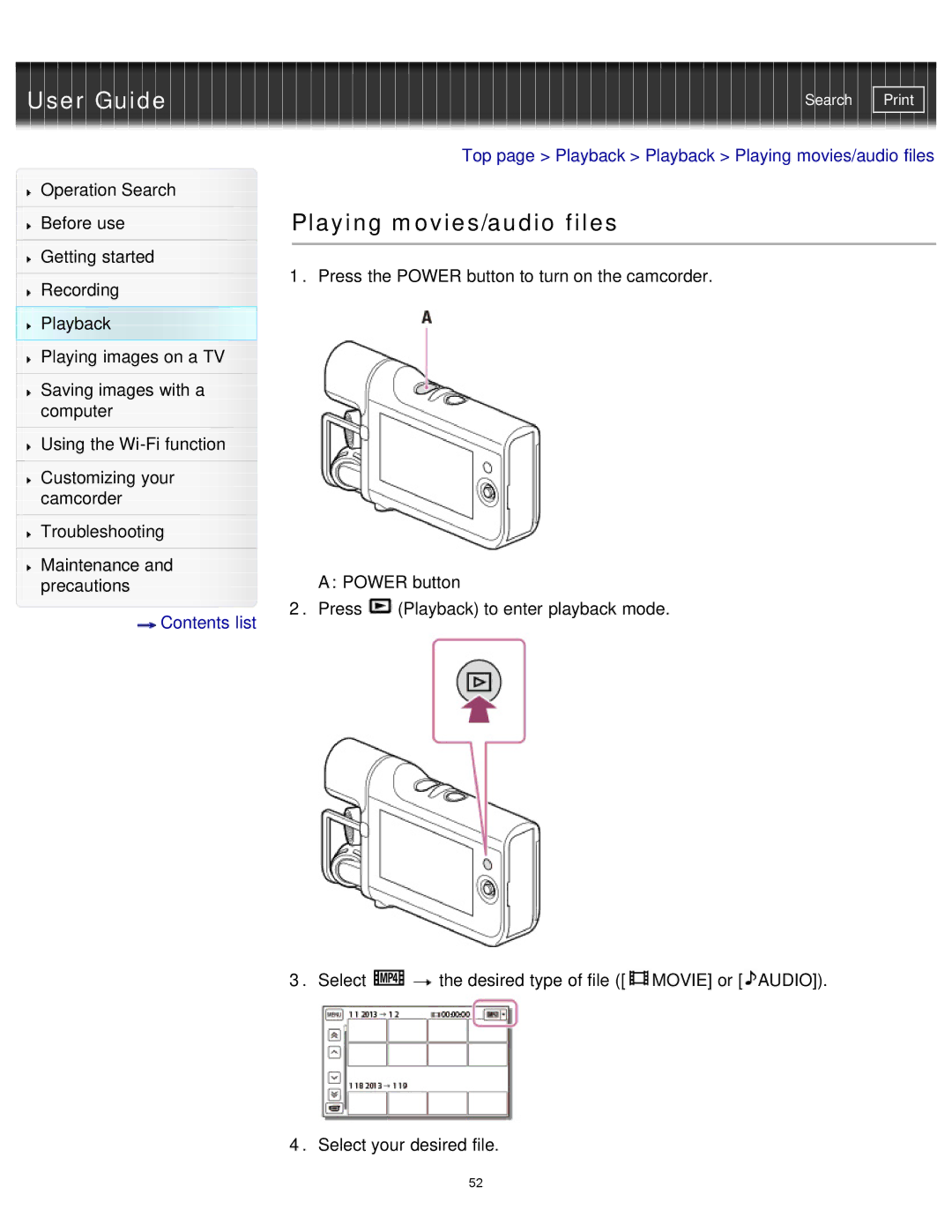User Guide
Operation Search
Before use
Getting started
Recording
Playback
Playing images on a TV
Saving images with a computer
Using the
Customizing your camcorder
Troubleshooting
Maintenance and precautions
![]() Contents list
Contents list
Search | |
|
|
Top page > Playback > Playback > Playing movies/audio files
Playing movies/audio files
1.Press the POWER button to turn on the camcorder.
A: POWER button
2.Press ![]() (Playback) to enter playback mode.
(Playback) to enter playback mode.
3. Select | the desired type of file ([ MOVIE] or [ AUDIO]). |
4.Select your desired file.
52