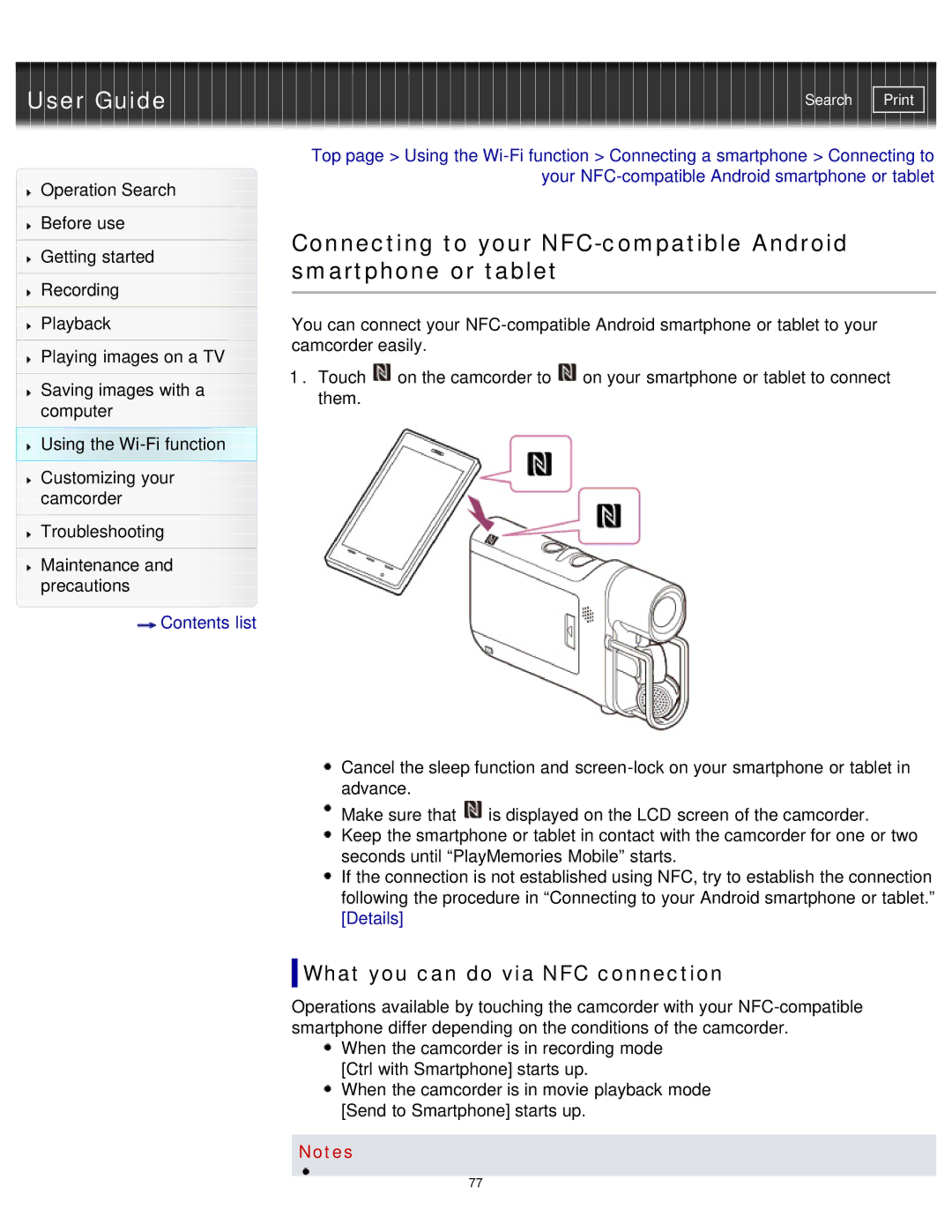User Guide
Operation Search
Before use
Getting started
Recording
Playback
Playing images on a TV
Saving images with a computer
Using the
Customizing your camcorder
Troubleshooting
Maintenance and precautions
![]() Contents list
Contents list
Search | |
|
|
Top page > Using the
Connecting to your
You can connect your
1.Touch ![]() on the camcorder to
on the camcorder to ![]() on your smartphone or tablet to connect them.
on your smartphone or tablet to connect them.
Cancel the sleep function and
![]() Make sure that
Make sure that ![]() is displayed on the LCD screen of the camcorder. Keep the smartphone or tablet in contact with the camcorder for one or two seconds until “PlayMemories Mobile” starts.
is displayed on the LCD screen of the camcorder. Keep the smartphone or tablet in contact with the camcorder for one or two seconds until “PlayMemories Mobile” starts.
If the connection is not established using NFC, try to establish the connection following the procedure in “Connecting to your Android smartphone or tablet.” [Details]
What you can do via NFC connection
Operations available by touching the camcorder with your
When the camcorder is in recording mode [Ctrl with Smartphone] starts up.
When the camcorder is in movie playback mode [Send to Smartphone] starts up.
Notes
77