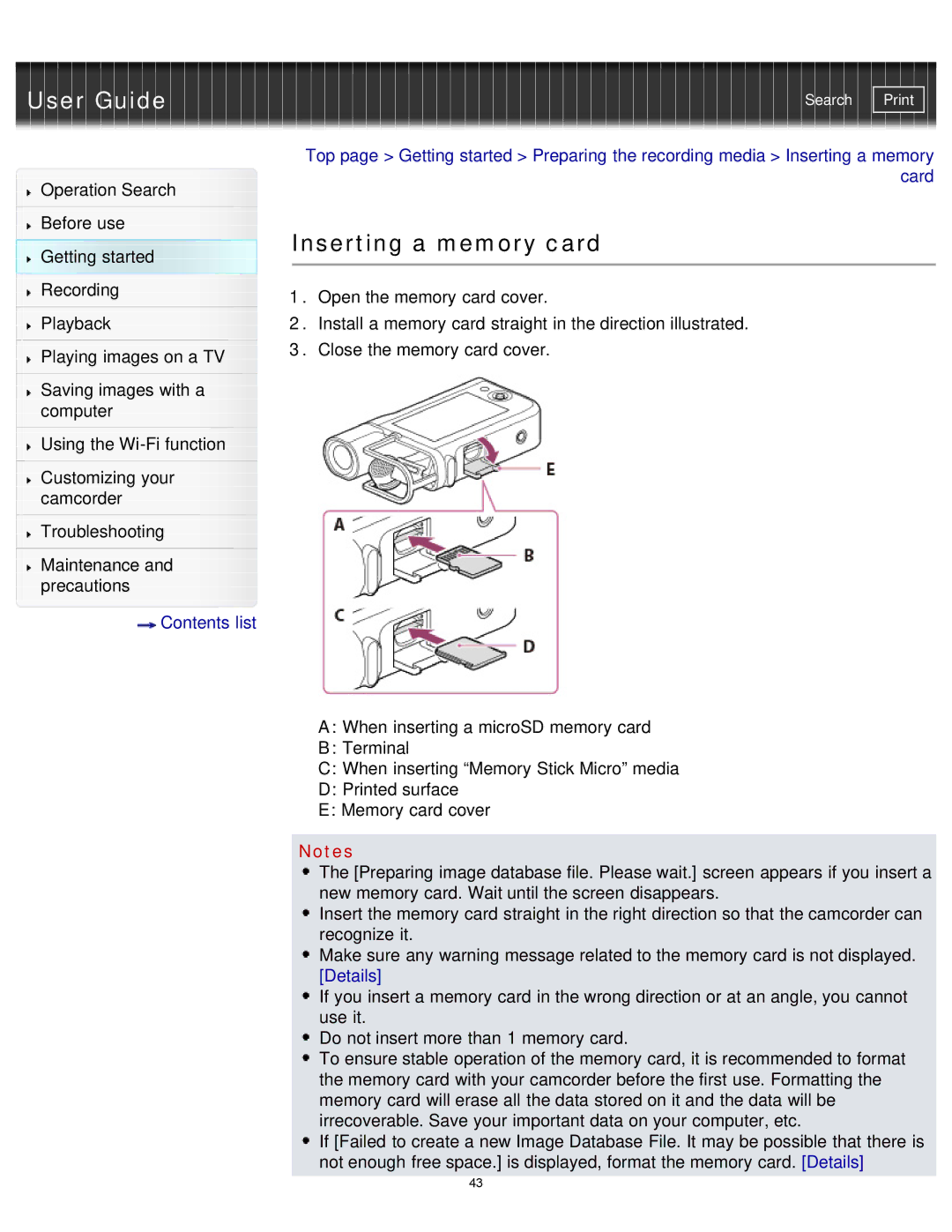User Guide
Operation Search
Before use
Getting started
Recording
Playback
Playing images on a TV
Saving images with a computer
Using the
Customizing your camcorder
Troubleshooting
Maintenance and precautions
![]() Contents list
Contents list
Search | |
|
|
Top page > Getting started > Preparing the recording media > Inserting a memory card
Inserting a memory card
1.Open the memory card cover.
2.Install a memory card straight in the direction illustrated.
3.Close the memory card cover.
A:When inserting a microSD memory card
B:Terminal
C:When inserting “Memory Stick Micro” media
D:Printed surface
E:Memory card cover
Notes
The [Preparing image database file. Please wait.] screen appears if you insert a new memory card. Wait until the screen disappears.
Insert the memory card straight in the right direction so that the camcorder can recognize it.
Make sure any warning message related to the memory card is not displayed. [Details]
If you insert a memory card in the wrong direction or at an angle, you cannot use it.
Do not insert more than 1 memory card.
To ensure stable operation of the memory card, it is recommended to format the memory card with your camcorder before the first use. Formatting the memory card will erase all the data stored on it and the data will be irrecoverable. Save your important data on your computer, etc.
If [Failed to create a new Image Database File. It may be possible that there is not enough free space.] is displayed, format the memory card. [Details]
43