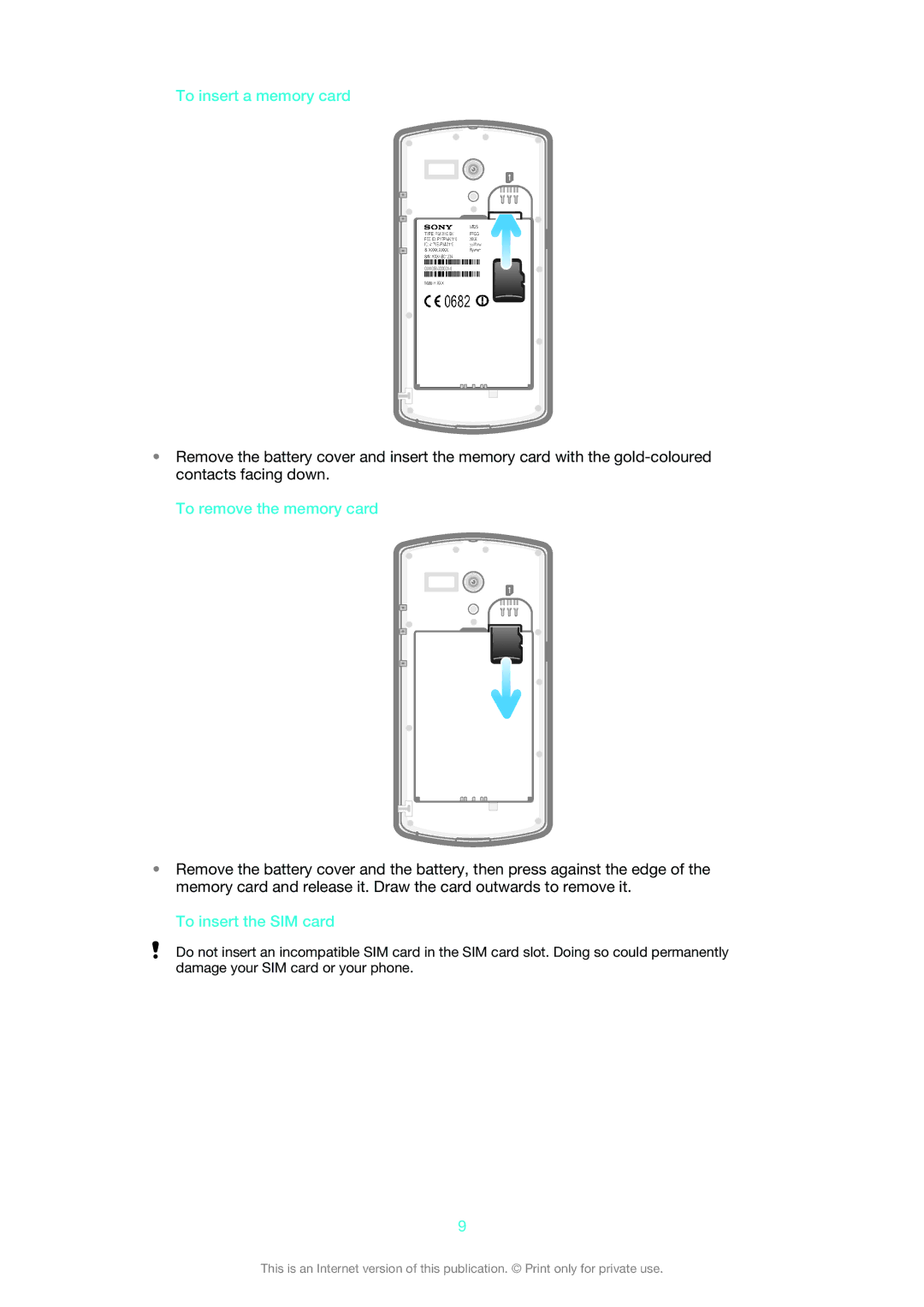To insert a memory card
•Remove the battery cover and insert the memory card with the
To remove the memory card
•Remove the battery cover and the battery, then press against the edge of the memory card and release it. Draw the card outwards to remove it.
To insert the SIM card
Do not insert an incompatible SIM card in the SIM card slot. Doing so could permanently damage your SIM card or your phone.
9
This is an Internet version of this publication. © Print only for private use.