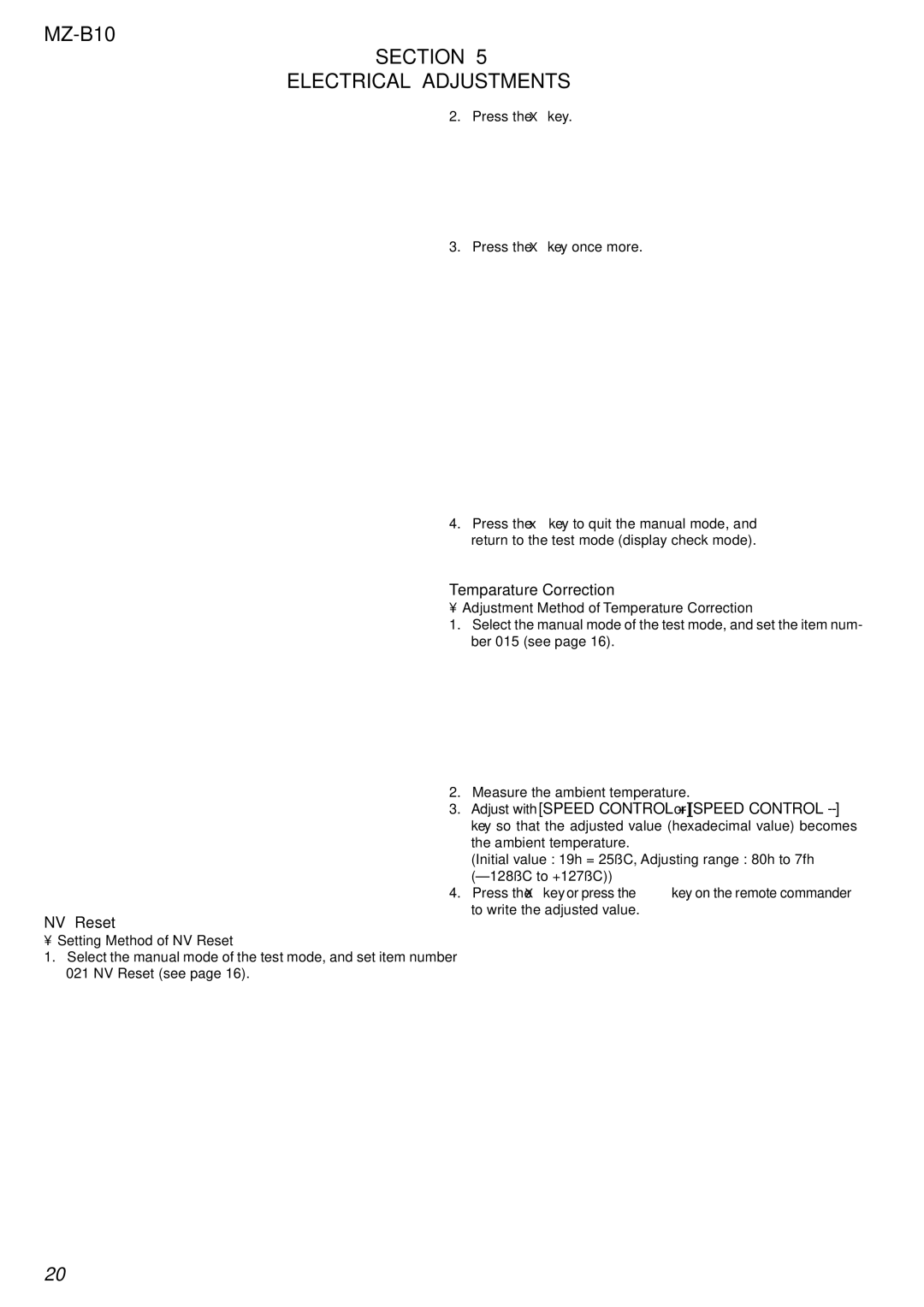MZ-B10
Ver 1.1 2003.06SECTION 5
ELECTRICAL ADJUSTMENTS
Outline
•In this set, automatic adjustment of CD and MO can be per- formed by entering the test mode.
However, before starting automatic adjustment, the memory clear, power supply adjustment, and laser power check must be performed in the manual mode.
•A key having no particular description in the text, indicates a set key.
Precautions for Adjustment
1.Adjustment must be done in the test mode only. After adjusting, release the test mode.
2.Use the following tools and measuring instruments.
• Test CD disc |
|
| (Part No. : |
•SONY MO disc available on the market
•Digital voltmeter
• Laser power meter
(Part No. :
• Thermometer (using the Temperature Correction)
3.Unless specified otherwise, supply DC 1.2V from the BATT IN (TP601, TP602).
4.Switch position
HOLD switch ............................................... ON
Adjustment Sequence
1. | NV Reset (item number: 021) | | |
| |||
|
| ||
| (EEPROM clear) | | |
| r | | |
| | ||
|
| ||
2. | Temperature Correction (item number: 015) | ||
| r | Manual Mode | |
| | ||
3. | Rewriting the NV values. | ||
| |||
| r | | |
| | ||
4. | Power Supply Manual Adjustment | ||
| |||
| r | | |
| | ||
5. | Laser Power Check | ||
| |||
| r |
| |
6. | CD Overall Adjustment (item number: 031) | | |
| r | | |
| Overall Mode | ||
7. | MO Overall Adjustment (item number: 034) | ||
| r | | |
|
| ||
8. | RESUME Clear (item number 043) | | |
| r | | |
| Manual Mode | ||
9. | Rewriting the Patch Data | ||
| |||
| (at replacement of the nonvolatile memory) | | |
|
| | |
NV Reset
• Setting Method of NV Reset
1.Select the manual mode of the test mode, and set item number 021 NV Reset (see page 16).
Set LCD display
ResNV CC
021
2.Press the X key.
Set LCD display
ResOK?
021
3.Press the X key once more.
Set LCD display
Res***
021
NV reset (after several seconds)
Reset!
021
4.Press the x key to quit the manual mode, and return to the test mode (display check mode).
Temparature Correction
• Adjustment Method of Temperature Correction
1.Select the manual mode of the test mode, and set the item num- ber 015 (see page 16).
Set LCD display
SetTmp **
015
**: Adjusted value
2.Measure the ambient temperature.
3.Adjust with [SPEED CONTROL +] or [SPEED CONTROL
(Initial value : 19h = 25˚C, Adjusting range : 80h to 7fh
4.Press the X key or press the ![]()
![]()
![]() key on the remote commander to write the adjusted value.
key on the remote commander to write the adjusted value.
20