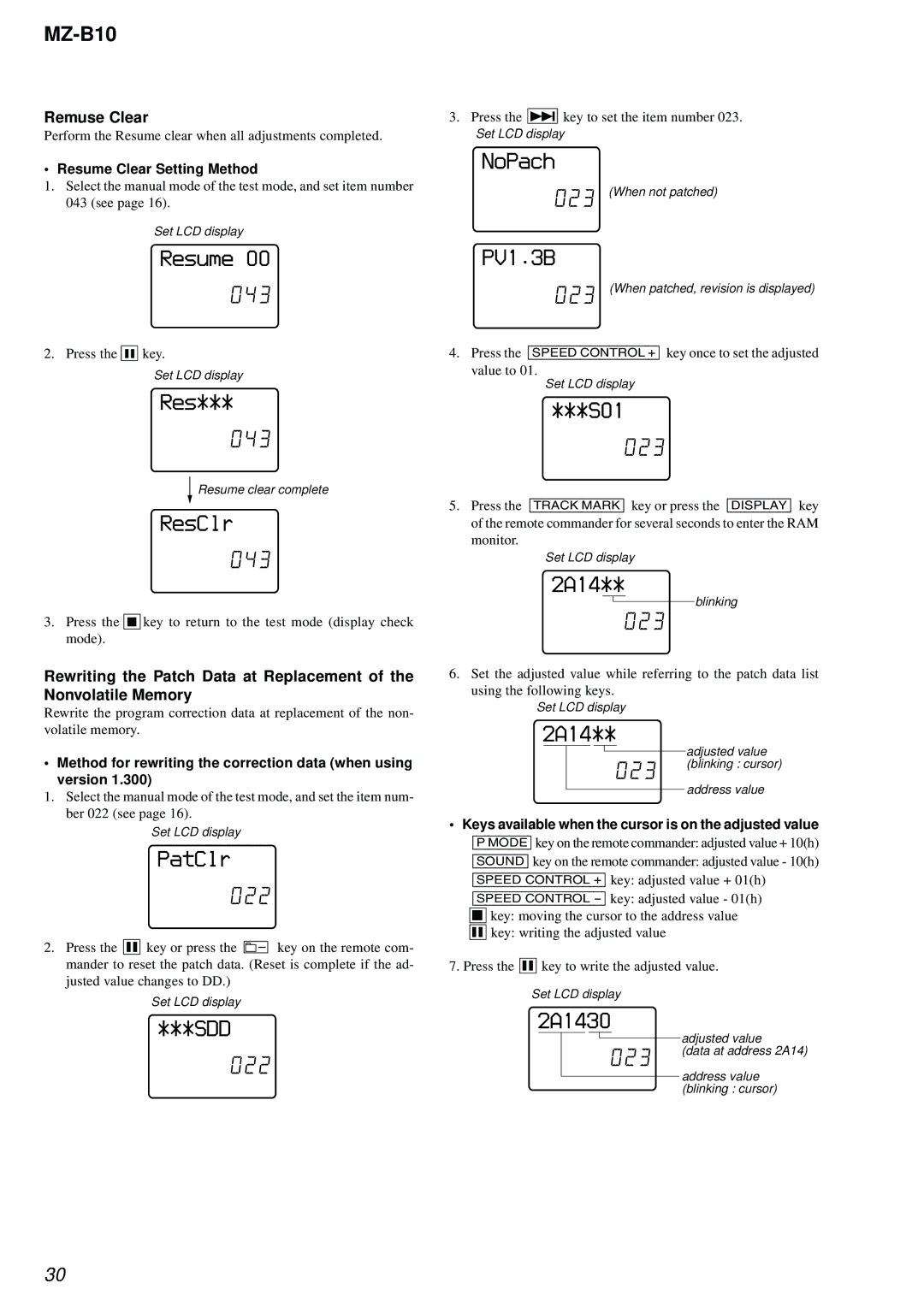MZ-B10
Remuse Clear
Perform the Resume clear when all adjustments completed.
• Resume Clear Setting Method
1.Select the manual mode of the test mode, and set item number 043 (see page 16).
Set LCD display
Resume 00
043
2. Press the X key.
Set LCD display
Res***
043
Resume clear complete
ResClr
043
3.Press the x key to return to the test mode (display check mode).
Rewriting the Patch Data at Replacement of the Nonvolatile Memory
Rewrite the program correction data at replacement of the non- volatile memory.
• Method for rewriting the correction data (when using version 1.300)
1.Select the manual mode of the test mode, and set the item num- ber 022 (see page 16).
Set LCD display
PatClr
022
2.Press the X key or press the ![]()
![]()
![]() key on the remote com- mander to reset the patch data. (Reset is complete if the ad- justed value changes to DD.)
key on the remote com- mander to reset the patch data. (Reset is complete if the ad- justed value changes to DD.)
Set LCD display
***SDD
022
3.Press the > key to set the item number 023.
Set LCD display
NoPach
023 | (When not patched) |
PV1.3B |
|
023 | (When patched, revision is displayed) |
4.Press the [SPEED CONTROL +] key once to set the adjusted
value to 01.
Set LCD display
***S01
023
5.Press the [TRACK MARK] key or press the [DISPLAY] key of the remote commander for several seconds to enter the RAM monitor.
Set LCD display
2A14**
blinking
023
6.Set the adjusted value while referring to the patch data list using the following keys.
Set LCD display
2A14**
![]() adjusted value 023 (blinking : cursor)
adjusted value 023 (blinking : cursor)
address value
•Keys available when the cursor is on the adjusted value
[P MODE] key on the remote commander: adjusted value + 10(h)
[SOUND] key on the remote commander: adjusted value - 10(h)
[SPEED CONTROL +] key: adjusted value + 01(h)
[SPEED CONTROL
xkey: moving the cursor to the address value X key: writing the adjusted value
7.Press the X key to write the adjusted value.
Set LCD display
2A1430
|
|
|
|
|
| adjusted value |
|
|
|
|
|
| |
|
|
| 023 | (data at address 2A14) | ||
|
|
|
|
|
| address value |
|
|
|
|
|
| |
|
|
|
|
|
| (blinking : cursor) |
30