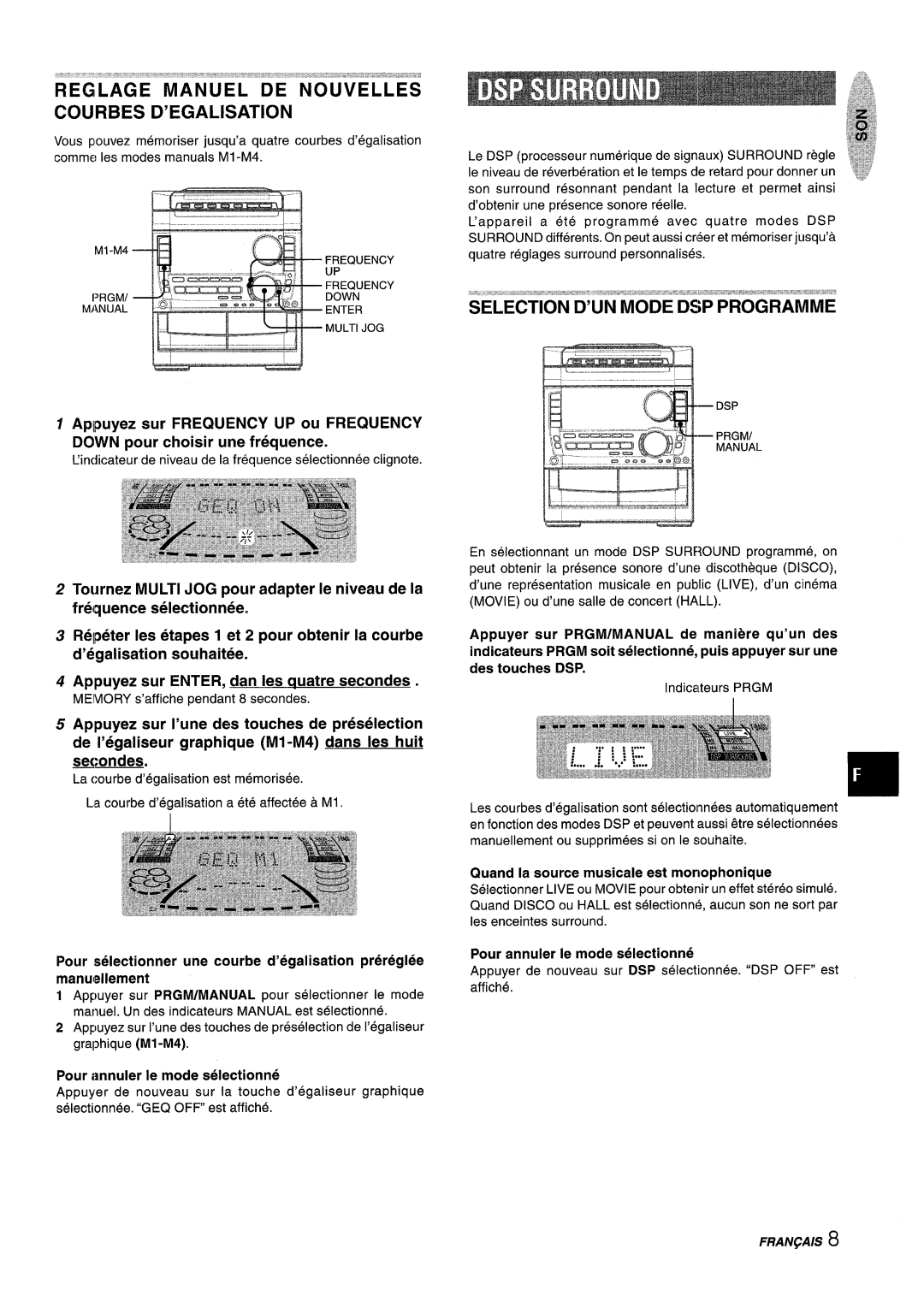Digital Audio
MFliE
ENGL/SH
SX-WNA958 Precautions
Do not Attempt to Service the Unit Yourself
Setting the Clock
Connecting Optional
Before connecting the AC cord
Check your system and accessories
Connect the right speaker to the main unit
Connect the left speaker to the main unit
Connect the supplied antennas
Connecting AN Outdoor Antenna
Connect the AC cord to an AC outlet
To cancel the game Demo
Using the headphones
To reset the game Demo
To turn the unit on
Cancel the rhythm play function
To change the volume level of the selected rhythm pattern
Press Rhythm
Merengue To change the tempo of the selected rhythm pattern
To select the equalization curve with the remote control
To cancel the selected mode
Press BBE
Press T-BASS
To select a manual-preset GEQ
Setting NEW Equalization Curves Manually
When the music source is monaural
Press Frequency UP or Frequency Down to select a frequency
Select one of the elements to be set for a new DSP sound
Setting a NEW DSP Surround Sound Manually
Within 8 seconds, press Enter
Within 8 seconds, press one of the DSP M1-M4 buttons
Press + Down or UP to select a station
To change the AM tuning interval
Repeat steps 1
To search for a station quickly Auto Search
To play one disc only, press one of the Disc Direct Play
To play all discs in the disc compartment, press +b
Press RANDOM/REPEAT
Press Prgm twice in stop mode
Program a track
To start play when the power is off Direct Play Function
To change the playback side, press +E DIRECTION/PRESET
Press Dolby NR to turn Dolby NR on or off to
Press P to start play
ENGLISH14
Press REV Mode to select the reverse mode
Sound Adjustment During Recording
Insert the tape to be recorded on into deck
Press Dolby NR to turn Dolby NR on or off
Press TAPE/DECK 1/2 to select deck
Press Dolby NR to turn off the Dolby NR
Press Synchro Dubbing once or twice to start recording
Press REC/REC Mute to start recording
Press CD and load the discs Press CD EDIT/CHECK once
Press CD and load the discs Press CD EDIT/CHECK twice
Repeat for the rest of the tracks for side a
Prgm
Recommended microphones
To change the delay time of echo
Press Karaoke repeatedly to select the vocal fader or
Vocal Fader
Repeat Uo reserve other tracks Press 4 F to start play #,j~
Press Down or FF UP to designate the hour, and press 11 SET
Press CLOCK/TIMER once, then press II SET within 4 seconds
Prepare the source
Surround Speakers Jacks
To adjust the sound level of the external source
Press VIDEO/AUX or MD
Play the connected equipment
CD Player Section
Compact disc player section
Speaker svstem SX-WNA958
Page
Nota
Precaution
Instalacion
Eneraia electrica
Sintonizacion Manual Preajuste DE Emisoras
Funcion DE Reproduction CON RITMOS-BEAT
Basicas Reproduction Programada
Basicas REPRODUCC1ON Continua
Conecte el altavoz izquierdo a la unidad principal
Conecte el altavoz derecho a la unidad principal
Importante
Antes de conectar el cable de alimentacion de CA
Conecte el cable de alimentacion de CA a una toma de CA
Conecte Ias antenas suministradas
Para conectar otro equipo optional ~ pagina
Para cambiar la visualization del analizador de espectro
Gire Multi JOG para seleccionar el patron ritmico que desee
Pulse Rhythm
Para cancelar el modo seleccionado
Volumen
Sistema BBE
Pulse BBE
Cuando la fuente musical sea mono
ECllALIZACION Nuevas
Para cancslar el modo seleccionado
En un plazo de 8 seaundos, pulse Enter
Tiempo de retardo TM
Realimentacion FB
Pulse + Down o P UP para seleccionar una emisora
Seleccionar La banda deseada, FM o AM
Down O W UP
Para reproducer todos Ios discos del compartimiento Pulse
Introduction DE Discos
Pulse Randomirepeat
Reproduction ALEATORIA/ Repetition DE Reproduction
Pulse dos veces Prgm estando err el modo de K L Parada.w a
Cuando haya cintas en ambas platinas
Pulse el boton + Para iniciar La reproduction
Para seleccionar un modo de inversion piatina 2 solamente
Para poner el contador de cinta a
Sistema Dolby NR
Cuando parpadea del boton + k, pulse + para avanzar
Ajuste DEL Sonido Durante LA Grabacion
Insercion DE Espacios SIN Grabar
Para ajustar Dolby NR cuando reproduzca la cinta copiada
Para detener el copiado
Copiadomanual DE UNA Cinta
Disc Direct Play
Para detener la grabacion
Para borrar et programa de edition
Multi JOG
Para detener la arabacion
Pulse + 0 para designar una Iongitud de cinta
Para comprobar el orden de Ios numeros de Ias
Canciones programadas
Para cambiar el tiempo de retardo del eco
VOZ/MULTIPLEX
Cuando no utilice Ios microfonos
Karaoke
Re~ita Ios ~asos 2 ~ara reservar otras canciones
Pulse + Down o UP para designar el minuto y pulse II SET
Pulse Down o -UP para designar la hors, y pulse II SET
Clock
Para cambiar al modo de 24 horas
Designe la Hors de activation del temporizador Pulsando
Grabacion CON Temporizador
UP y, a corttinuacion
Prepare la fuente de sonido
Tomas VIDEO/AUX
Tomas Surround Speakers
Tomas MD
Tomas Line OUT
Para Iimpiar la caja
Pulse Power para desconectar la alimentaci6n
Para desmagnetizar Ias cabezas
Cuidado de Ios discos
Dolby NR
Sistema de altavoces SX-WNA958 Tipo de caja
Derechos DE Autor
Page
Remarque
Installation
Connexions Telecommande Avant L’UTILISATION
Precautions
Specifications
Fonction DE Lecture RYTHMEE-BEAT ....MASTER
Connecter I’enceinte droite a I’appareil principal
Contr61er la chalne et Ies accessoires
Connecter I’enceinte gauche a I’appareil
Avant de brancher Ie cordon secteur
Connecter Ies antennes fournies
IJtilisation de la telecommande
Pour mettre I’appareil hors tension
Pour mettre I’appareil sous tension
Guides par eclairage
FeniMres clignotantes
Appuyez sur Rhythm
Selection D’UNE Courbe ’EGALISATION Programmee
Pour annuler Ie mode selectionne
Systeme Super T-BASS
Appuyer sur BBE
Secondes
FRAN~AIS
Selectionnez une des elements ~tre reglage pour
Repeter Ies etapes 1 et
Selectionner une station
Pour changer I’intervalle d’accord AM
Suppression d’une station memorisee
Mise EN Place DE Disques
Selection d’une plage avec la telecommande
Pour mettre en place trois h cinq disques, appuyer sur la
Pour verifier Ie temps restant
Appuyer sur RANDOM/REPEAT
Appuyer deux fois sur Prgm clans Ie mode arr~t
Utilisee
Appuyez sur Dolby NR pour activer ou
Au sujet des cassettes Pour eviter un effacement accidental
Recommandees
Insertion D’ESPACES Blancs
Appuyer sur REV Mode pour selectionner Ie mode d’inversion
Reglage DU SON Pendant ’ENREGISTREMENT
Inserer la cassette a enregistrer clans la platine
Appuyer sur Tape
La platine
Appuyer une ou deux fois sur Synchro
Appuyer sur @ REC/REC Mute pour demarrer
EDIT/CHECK
Appuyez sur REC/REC Mute pour commencer ’enregistrement
Appuyez sur REC/REC Mute pour commencer l’enregistrement
Repeter I’etape 5 pour Ie reste des plages de la Face a
Sur Ies Ou ~ Pour indiquer la Icmgueur De la cassette
Pour changer Ie programme de chaque face
Fonctions Vocal FADER/MULTIPLEX
Microphones recommandes
Quand on n’utilise pas Ies microphones
Pour changer Ie temps de retard de I’echo
Pm.rr ajouter une reservation pendant la lecture
Appuyer sur la pour dernarrer la lecture
Pour contr61er Ies plages reservees
Pour effacer toutes Ies reservations
Pour contrder Ie temps restant jusqu% la mise hors tension
Preparer la source
UP et appuyez Ensuite Sur 11 SET
Pour contr&er I’heure et la source specifiers
Prises MD
Prises VIDEO/AUX
Prises Line OUT
Prise CD Digital OUT Optical
Partie Magnetocassette
Partie magnetocassette
Partie tuner AM
Generalities
Page
Page/Pagina/Page
Name/Nombre/Nom
=OpEN/cLOsE