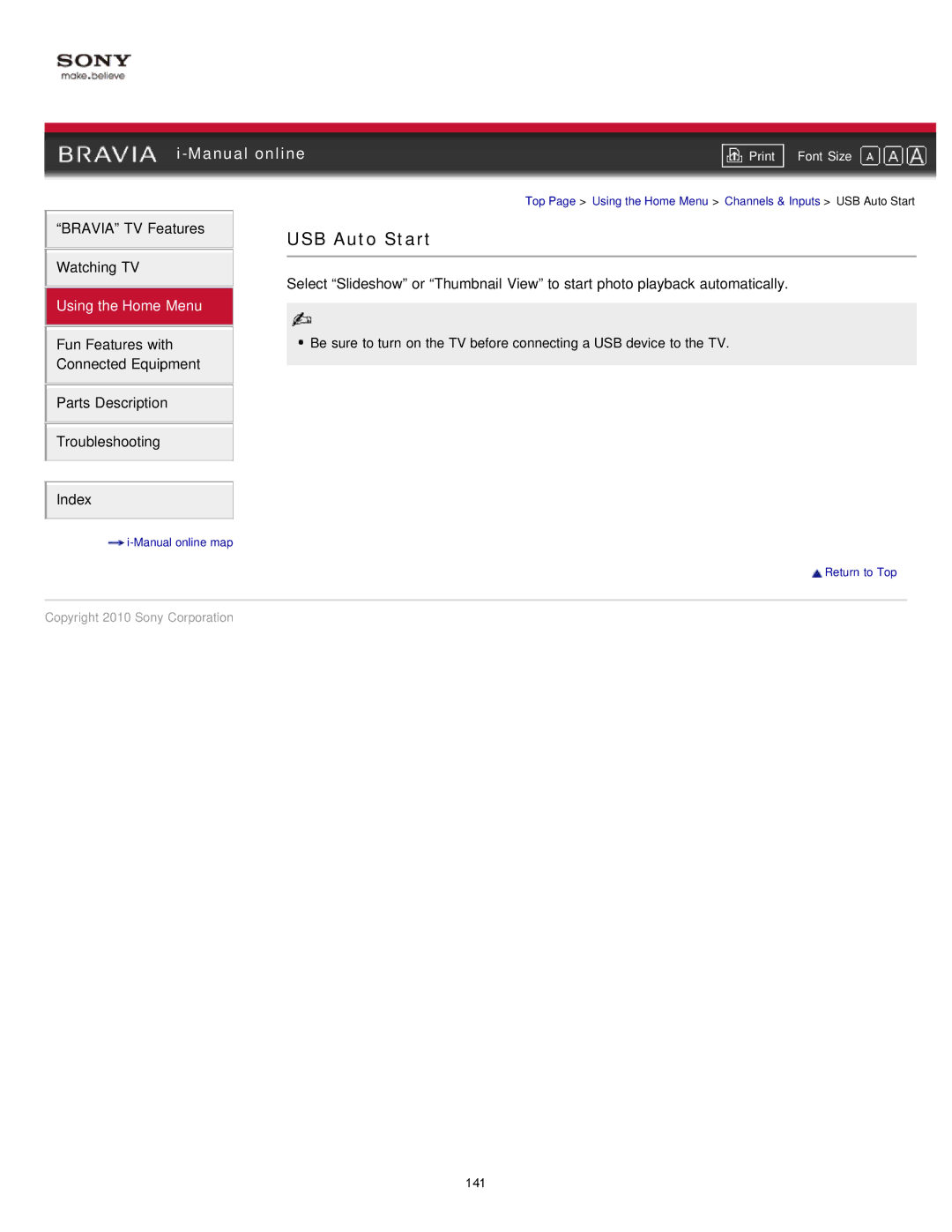|
| ||
| Font Size | ||
| Top Page > Using the Home Menu > Channels & Inputs > USB Auto Start | ||
“BRAVIA” TV Features
Watching TV
Using the Home Menu
Fun Features with Connected Equipment
Parts Description
Troubleshooting
Index
![]()
USB Auto Start
Select “Slideshow” or “Thumbnail View” to start photo playback automatically.
![]() Be sure to turn on the TV before connecting a USB device to the TV.
Be sure to turn on the TV before connecting a USB device to the TV.
![]() Return to Top
Return to Top
Copyright 2010 Sony Corporation
141