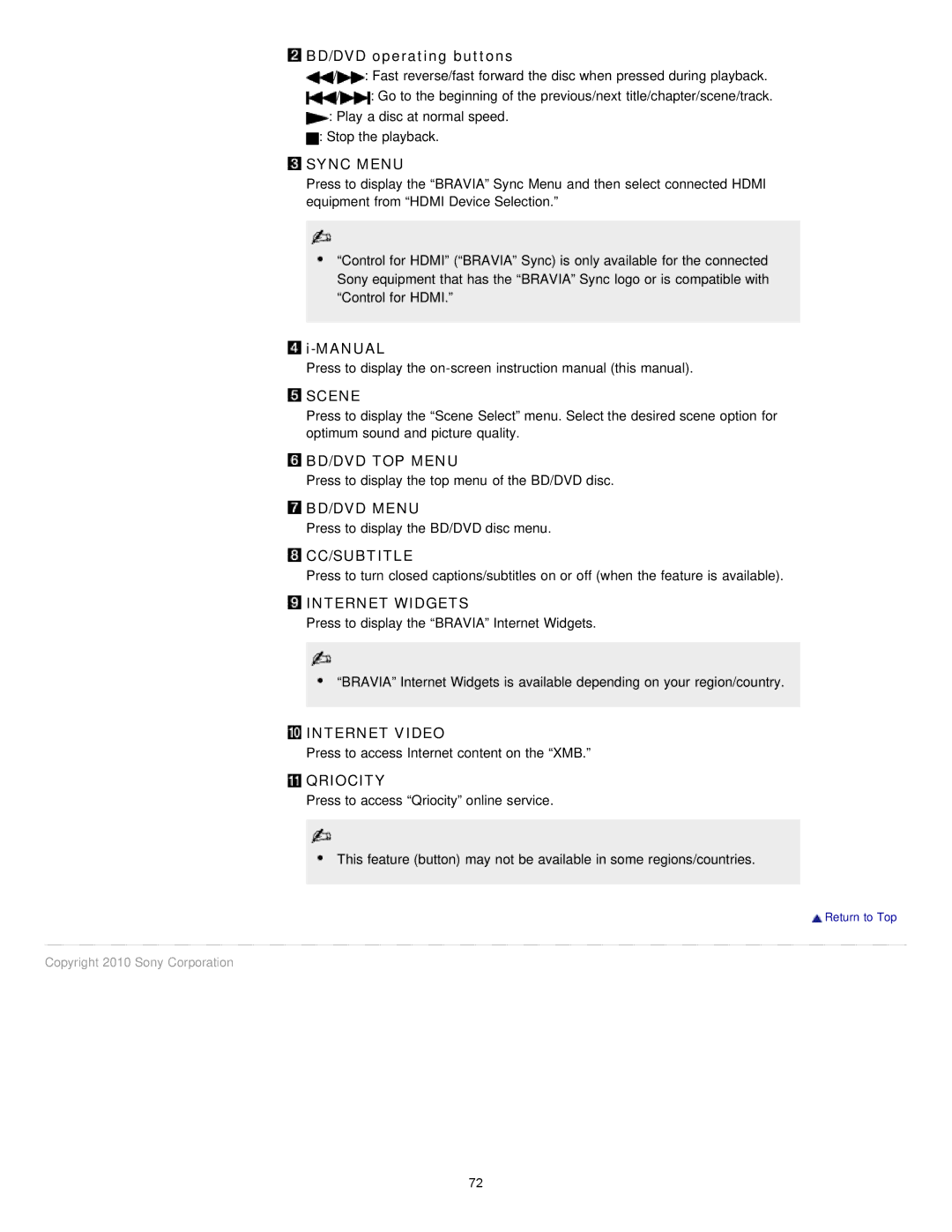BD/DVD operating buttons
BD/DVD operating buttons
![]() /
/![]() : Fast reverse/fast forward the disc when pressed during playback.
: Fast reverse/fast forward the disc when pressed during playback.
![]() /
/![]() : Go to the beginning of the previous/next title/chapter/scene/track.
: Go to the beginning of the previous/next title/chapter/scene/track.
![]() : Play a disc at normal speed.
: Play a disc at normal speed. ![]() : Stop the playback.
: Stop the playback.
 SYNC MENU
SYNC MENU
Press to display the “BRAVIA” Sync Menu and then select connected HDMI equipment from “HDMI Device Selection.”
“Control for HDMI” (“BRAVIA” Sync) is only available for the connected Sony equipment that has the “BRAVIA” Sync logo or is compatible with “Control for HDMI.”
![]()
Press to display the
 SCENE
SCENE
Press to display the “Scene Select” menu. Select the desired scene option for optimum sound and picture quality.
 BD/DVD TOP MENU
BD/DVD TOP MENU
Press to display the top menu of the BD/DVD disc.
 BD/DVD MENU
BD/DVD MENU
Press to display the BD/DVD disc menu.
 CC/SUBTITLE
CC/SUBTITLE
Press to turn closed captions/subtitles on or off (when the feature is available).
 INTERNET WIDGETS
INTERNET WIDGETS
Press to display the “BRAVIA” Internet Widgets.
“BRAVIA” Internet Widgets is available depending on your region/country.
 INTERNET VIDEO
INTERNET VIDEO
Press to access Internet content on the “XMB.”
 QRIOCITY
QRIOCITY
Press to access “Qriocity” online service.
This feature (button) may not be available in some regions/countries.
![]() Return to Top
Return to Top
Copyright 2010 Sony Corporation
72