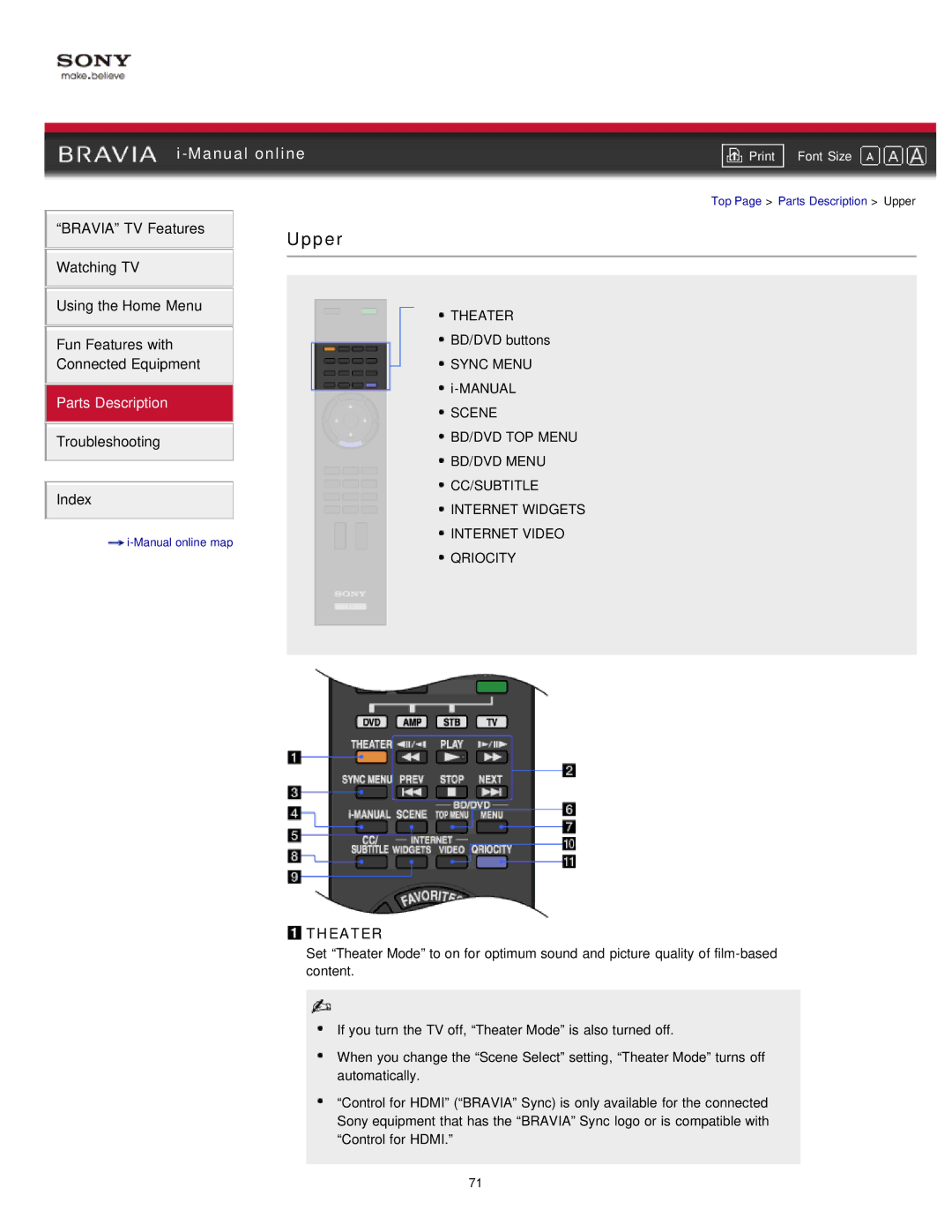|
| ||||
| Font Size | ||||
|
|
| Top Page > Parts Description > Upper | ||
“BRAVIA” TV Features | Upper |
|
|
| |
|
|
|
| ||
Watching TV |
|
|
|
|
|
|
|
|
|
| |
|
|
|
|
|
|
Using the Home Menu |
|
| THEATER | ||
|
|
| |||
|
|
| BD/DVD buttons | ||
Fun Features with |
|
| |||
Connected Equipment |
|
| SYNC MENU | ||
|
|
| |||
Parts Description |
|
| |||
|
| SCENE | |||
|
|
| |||
Troubleshooting |
|
| BD/DVD TOP MENU | ||
|
|
| BD/DVD MENU | ||
|
|
| |||
|
| CC/SUBTITLE |
Index |
| |
| INTERNET WIDGETS | |
|
| |
| INTERNET VIDEO | |
| QRIOCITY | |
|
|
 THEATER
THEATER
Set “Theater Mode” to on for optimum sound and picture quality of
If you turn the TV off, “Theater Mode” is also turned off.
When you change the “Scene Select” setting, “Theater Mode” turns off automatically.
“Control for HDMI” (“BRAVIA” Sync) is only available for the connected Sony equipment that has the “BRAVIA” Sync logo or is compatible with “Control for HDMI.”
71