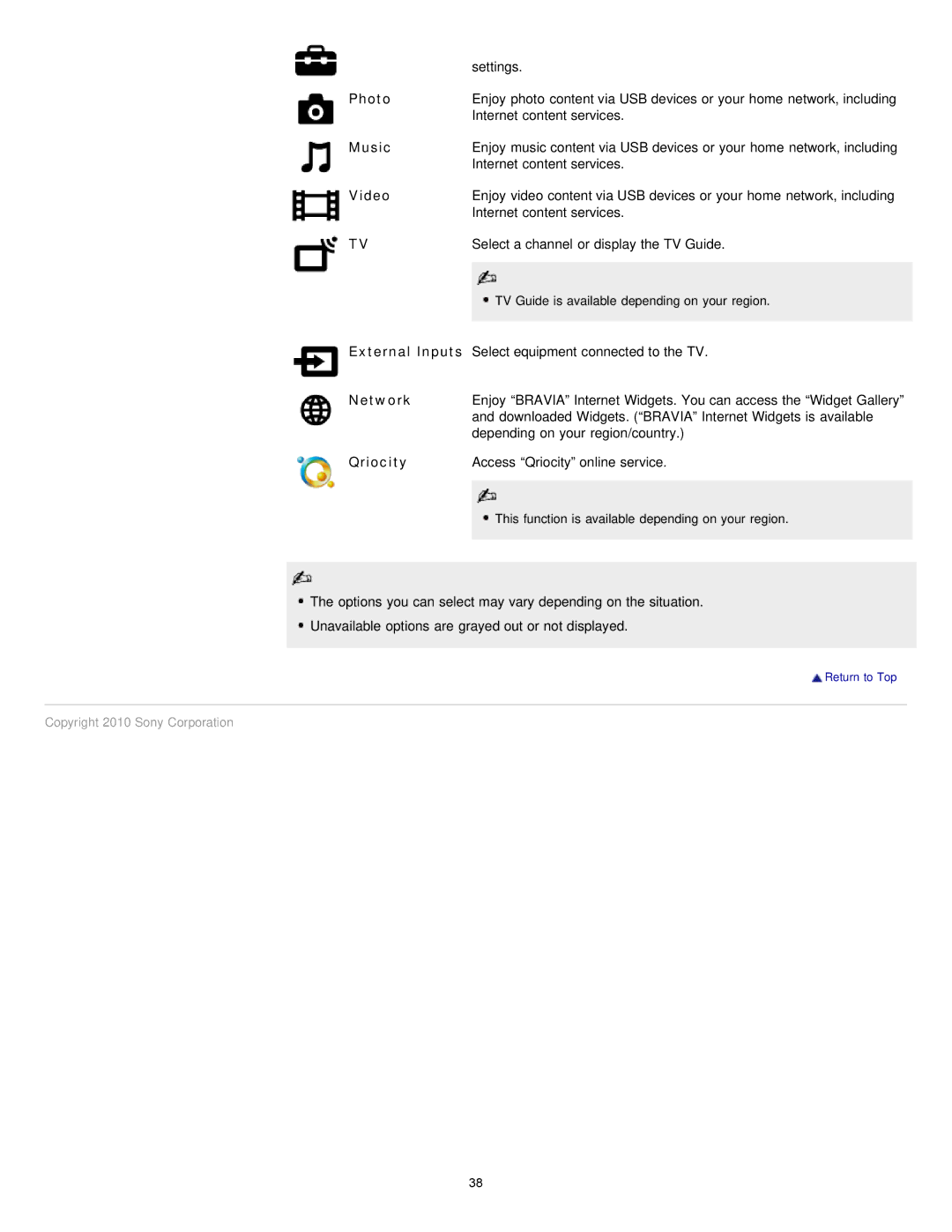| settings. |
Photo | Enjoy photo content via USB devices or your home network, including |
| Internet content services. |
Music | Enjoy music content via USB devices or your home network, including |
| Internet content services. |
Video | Enjoy video content via USB devices or your home network, including |
| Internet content services. |
TV | Select a channel or display the TV Guide. |
|
|
| TV Guide is available depending on your region. |
|
|
External Inputs Select equipment connected to the TV.
Network | Enjoy “BRAVIA” Internet Widgets. You can access the “Widget Gallery” |
| and downloaded Widgets. (“BRAVIA” Internet Widgets is available |
| depending on your region/country.) |
Qriocity | Access “Qriocity” online service. |
|
|
| This function is available depending on your region. |
|
|
![]() The options you can select may vary depending on the situation.
The options you can select may vary depending on the situation.
![]() Unavailable options are grayed out or not displayed.
Unavailable options are grayed out or not displayed.
![]() Return to Top
Return to Top
Copyright 2010 Sony Corporation
38