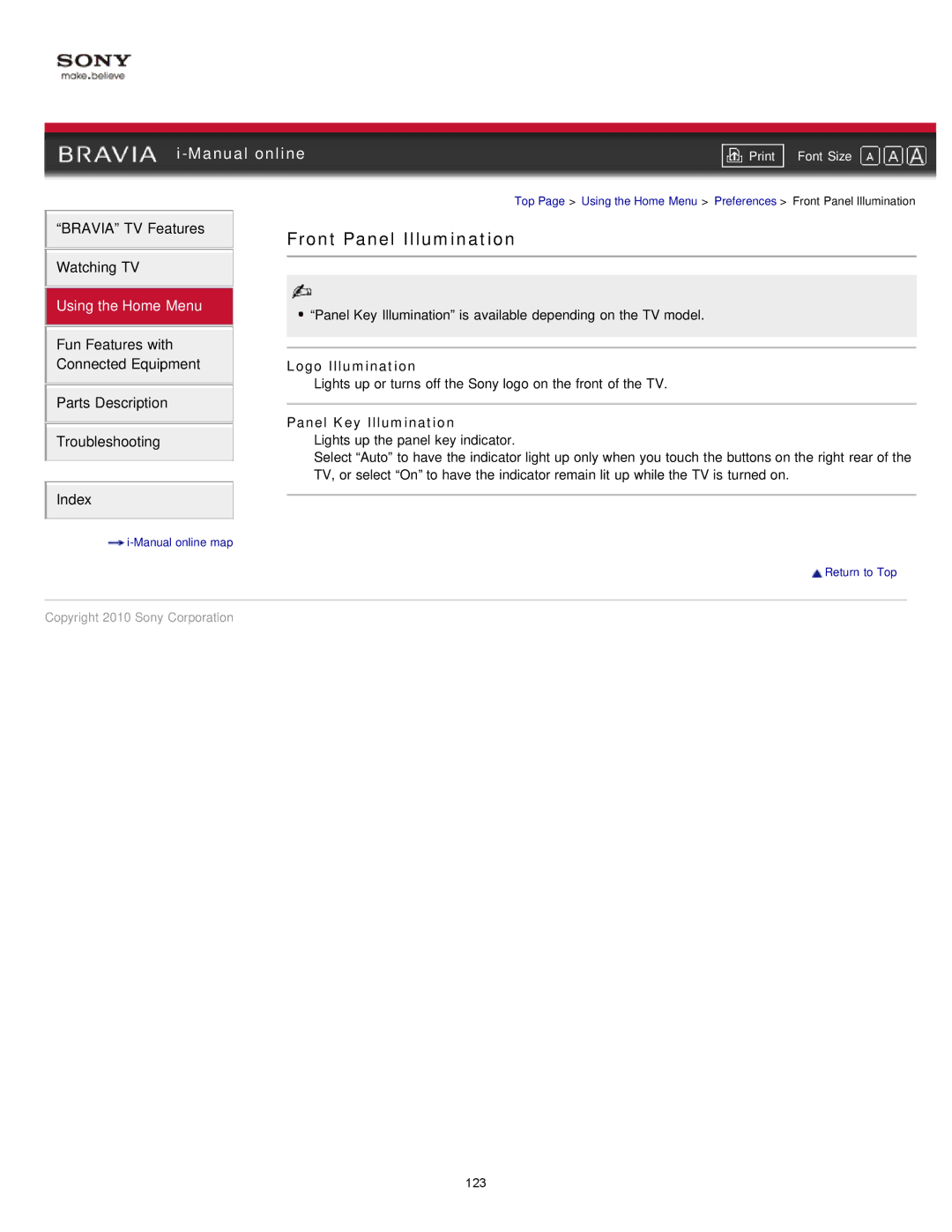| ||
Font Size | ||
|
|
|
Top Page > Using the Home Menu > Preferences > Front Panel Illumination
“BRAVIA” TV Features | Front Panel Illumination | |
| ||
Watching TV |
|
|
|
| |
|
|
|
![]() “Panel Key Illumination” is available depending on the TV model.
“Panel Key Illumination” is available depending on the TV model.
Logo Illumination
Lights up or turns off the Sony logo on the front of the TV.
Panel Key Illumination
Lights up the panel key indicator.
Select “Auto” to have the indicator light up only when you touch the buttons on the right rear of the TV, or select “On” to have the indicator remain lit up while the TV is turned on.
Index
![]()
![]() Return to Top
Return to Top
Copyright 2010 Sony Corporation
123