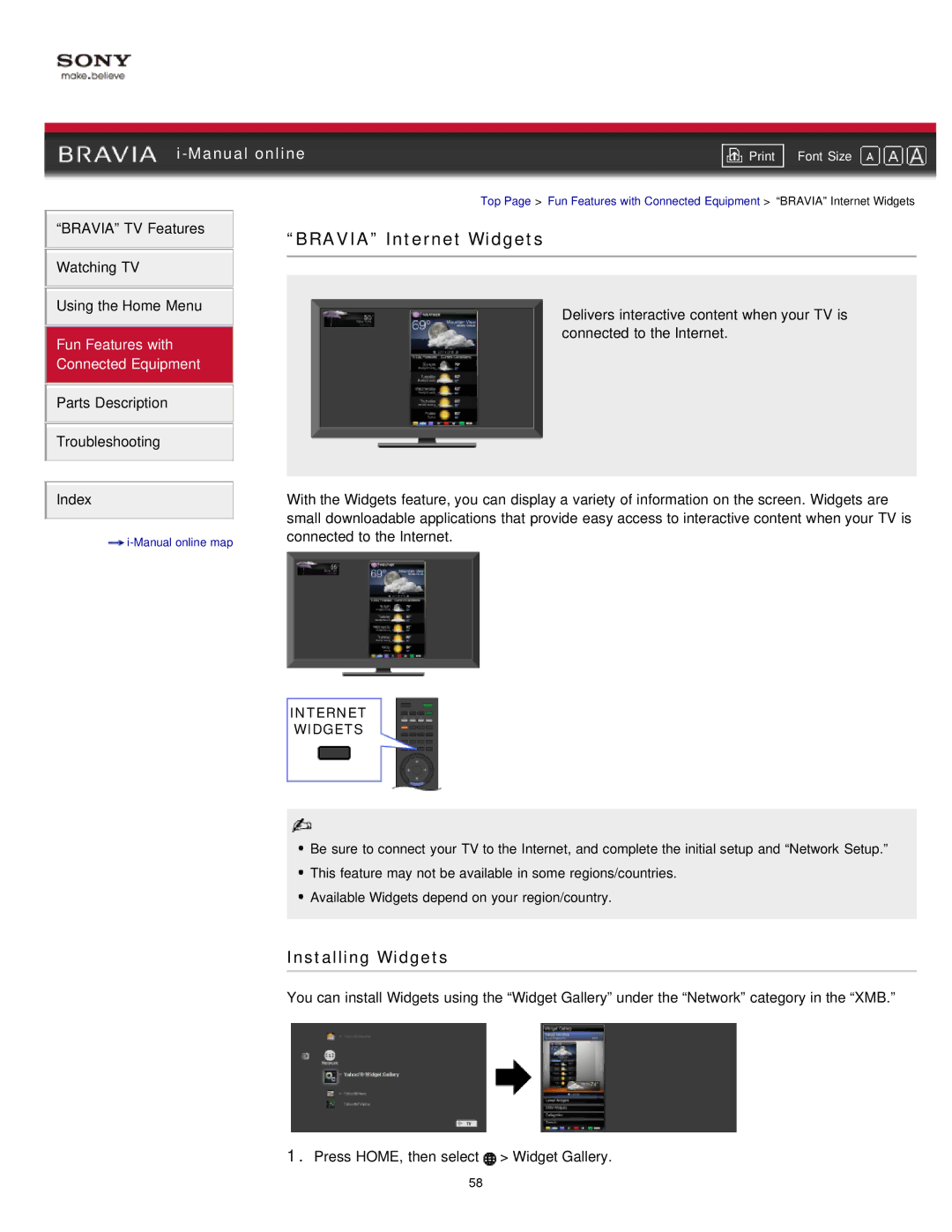| ||
Font Size | ||
|
|
|
Top Page > Fun Features with Connected Equipment > “BRAVIA” Internet Widgets
“BRAVIA” TV Features | “BRAVIA” Internet Widgets | |
| ||
Watching TV |
|
|
|
| |
|
|
|
Delivers interactive content when your TV is connected to the Internet.
Index |
| With the Widgets feature, you can display a variety of information on the screen. Widgets are |
|
| small downloadable applications that provide easy access to interactive content when your TV is |
|
| |
| connected to the Internet. | |
|
|
INTERNET
WIDGETS
![]() Be sure to connect your TV to the Internet, and complete the initial setup and “Network Setup.”
Be sure to connect your TV to the Internet, and complete the initial setup and “Network Setup.”
![]() This feature may not be available in some regions/countries.
This feature may not be available in some regions/countries.
![]() Available Widgets depend on your region/country.
Available Widgets depend on your region/country.
Installing Widgets
You can install Widgets using the “Widget Gallery” under the “Network” category in the “XMB.”
1.Press HOME, then select ![]() > Widget Gallery.
> Widget Gallery.
58