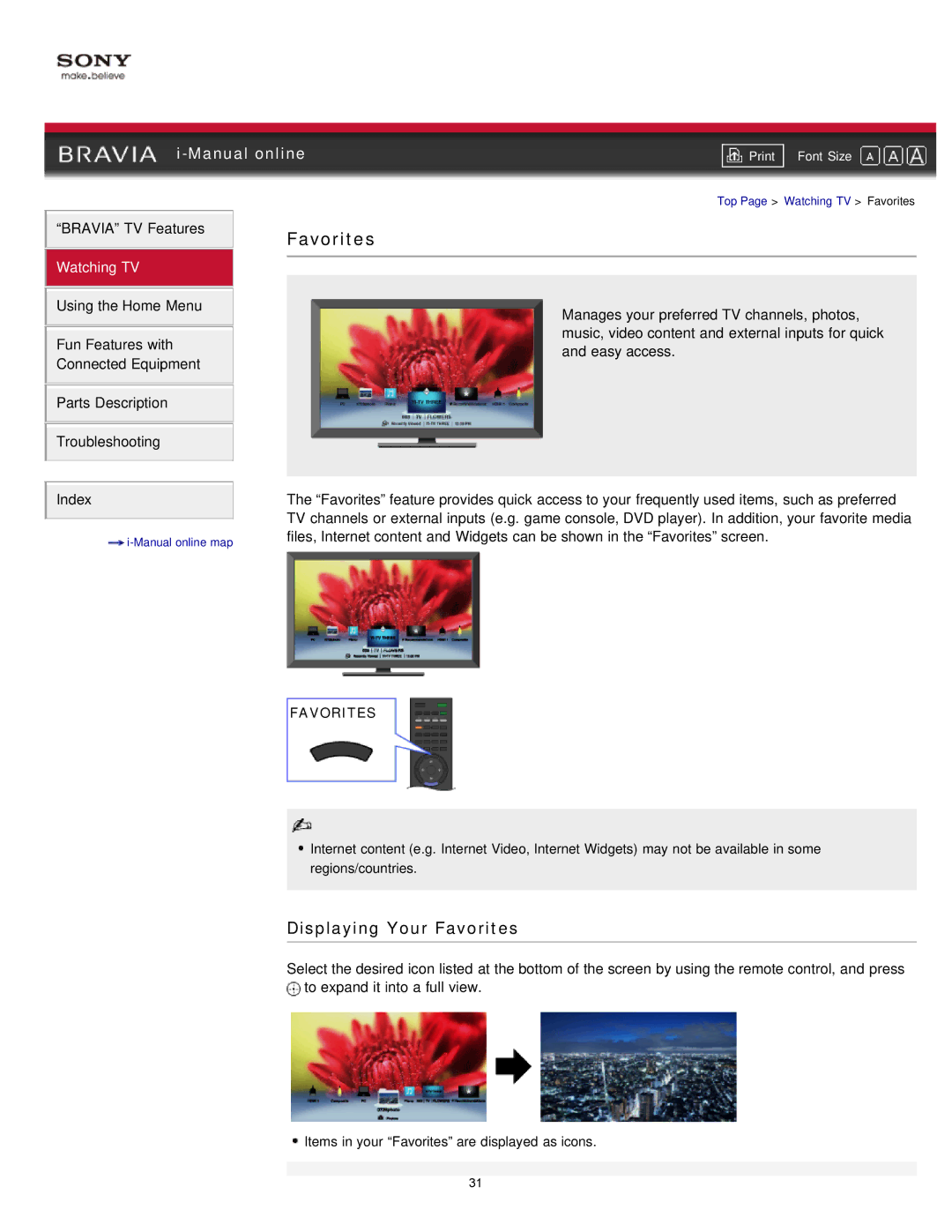“BRAVIA” TV Features | Favorites |
| |
|
|
Watching TV |
|
|
|
Using the Home Menu
Fun Features with
Connected Equipment
Parts Description
Troubleshooting
Font Size | |
|
|
Top Page > Watching TV > Favorites
Manages your preferred TV channels, photos, music, video content and external inputs for quick and easy access.
Index |
| The “Favorites” feature provides quick access to your frequently used items, such as preferred |
|
| TV channels or external inputs (e.g. game console, DVD player). In addition, your favorite media |
|
| |
| files, Internet content and Widgets can be shown in the “Favorites” screen. | |
|
|
FAVORITES
![]() Internet content (e.g. Internet Video, Internet Widgets) may not be available in some regions/countries.
Internet content (e.g. Internet Video, Internet Widgets) may not be available in some regions/countries.
Displaying Your Favorites
Select the desired icon listed at the bottom of the screen by using the remote control, and press ![]() to expand it into a full view.
to expand it into a full view.
![]() Items in your “Favorites” are displayed as icons.
Items in your “Favorites” are displayed as icons.
31