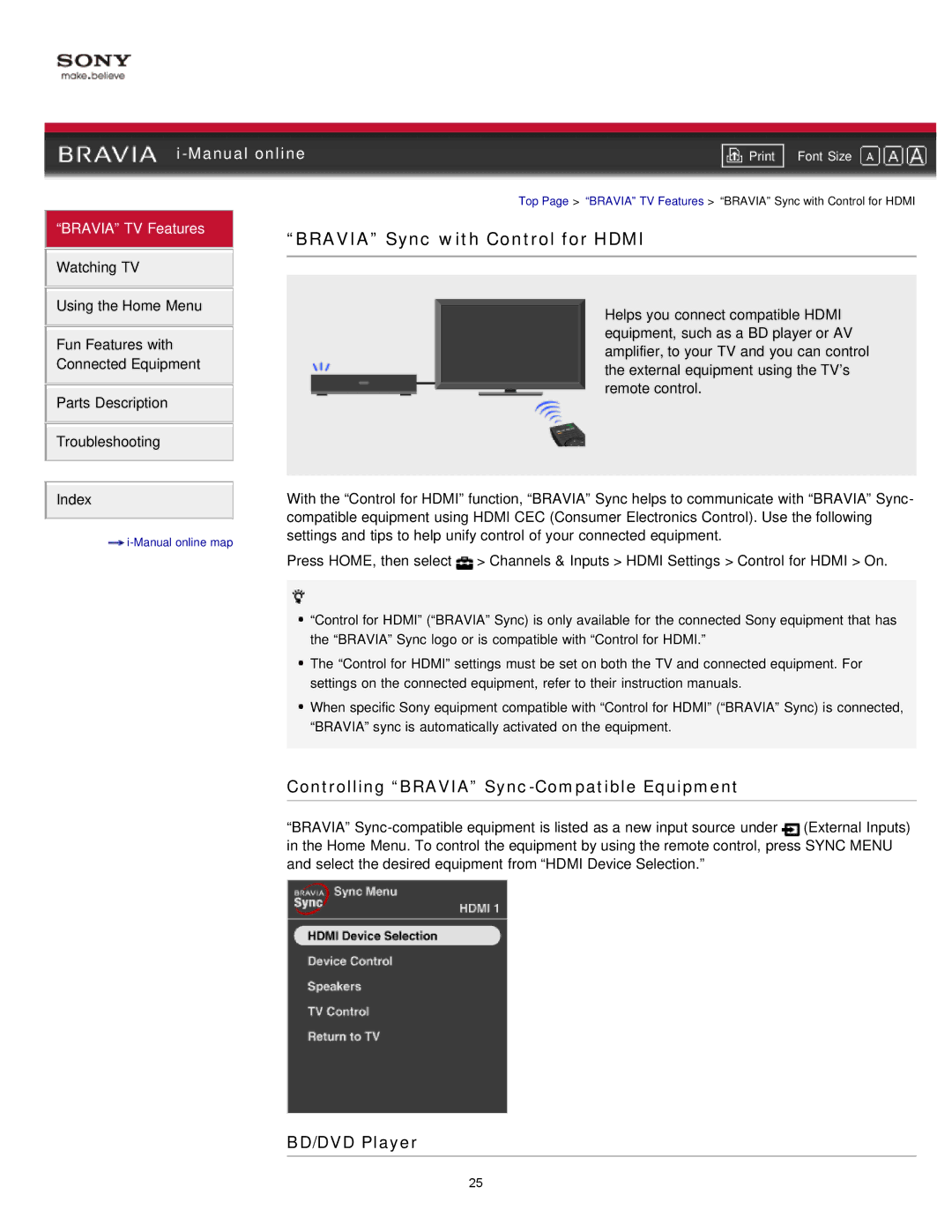| ||
Font Size | ||
|
|
|
Top Page > “BRAVIA” TV Features > “BRAVIA” Sync with Control for HDMI
“BRAVIA” TV Features | “BRAVIA” Sync with Control for HDMI | |
| ||
Watching TV |
|
|
|
| |
|
|
|
Using the Home Menu
Fun Features with Connected Equipment
Parts Description
Troubleshooting
Helps you connect compatible HDMI equipment, such as a BD player or AV amplifier, to your TV and you can control the external equipment using the TV’s remote control.
Index |
| With the “Control for HDMI” function, “BRAVIA” Sync helps to communicate with “BRAVIA” Sync- |
|
| compatible equipment using HDMI CEC (Consumer Electronics Control). Use the following |
|
| |
| settings and tips to help unify control of your connected equipment. | |
|
| |
|
| Press HOME, then select > Channels & Inputs > HDMI Settings > Control for HDMI > On. |
![]() “Control for HDMI” (“BRAVIA” Sync) is only available for the connected Sony equipment that has the “BRAVIA” Sync logo or is compatible with “Control for HDMI.”
“Control for HDMI” (“BRAVIA” Sync) is only available for the connected Sony equipment that has the “BRAVIA” Sync logo or is compatible with “Control for HDMI.”
![]() The “Control for HDMI” settings must be set on both the TV and connected equipment. For settings on the connected equipment, refer to their instruction manuals.
The “Control for HDMI” settings must be set on both the TV and connected equipment. For settings on the connected equipment, refer to their instruction manuals.
![]() When specific Sony equipment compatible with “Control for HDMI” (“BRAVIA” Sync) is connected, “BRAVIA” sync is automatically activated on the equipment.
When specific Sony equipment compatible with “Control for HDMI” (“BRAVIA” Sync) is connected, “BRAVIA” sync is automatically activated on the equipment.
Controlling “BRAVIA” Sync-Compatible Equipment
“BRAVIA” ![]() (External Inputs) in the Home Menu. To control the equipment by using the remote control, press SYNC MENU and select the desired equipment from “HDMI Device Selection.”
(External Inputs) in the Home Menu. To control the equipment by using the remote control, press SYNC MENU and select the desired equipment from “HDMI Device Selection.”
BD/DVD Player
25